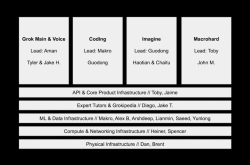vivo X200 system experience report: AI empowerment, OriginOS renewed
![]() 10/17 2024
10/17 2024
![]() 696
696
Four years ago, vivo launched a brand-new mobile operating system, OriginOS, at a special event in Shenzhen, with the Chinese name 'Yuanxi Tong' (Original System). As its name suggests, the mission of OriginOS is to return to the fundamentals and give users back the power of choice.
Therefore, we can see some novel ideas in vivo's brand-new system: the HuaRong Grid enhances the connection between icons and users, making information accessible directly on the home screen, reducing steps to access it; the Transformer and Interaction Pool allow users maximum customization, so everyone can have a UI interface that best suits their needs.
In fact, there are many operating systems that aim to return to basics. Before the birth of OriginOS, we had experienced many so-called 'pure systems,' but most of them were like unfinished houses with a pure facade, both difficult to use and unattractive. vivo's approach is vastly different. Although it gives users some choices, the internal resource scheduling and performance adjustment within the system still follow its own logic. For example, unfair scheduling was born for this purpose.
Four years have passed, and OriginOS has now entered its fifth generation. How does it perform? After detailed experience, Leitech has the answer.
Comprehensive Visual Evolution
OriginOS 4 has always been a highly praised customized system, often scoring highly in our previous vivo/iQOO device reviews. For OriginOS 5, vivo mainly made adjustments to details like design and animations, prioritizing user feedback.
This time, we got to experience vivo X200, which vivo just released, with the system version PD2415D A 15.0.15.0.W10.V000L1. The following tests are based on this version.

(Image source: Leitech production)
vivo introduced the 'Space System' design language to OriginOS 5, using compact and organized cards to integrate highly similar content. Firstly, it facilitates users in finding functions; secondly, it simplifies complexity. In the main 'Settings' interface, we can see that OriginOS 5 divides different functional areas, making it more concise and clear compared to the previous generation.

(Image source: Leitech, Left: OS5, Right: OS4)
The 'Space System' also brings blurred backgrounds to the Control Center, making critical information more focused. Additionally, in some apps like iMusic, vivo has added a frosted glass design.

(Image source: Leitech)
The digital clock in the notification bar also moves with the gesture inertia of swiping down, unlike the sudden appearance in OriginOS 4.
Essentially, the 'Space System' design in OriginOS 5 enhances the visual focus on critical information by grouping similar functions in the same area, reducing the time users spend searching for functions and improving efficiency.

(Image source: Leitech)
Another visual change is 'Digital Design,' which primarily enhances animation details and interaction logic. For example, in the new weather interface, OriginOS 5 presents the most relevant data for users, such as ambient temperature, wind direction, humidity, UV index, visibility, and air pressure, in card form. Clicking on each card reveals detailed information. Similarly, in the vivo Health app, the digital design presents functions in card form and improves functional buttons on some cards.
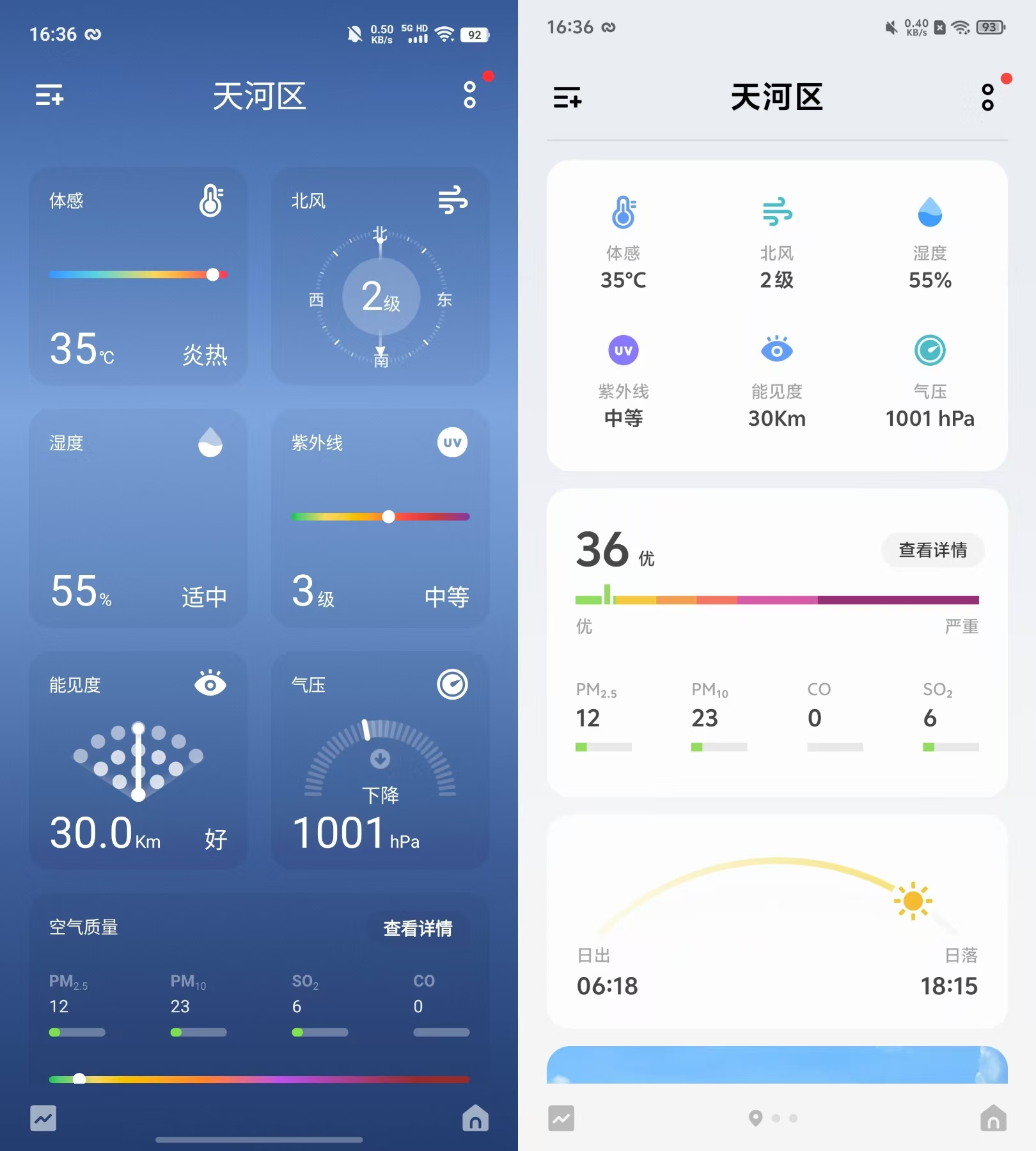
(Image source: Leitech, Left: OS5, Right: OS4)
For instance, the noise detection toggle button has changed from an icon to text, potentially making it easier for users to understand the function's specific role.

(Image source: Leitech, Left: OS5, Right: OS4)
Apart from visual changes, OriginOS 5 also brings an interaction change: personalized wallpapers.
OriginOS 5 supports richer wallpaper customization with 'Colorful Photos' and 'Film Filters' options. In this interface, users can customize images, frames, text, colors, and even quick-start icons. This generation of OriginOS also introduces two new scenario wallpapers: Landscape and Firework Moments.

(Image source: Leitech)
Overall, the visual and interaction changes in OriginOS 5 primarily focus on detail refinement and functional enhancements. For example, users previously expressed a desire for more wallpaper customization, and vivo listened, offering greater personalization in this version. Animations have also become more consistent, including linear movement of digital clocks, interruption animations, and app switching. It can be said that OriginOS 5 is unmatched in terms of functionality and visual effects.
Ubiquitous AI, Redefining OriginOS
Last year, vivo introduced the BlueLM large model at its Developer Conference. As the industry's first AI large model, vivo designed it with a '1+2+N' concept, where '1' refers to the BlueLM large model. Based on this model, vivo brought the new BlueV to OriginOS 4, standing out among AIOS with its robust dialogue, image generation, and task processing capabilities.
OriginOS 5, however, reconstructs the entire system with AI.
The most notable change comes from Jovi Voice, which is now fully integrated with BlueV. While Jovi Voice was more of a traditional assistant, BlueV leaned more towards being an AI communication tool. Their integration achieves a '1+1>2' effect.
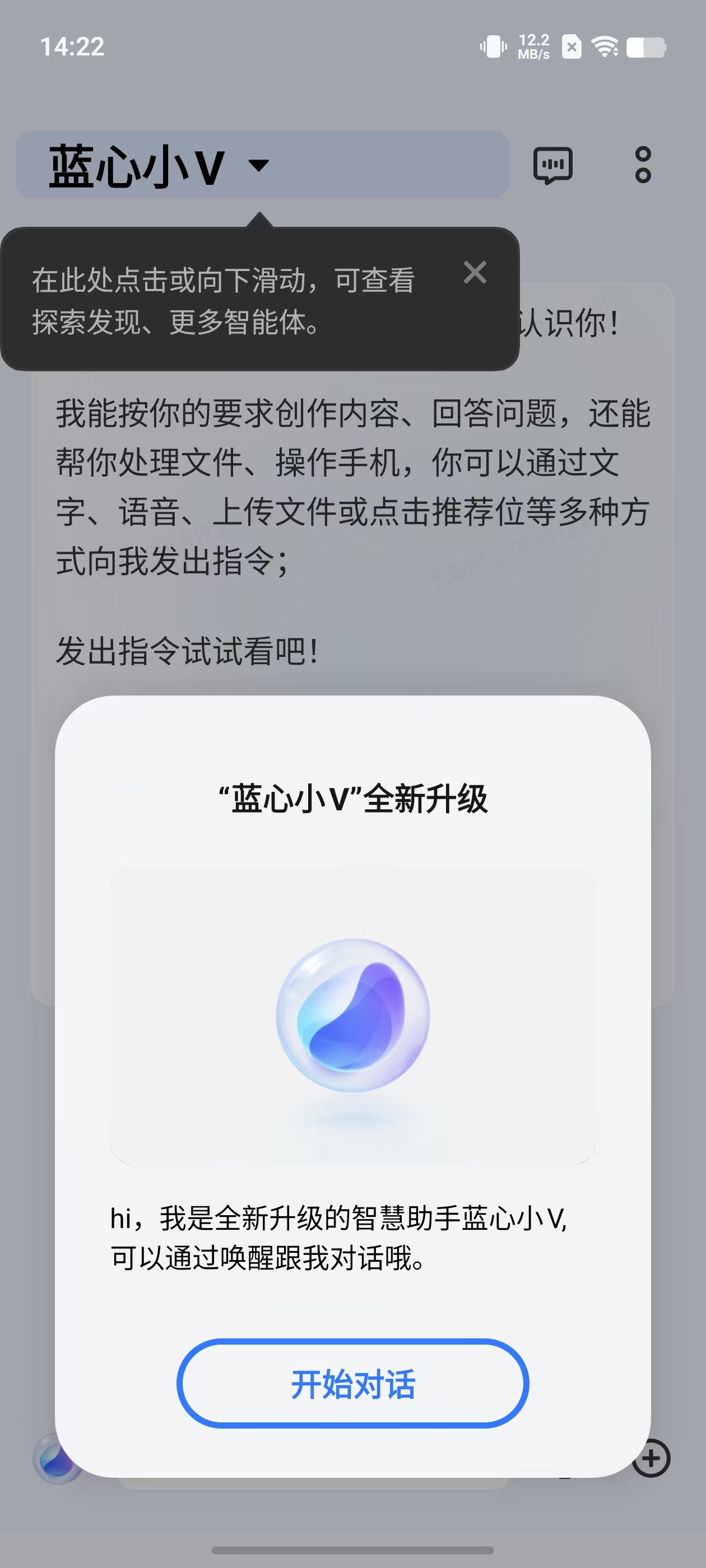
(Image source: Leitech)
Users can long-press the navigation bar to invoke BlueV on any page or use the power button to wake it up. After invoking BlueV, the first magical feature appears: BlueV Circle Search.
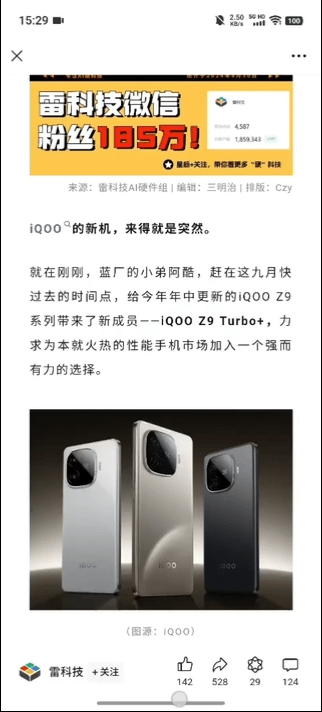
(Image source: Leitech)
BlueV Circle Search can recognize copied text, images, or even objects in a scene. For instance, when scrolling through videos and spotting something appealing, simply long-press the navigation bar to wake BlueV and perform a circular search to obtain relevant information. Moreover, if it's a schedule, BlueV can even create an itinerary for you.
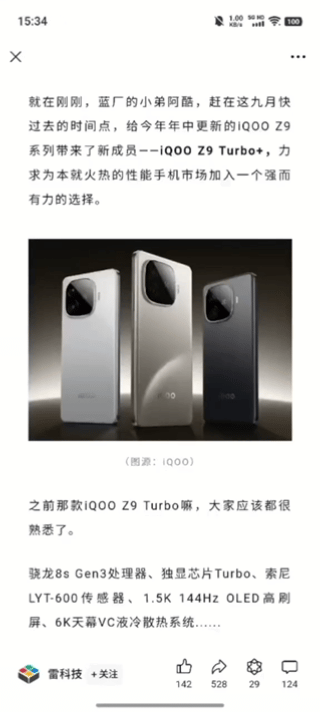
(Image source: Leitech)
Apart from directly waking BlueV, users can also use the newly introduced 'Atomic Island'.
Those familiar with vivo may not be strangers to the Atomic Notification feature, which integrates real-time dynamic information into the notification bar, widgets, and capsule notifications. In OriginOS 5, vivo evolves this into 'Atomic Island,' bringing new interactions beyond the familiar music controls, map navigation, and travel information.

(Image source: Leitech)
For example, when navigating on foot, frequently checking progress information within the app can be inconvenient. Atomic Island automatically pops up relevant updates on the screen, such as the estimated arrival time of a taxi, eliminating the need for repeated phone checks.
Atomic Island supports searching and integrating recognized text, images, and other information. Simply drag the content to the top to obtain corresponding services. For instance, dragging a meeting invitation containing event, location, and date to the top will wake Atomic Island to handle the corresponding schedule.
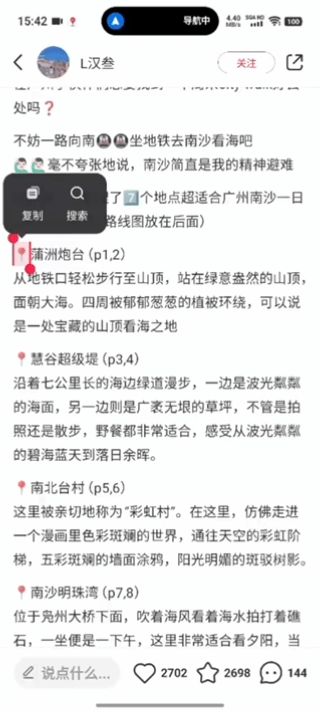
(Image source: Leitech)
If it's an image, Atomic Island predicts the user's next action, offering options like image recognition and product search. The biggest advantage of Atomic Island is its openness. With apps like TikTok, Taobao, and Gaode Maps installed, Atomic Island can preliminarily process information and distribute it to third-party apps, enhancing efficiency. For example, if the extracted information is an address, Atomic Island will suggest navigation or taxi apps.

(Image source: Leitech)
In restaurant reservations, the 'BlueV Reservation Assistant' also brings convenience to daily life. For instance, simply input or voice command the system to 'book a Sichuan cuisine restaurant for three people at 12 noon tomorrow,' and it will automatically search for restaurants, communicate with vendors, and complete the reservation. Upon completion, a reservation confirmation card with navigation address and vendor information will be received, facilitating further viewing or itinerary planning. This fully automated feature, requiring no manual operation, is ideal for those who don't want to be distracted by tedious reservation processes, saving considerable time.
The 'BlueV Reservation Assistant' exemplifies the comprehensive AI large model's automation capabilities. Firstly, it recognizes schedules, needs, and the number of people, automatically performing tasks like jumping, searching, and clicking after confirming the restaurant. Secondly, it utilizes AI voice to communicate with receptionists, accurately recognizing their questions and responding based on preset needs to successfully secure the reservation.
Of course, the AI writing feature, which shone brightly in previous OriginOS versions, has also evolved comprehensively in OriginOS 5.
In work or study, 'Atomic Notes - BlueV Writing' can provide significant help. For example, when organizing extensive meeting minutes or notes, simply select relevant text, and the system will intelligently optimize the content's structure and readability. This not only reduces manual formatting hassle but also presents information more clearly. For those who need to efficiently process large amounts of text, this feature significantly enhances productivity.
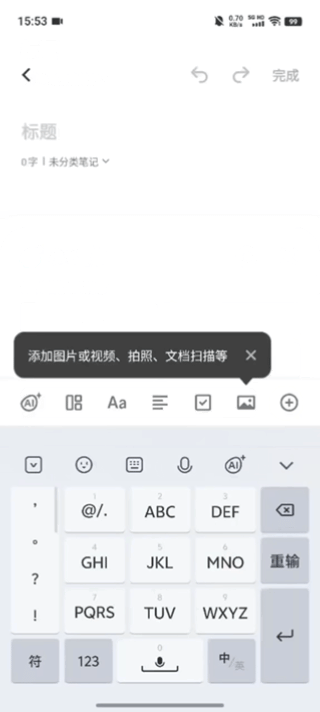
Furthermore, based on needs, users can ask BlueV to continue writing, polish, revise, or design language with different styles tailored to various social platforms.
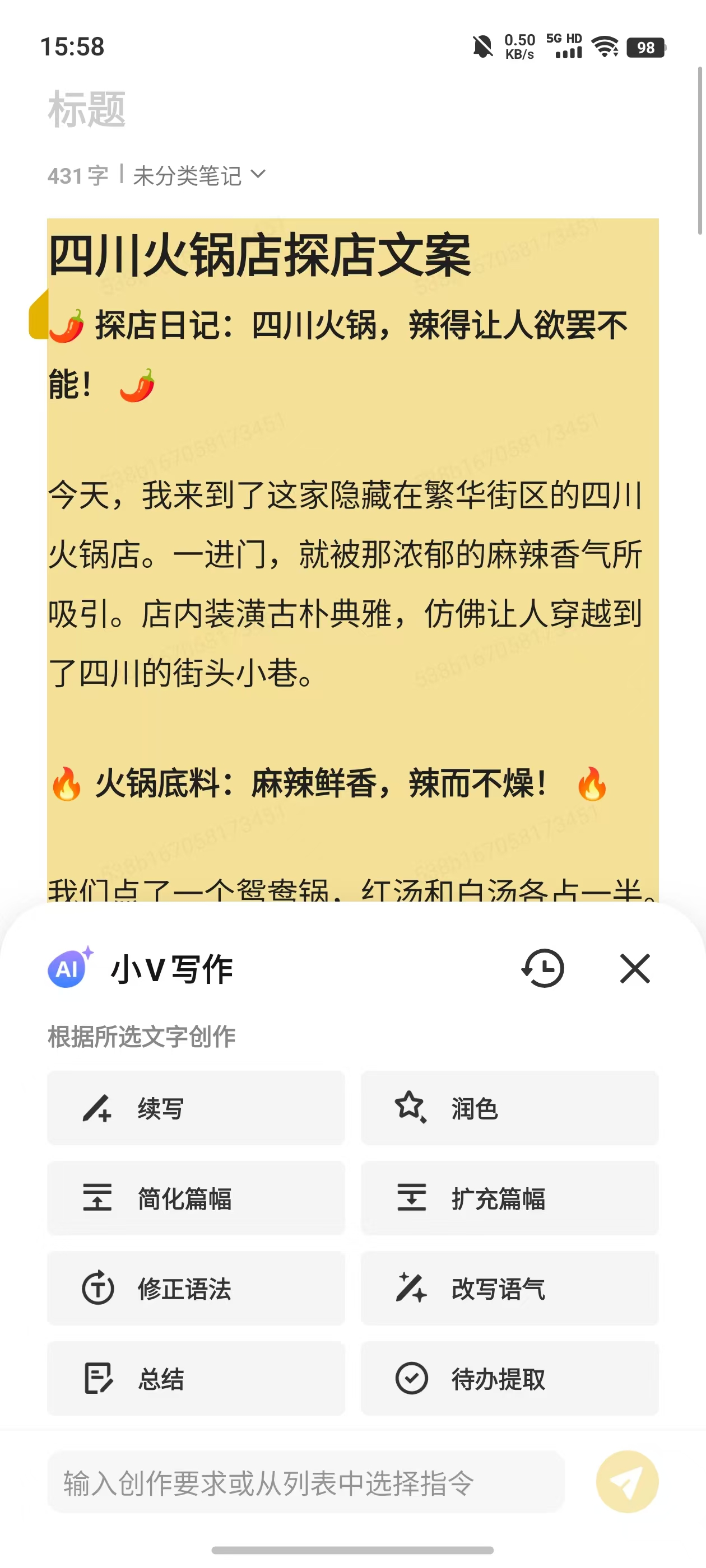
For those unaccustomed to writing in note apps, vivo also offers another AI writing assistant. In OriginOS 5's vivo keyboard, the system automatically generates appropriate responses based on conversation content, whether quickly replying to messages or crafting detailed product reviews on e-commerce platforms. This intelligent text generation saves time and effort.
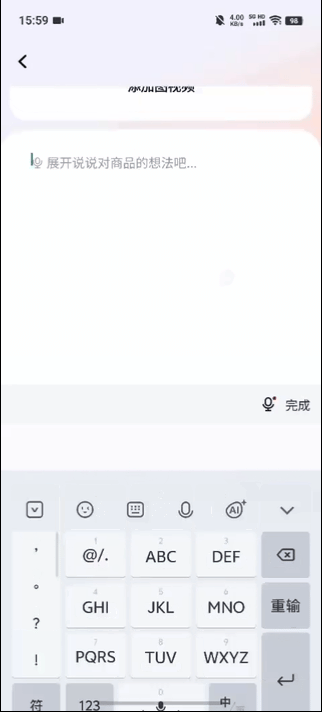
(Image source: Leitech)
When organizing materials, users can directly use BlueV Memories' favorite function by dragging text documents, images, or website links to Atomic Island and adding them to BlueV Memories. This can be considered a material library, allowing instant access to relevant information or direct editing in Atomic Notes, leveraging AI to quickly complete content.
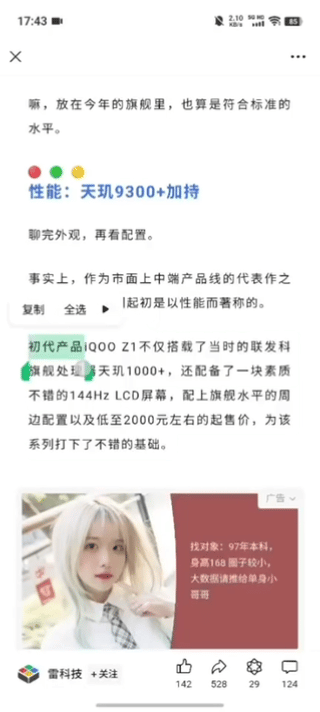
("Image source: Lei Technology")
Judging from the performance of these functions, OriginOS 5 is not just an operating system in the traditional sense but more like an intelligent AI platform that provides seamless assistance to users in their daily lives and work. From the smart reminders and quick operations of "Atomic Island" to the efficient data management of "XiaoV Memory," and further to the "XiaoV Reservation Assistant," Atomic Notes, and XiaoV Writing in vivo's keyboard, each function addresses daily needs, reducing operational burdens and enhancing the user experience.
In summary, OriginOS 5 simplifies and naturalizes operations through these AI features. It not only optimizes workflows across various scenarios but also fully considers users' habits, providing more efficient and considerate solutions. More than just a mobile operating system, it is an AIOS that seamlessly integrates intelligence into daily life, enabling users to focus on what matters and freeing them from cumbersome operations.
A True AIOS Demands an AI-Restructured System Foundation
OriginOS 5 introduces numerous new features and functionalities while enhancing interactive design and visual effects, making it a refreshed system. So, how does vivo maintain system fluency despite the addition of so many features?
Firstly, the "Ledger Storage Ledger" feature revolutionizes the traditional memory management mechanism in Android systems. Prolonged use of Android devices often leads to slower app launch speeds and response times due to inefficient memory sharing between the system and apps. However, OriginOS 5 addresses this issue by unifying memory resource allocation through a heterogeneous storage management mechanism, eliminating bottlenecks.
For instance, under high-load scenarios, my actual test showed a 15% reduction in memory usage after continuous use of Douyin for an hour, with smooth app launches and operations. Even for frequently used apps like WeChat, with 3,000 unread messages, loading speeds were 20% faster than the industry average. This memory optimization not only ensures long-term fluency but significantly reduces lag caused by memory occupancy, particularly noticeable in heavy-load scenarios.
"Virtual Graphics Card 2.0" offers full-chain optimization from touch to display. When using content-rich and graphics-intensive apps like Douyin and Xiaohongshu, Virtual Graphics Card 2.0 significantly improves app launch and page switch response times.

("Image source: Lei Technology")
In practical experience, app launch speeds increased by approximately 11% compared to OS4, and page switch response times improved by nearly 27%. This fluency is evident not only in general apps but particularly in scenarios requiring rapid scrolling and frequent page switching, where users perceive operations as more immediate and smooth. Combined with efficient rendering and graphics linkage, Virtual Graphics Card 2.0 ensures instant feedback, even for complex visuals.

("Image source: Lei Technology")
"Unfair Scheduling 3.0" plays a crucial role in resource allocation. Based on system-level frame-by-frame analysis, it precisely calculates CPU resource requirements for each frame and dynamically schedules CPU and GPU based on task priority. For instance, when running resource-intensive games like "Star Rail" or "Genshin Impact," AI prioritizes GPU resources for foreground tasks, ensuring smooth gameplay.
Moreover, the new GPU unfair scheduling boosts frame rates by 30% in small window mode under heavy loads. Even in multitasking scenarios, system response speeds are notably faster, with an 8% increase in launch speeds after consecutively starting ten apps twice. This intelligent scheduling optimizes resource allocation based on task demands, ensuring smooth operation even under intense usage without lag due to resource constraints.
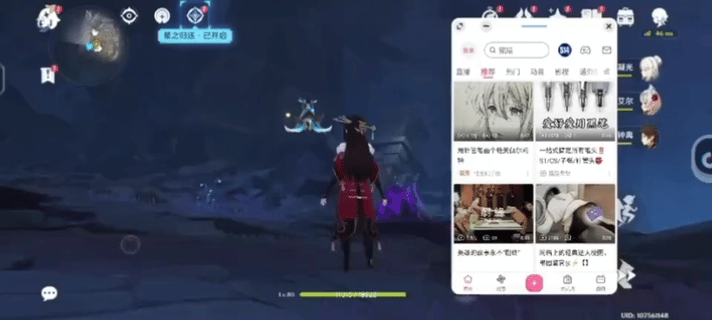
("Image source: Lei Technology")
Regarding the most basic mobile phone need – long-term fluency – OriginOS 5 extends this to 60 months. Android devices are often criticized for slowing down over time due to system fragmentation. However, OriginOS 5 enhances anti-aging capabilities through intelligent garbage collection strategies and storage defragmentation, ensuring long-term stability in storage space and operational efficiency, keeping device performance close to that of a new phone even after 60 months. This is a significant advantage for users seeking long-term high performance.
In conclusion, OriginOS 5 significantly improves system fluency, graphics rendering, resource scheduling, and long-term anti-aging optimization through powerful AI technology. It intelligently allocates resources across various applications and scenarios, ensuring stable and smooth performance. This underlying system optimization not only enhances performance but also maintains the fluency of Android devices over extended periods, truly offering users a "continuously fresh" experience.
Is OriginOS 5 the Benchmark for AIOS?
Looking back, it makes sense that OriginOS has become a focal point in mobile systems.
vivo insists on optimizing the system foundation, introducing features like "Virtual Graphics Card" and "Unfair Scheduling" to ensure smartphone fluency, which is fundamental to a good user experience. In the AI era, vivo was among the first domestic vendors to deploy large models and has deeply integrated AI into OriginOS 5's various layers, helping users efficiently address daily tasks and enhance productivity.
After experiencing OriginOS 5, the most prominent impression is the system's attention to detail, preserving vivo's high fluency while integrating AI to make daily use smarter and smoother. For instance, optimizations in Ledger Storage Ledger and Virtual Graphics Card 2.0 noticeably maintain fluency even when handling multiple tasks, especially under heavy loads without lag.
AI assistants like Blue Heart XiaoV also bring convenience to daily life. Whether scheduling appointments or reserving restaurants, AI handles tasks effortlessly, reducing operational complexity and significantly boosting efficiency, especially during busy periods. Impressively, these functions feel natural, enhancing the system's usability without an artificial intelligence feel.
In summary, OriginOS 5 is more than just a system upgrade; it introduces a novel experience to daily use.
Source: Lei Technology