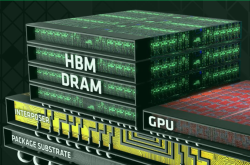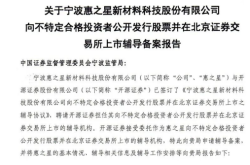Gigabyte B650E AORUS STEALTH ICE Review: Beauty and Strength Combined, the Most Beautiful Ryzen 9000 Platform
![]() 04/24 2025
04/24 2025
![]() 594
594
I. Introduction: Another Choice for Back-mounted Motherboards
In recent years, the DIY direction has gradually shifted from pure performance pursuit to high appearance value. RGB lighting and all-white builds are the new trends in the DIY circle in recent years.
In pursuit of the ultimate visual effect, back-mounted motherboards, a product that pushes the limits, have emerged. Besides the CPU socket, memory slots, graphics card slot, and M.2 SSD slot, all remaining interfaces are moved to the back of the motherboard. All cables are connected and routed at the back, allowing almost all cables to be hidden in conjunction with the case, resulting in an absolutely clean front.
However, the special structure of back-mounted motherboards leads to high compatibility requirements. It not only needs more space for back-mounted cables in the case but also requires additional openings around the motherboard. Therefore, the motherboard and case often need to be fixed together, which is costly for DIY players and offers limited product options.
To date, back-mounted motherboards are still the toys of top-tier DIY enthusiasts.
Now, there is another option for enthusiasts with the introduction of the Gigabyte Ice Sculpture B650E AORUS STEALTH ICE back-mounted motherboard (hereinafter referred to as: Gigabyte B650E Ice Sculpture back-mounted motherboard). It has arrived at our Fast Technology Review Lab, let's experience the installation effect of this back-mounted motherboard together.

The Gigabyte B650E Ice Sculpture back-mounted motherboard is also powerful in terms of performance. Equipped with the AMD B650 chipset and AMD AM5 socket, it supports AMD Ryzen 7000/8000G/9000 series processors. It adopts a 12+2+2 phase power supply design to ensure stable CPU operation.
The graphics card slot has been upgraded for 10 times the weight-bearing capacity for enhanced durability, complying with the PCI-E 5.0 x16 specification. The one-click unlock design makes installing and removing graphics cards more convenient. There are four DDR5 slots supporting up to 256GB of capacity, three M.2 SSD slots (one supporting PCIe 5.0 x4), and four SATA interfaces on the back of the motherboard. The network section also provides Wi-Fi 7 wireless network and 2.5G wired network support.
The Gigabyte B650E Ice Sculpture back-mounted motherboard not only provides an HDMI interface and a full-featured 40Gbps USB Type-C interface supporting video output at the I/O shield but also a secondary HDMI interface on the back of the motherboard, facilitating players to set up a secondary display for their case.
In addition, the heatsinks of the Gigabyte B650E Ice Sculpture back-mounted motherboard adopt a quick-release design and magnetic positioning, combining aesthetics and convenience.
II. Appearance Appreciation: Almost All Interfaces on the Back, Not Even a Screw on the Front

The packaging box of the Gigabyte B650E Ice Sculpture back-mounted motherboard adopts a white theme design, with a large AORUS eagle line drawing printed on the front. The top left and bottom right corners feature the AORUS eagle logo and the AMD B650E chipset logo, respectively, with "Stealth Design" highlighting its back-mounted design.

The back of the motherboard packaging box prints the main selling points of the Gigabyte B650E Ice Sculpture back-mounted motherboard.

The overall appearance of the Gigabyte B650E Ice Sculpture back-mounted motherboard gives a very clean first impression. Besides the CPU and memory, it is mostly covered by a large area of silver-white heatsinks.

The motherboard power supply section surrounding the CPU position features thick heatsinks that provide full coverage, extending directly to the memory area.

The lower part of the Gigabyte B650E Ice Sculpture back-mounted motherboard is also completely covered by a large area of heatsinks, with only one PCIe 5.0 x16 graphics card slot exposed.

The heatsinks of the power supply section are designed with hidden lighting effects, with the AORUS eagle logo faintly visible.
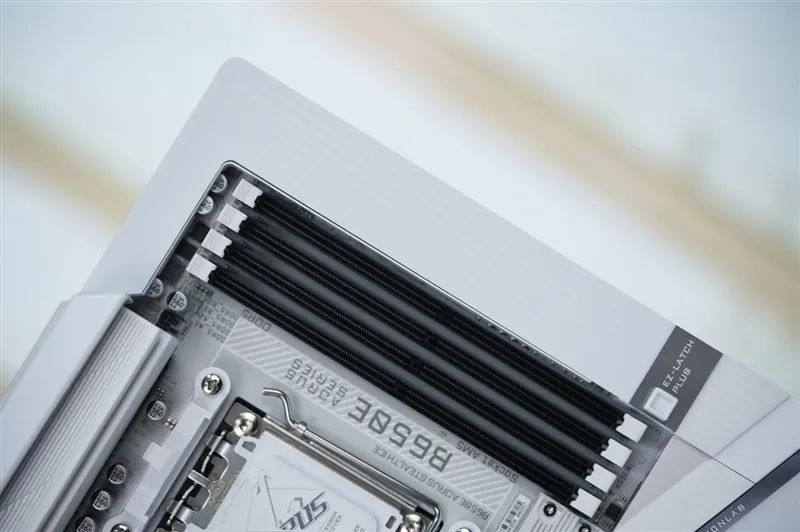
Close-up of the heatsinks around the memory.

Close-up of the AMD AM5 socket, supporting AMD Ryzen? 7000/8000/9000 series processors.

The back of the Gigabyte B650E Ice Sculpture back-mounted motherboard is also covered by a large area of silver-white heatsinks.


All motherboard interfaces and pins are flipped 180 degrees and placed on the back of the motherboard. The cost of a very clean front is that it can only be installed in specially designed back-mounted cases. Ordinary cases do not have enough space for installing back-mounted motherboards and routing cables at the back.

At the top of the Gigabyte B650E Ice Sculpture back-mounted motherboard, the CPU cooler fan and CPU power supply are also placed on the back of the motherboard.

The Gigabyte B650E Ice Sculpture back-mounted motherboard adopts an integrated I/O shield design. The shield provides a Q-Flash button for quick BIOS update, a Wi-Fi 7 wireless network card with an easy-to-remove antenna socket, 4 USB 2.0 interfaces, an HDMI interface, a full-featured USB Type-C interface supporting DP-Alt with a maximum speed of 10Gbps, 5 USB 3.2 Gen 1 interfaces, 2 USB 3.2 Gen 2 interfaces, a 2.5G Ethernet card, and a set of analog audio output interfaces.
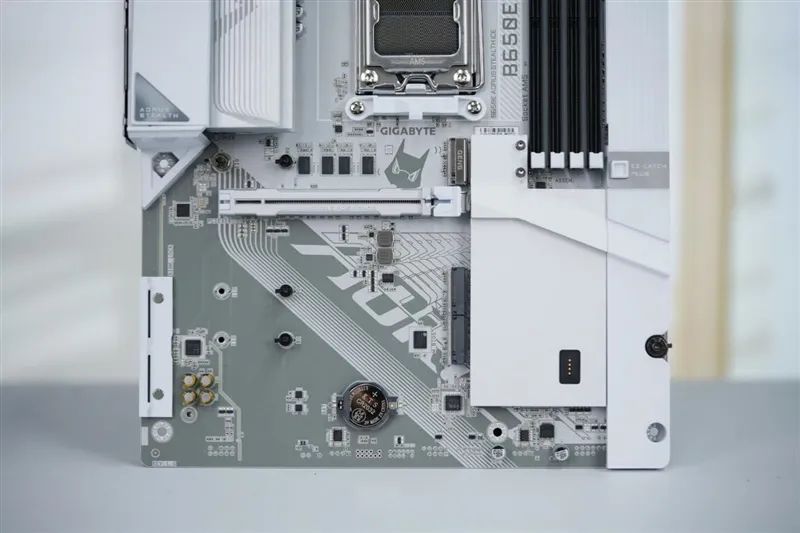
After removing the ultra-large heatsinks supporting magnetic quick release, it can be seen that the Gigabyte B650E Ice Sculpture back-mounted motherboard provides three M.2 SSD slots, with the top one supporting PCIe 5.0 x4 and the bottom two supporting PCIe 4.0 x4 specifications.

The motherboard chipset chip is covered by an extra heatsink, which powers the hidden lighting inside the ultra-large heatsinks through magnetic contacts.

The heatsinks of the power supply section also have additional magnetic decorative covers. It can be seen that there is not even a single screw on the front of the motherboard, all hidden on the back.
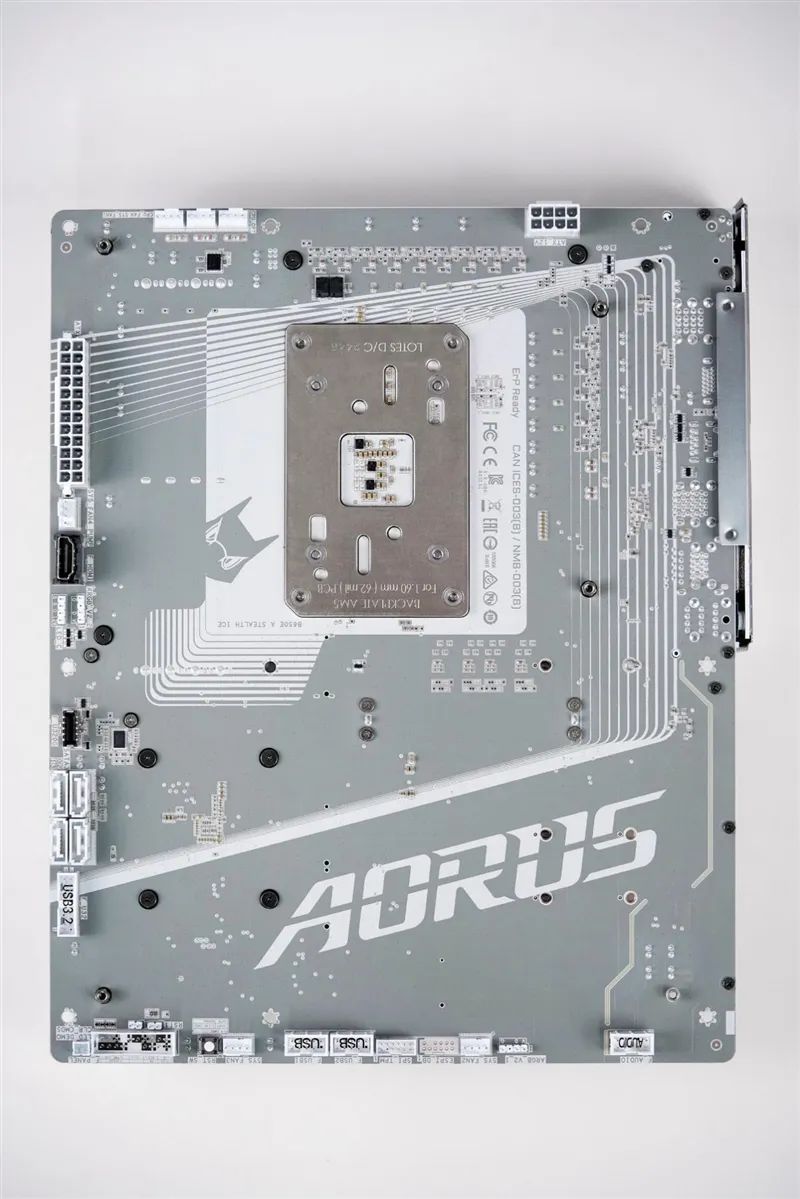
After removing the ultra-large heatsinks on the back of the Gigabyte B650E Ice Sculpture back-mounted motherboard, it can be seen that the front heatsinks are fixed by screws on the back.

After removing all the heatsinks on the front, we can finally see the true face of the Gigabyte B650E Ice Sculpture back-mounted motherboard.
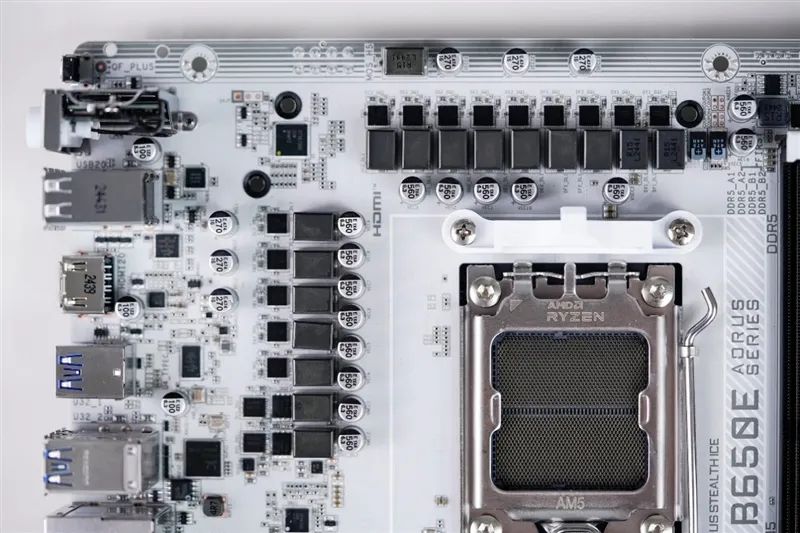
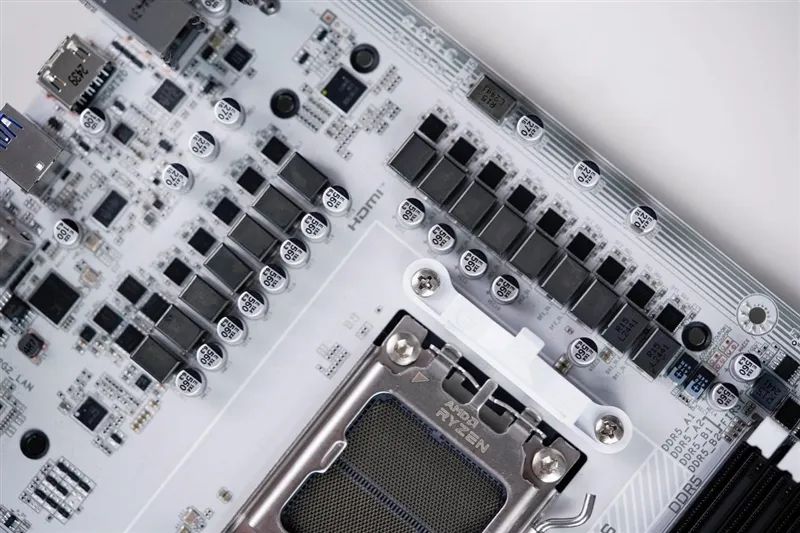
The power supply section of the Gigabyte B650E Ice Sculpture back-mounted motherboard adopts a total of 16 phases (12+2+2) design, ensuring stable operation of the CPU under high power.
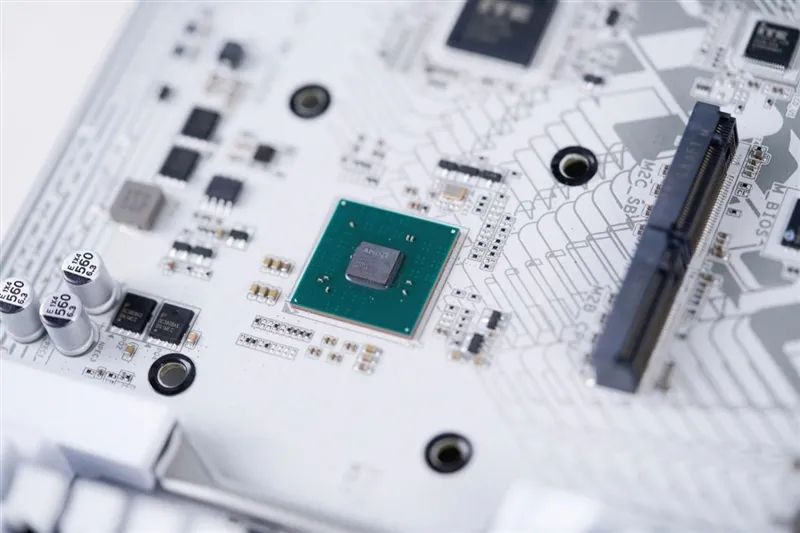
Close-up of the chipset chip on the Gigabyte B650E Ice Sculpture back-mounted motherboard.

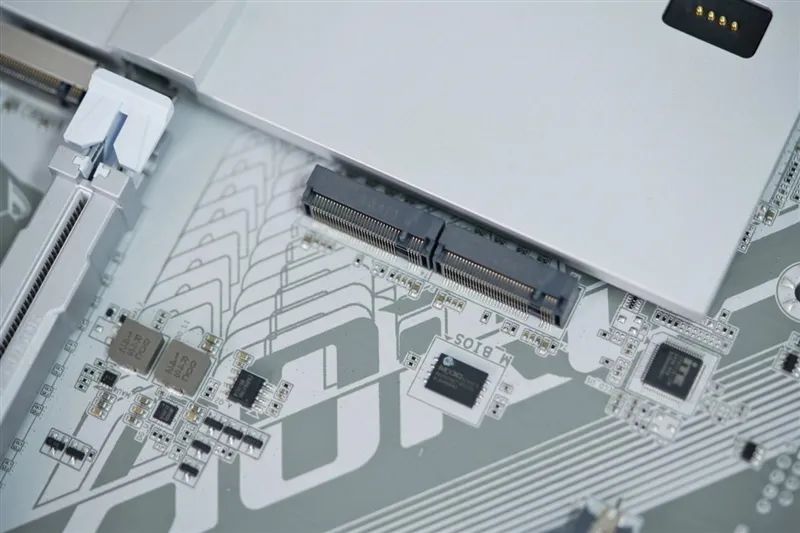
The three M.2 slots of the Gigabyte B650E Ice Sculpture back-mounted motherboard can all support 110mm SSDs.

Equipped with the Realtek ALC897 audio chip and four exclusive gold audio capacitors.

The back of the motherboard also features an HDMI secondary screen interface for easy setup of the chassis screen.
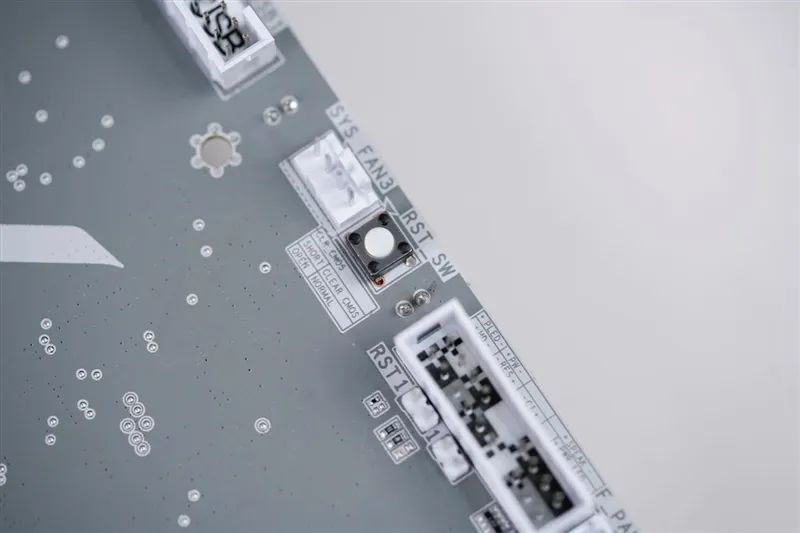
The onboard reset button commonly used by overclocking enthusiasts is also located on the back of the motherboard.
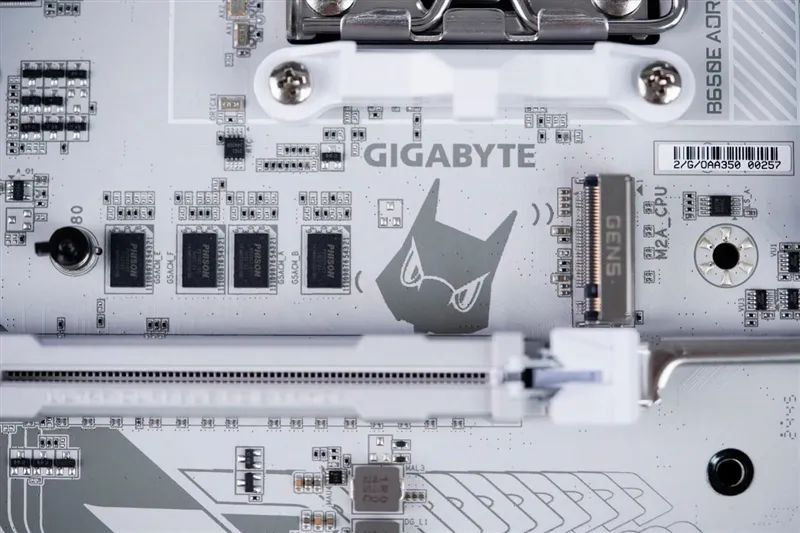

The GIGABYTE B650E AORUS ELITE AX motherboard features cute cat probe patterns printed above and on the back of the graphics card slot.
III. BIOS Introduction: Unique Silver-Gray BIOS Interface

The GIGABYTE B650E AORUS ELITE AX motherboard BIOS also adopts a silver-gray theme. After entering the BIOS, we first set the language to Chinese.

In the default Easy Mode, memory EXPO settings and memory high-bandwidth settings can be directly adjusted in the memory information.
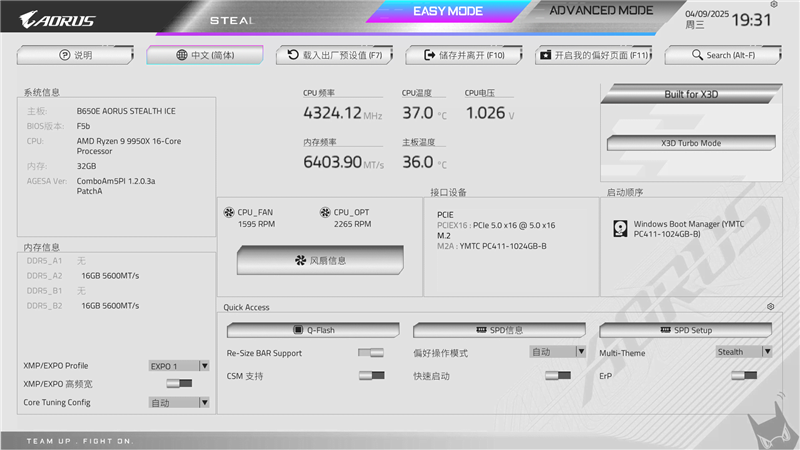
If using a Ryzen X3D series CPU, the X3D mode can be quickly set in the top right corner, and the main system information can also be directly viewed.

In Advanced Mode, more detailed adjustments can be made to the motherboard.
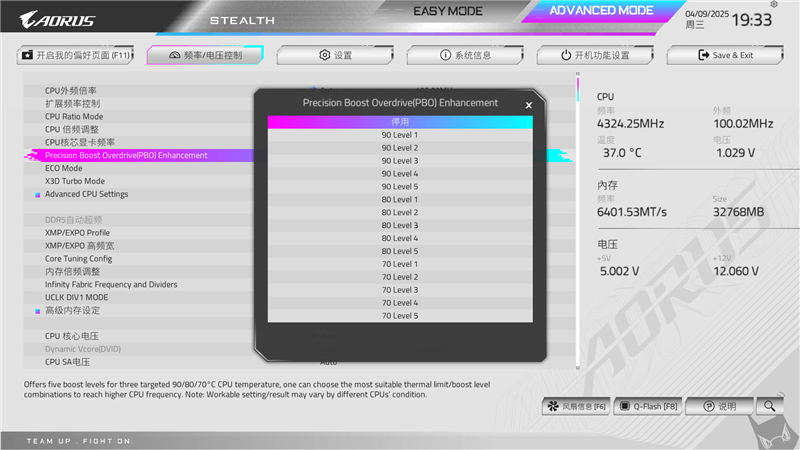
AMD PBO settings can only be adjusted in Advanced Mode. The GIGABYTE B650E AORUS ELITE AX motherboard provides 15 PBO preset levels but does not support manual settings.
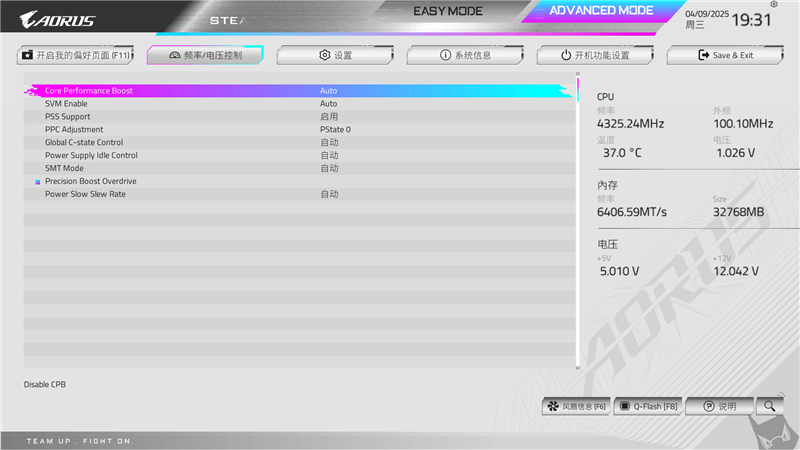
Advanced CPU settings, where there is also a PBO function switch.
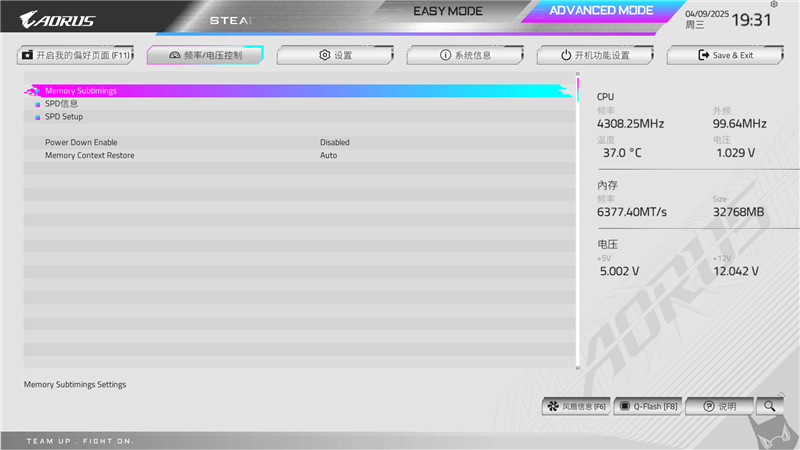
Advanced memory settings menu.
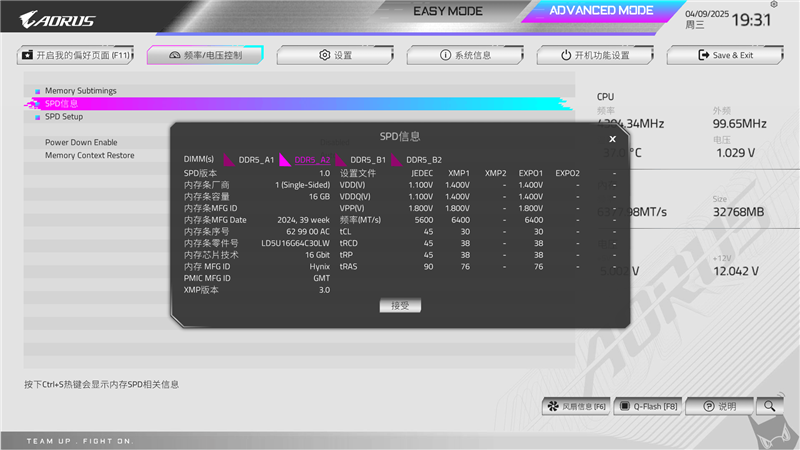
You can view the current memory SPD information.
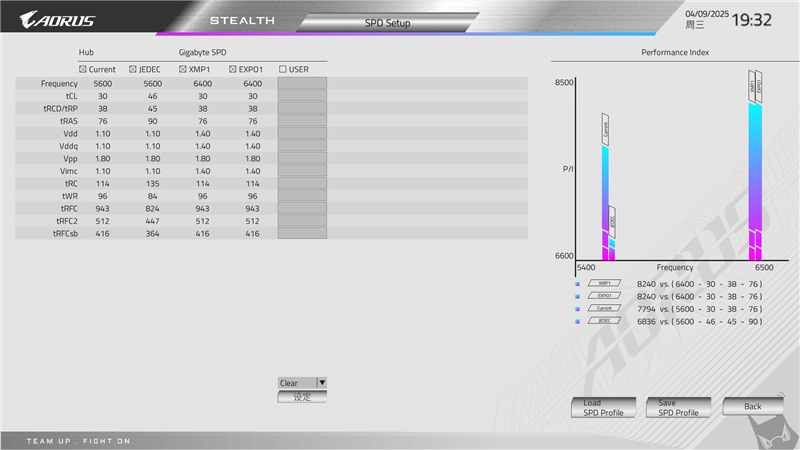
Memory SPD information can also be edited and adjusted, but note that memory overclocking can severely affect system stability. If you are not an experienced overclocking enthusiast, simply using EXPO settings is sufficient to obtain good performance.
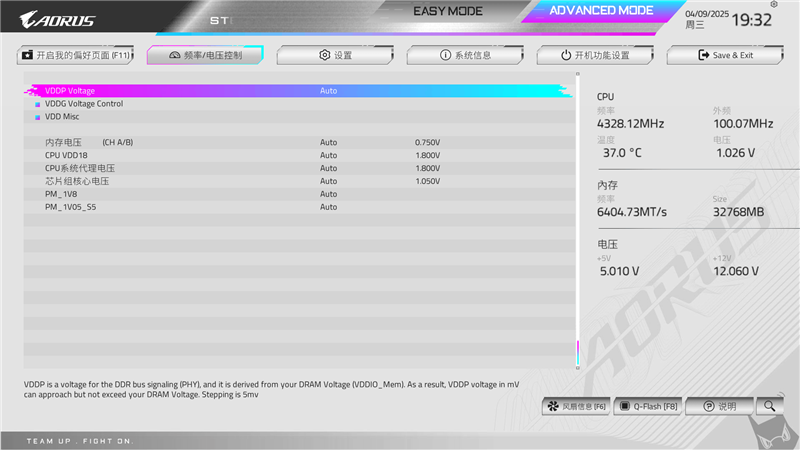
Advanced voltage settings are suitable for manual modification by overclocking enthusiasts who need fine-tuned performance.
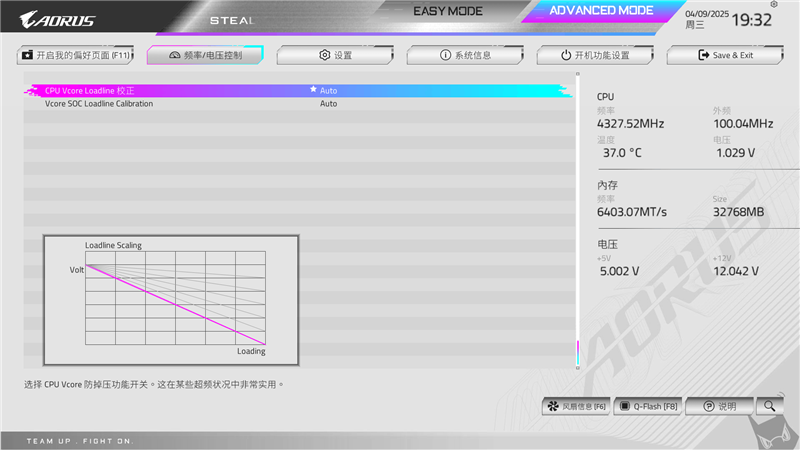
Processor/VRM settings page.
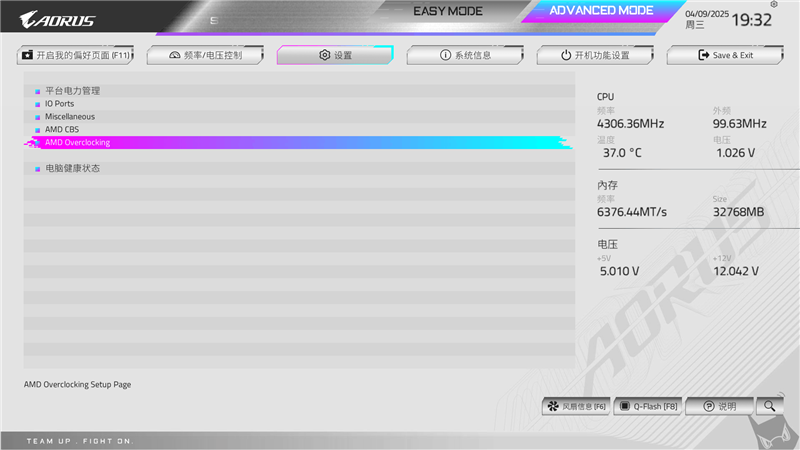
The GIGABYTE B650E AORUS ELITE AX motherboard BIOS settings page provides more settings, including more detailed AMD overclocking options.
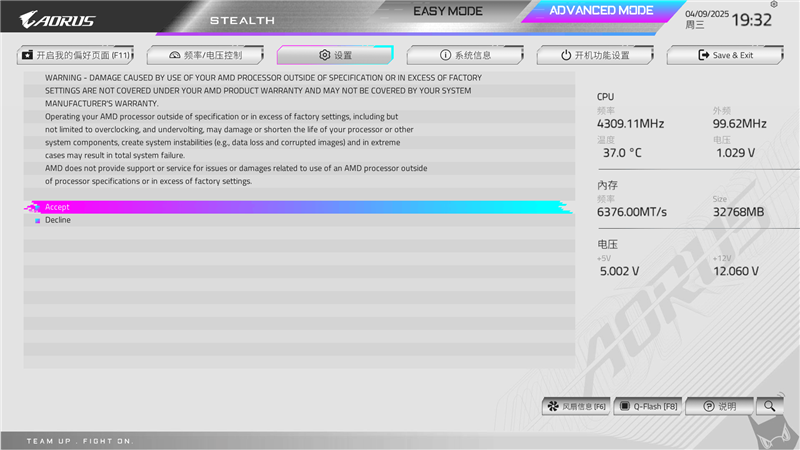
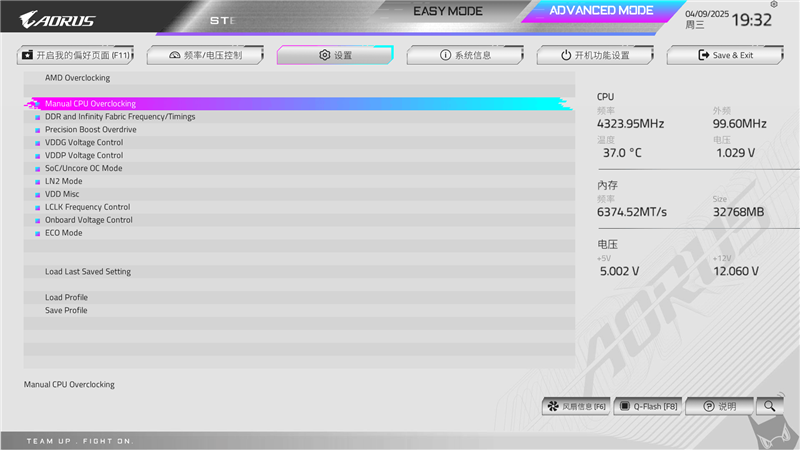
Before entering the AMD overclocking settings page, you need to accept the usage agreement. Overclocking always carries a certain risk, which players need to bear themselves. After that, you can adjust and set more specific parameters of the CPU.
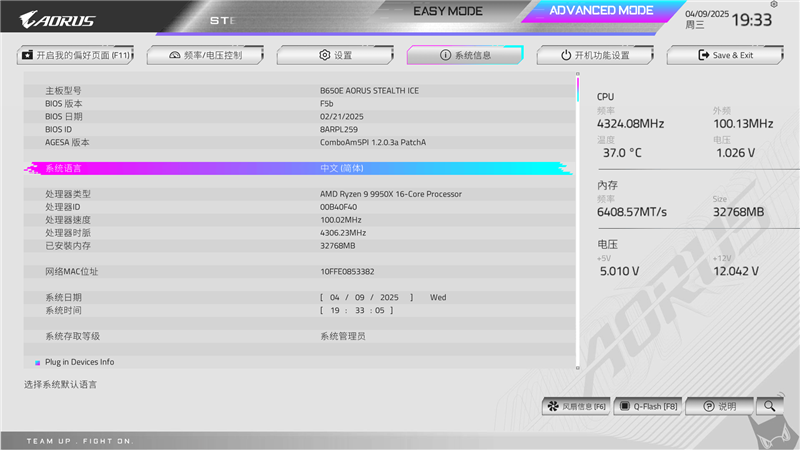
The System Information page allows you to view more detailed system information and information about various expansion accessories installed on the motherboard.
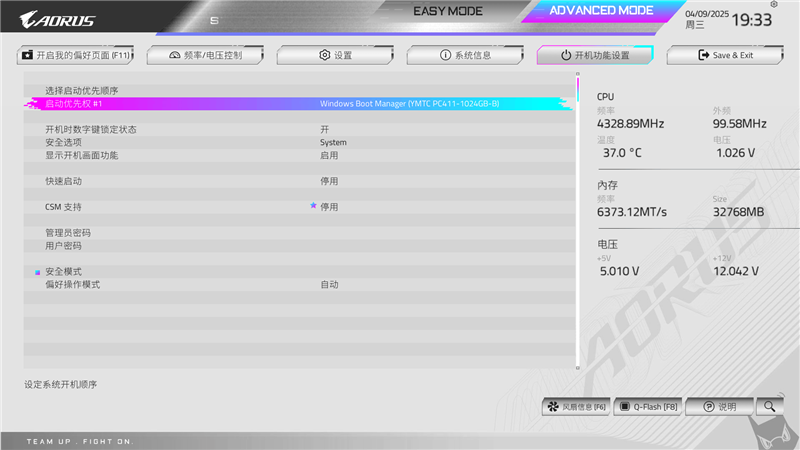
The final Boot page allows you to set system boot options.
IV. Performance Testing: Ryzen 9 7950X Processor Can Release 235W Power at 95°C
The test platform configuration is as follows:

1. Stress Test
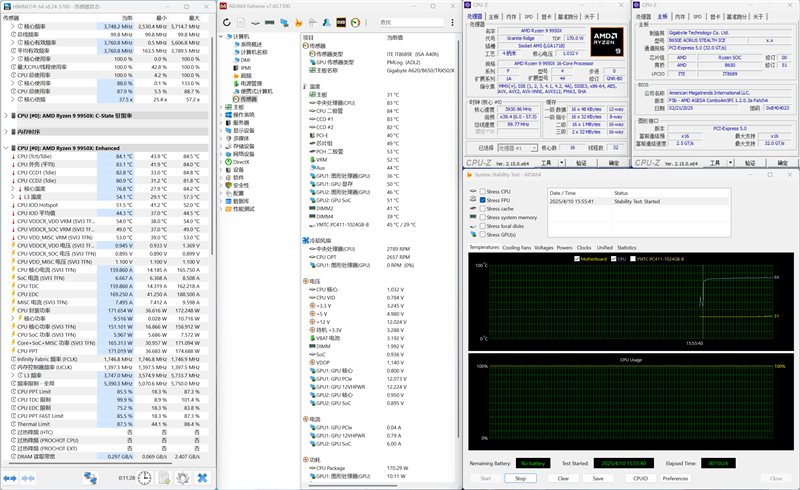
We installed a Ryzen 9 7950X processor on the GIGABYTE B650E AORUS ELITE AX motherboard for stress testing. First, we performed stress testing under the motherboard's default settings. After 10 minutes, the power stabilized at around 170W, and the temperature was below 85°C.
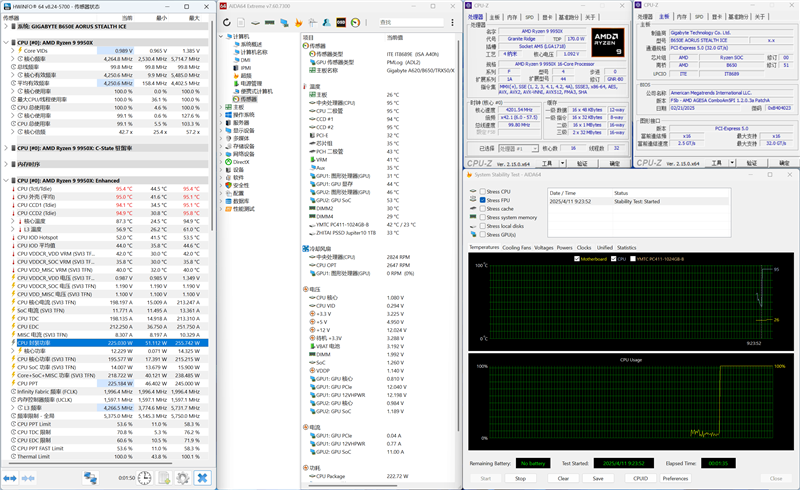
Afterwards, we enabled the AMD PBO function in the motherboard BIOS and conducted the stress test again. It can be seen that the CPU power reached 255W at the beginning of the stress test and then stabilized at around 225W, with a temperature of 95°C.
2. CPU-Z
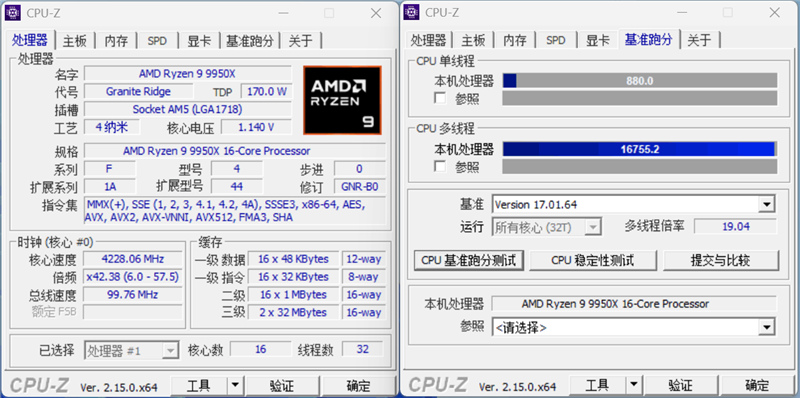
In the CPU-Z benchmark test, the Ryzen 9 7950X achieved a single-core score of 893 and a multi-core score of 18002.
3. Memory Test
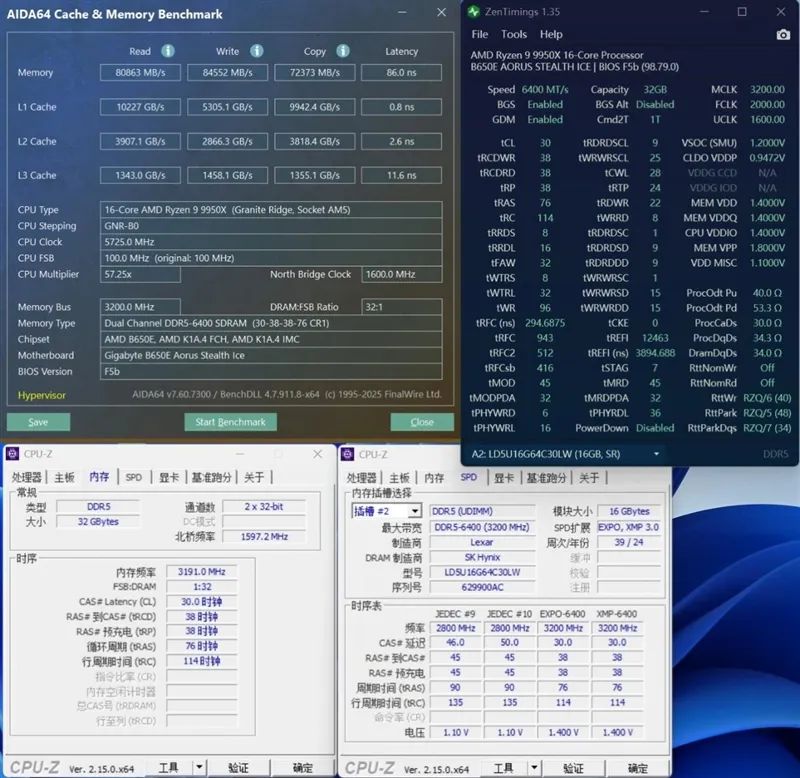
After enabling the memory EXPO mode on the GIGABYTE B650E AORUS ELITE AX motherboard, the memory read, write, and copy speeds were 80863MB/s, 84552 MB/s, and 72373 MB/s, respectively, with a latency of 86.0ns.

Then, we enabled GIGABYTE's memory high-bandwidth function in the motherboard BIOS to further unleash memory performance.
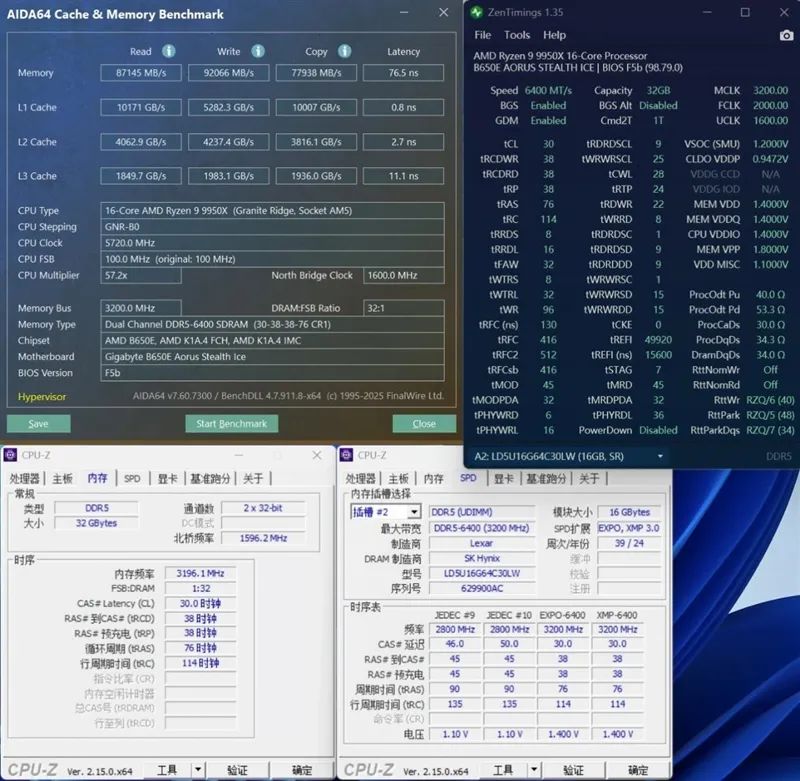
After enabling the memory EXPO high-bandwidth function on the GIGABYTE B650E AORUS ELITE AX motherboard, the memory read, write, and copy speeds increased to 87145MB/s, 92066 MB/s, and 77938 MB/s, respectively, with a latency of 76.5ns.
4. CINEBENCH R20

In the CINEBENCH R20 test, the CPU achieved a single-core score of 884 and a multi-core score of 16681.
5. CINEBENCH R23
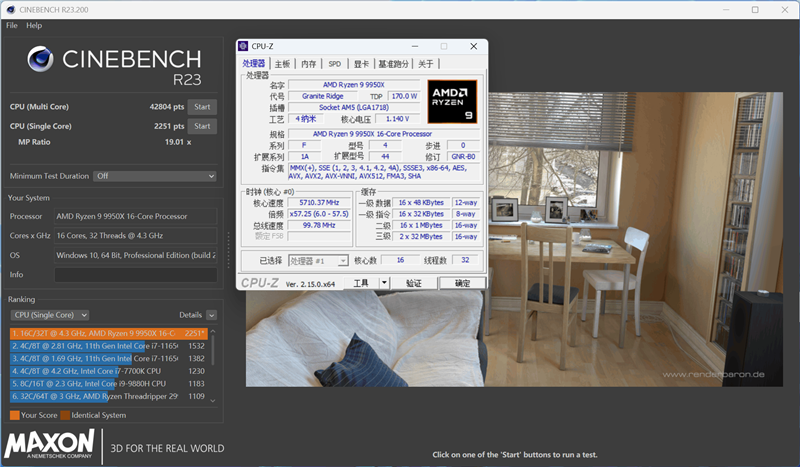
In the CINEBENCH R23 test, the CPU achieved a single-core score of 2251 and a multi-core score of 42804.
6. CINEBENCH 2024
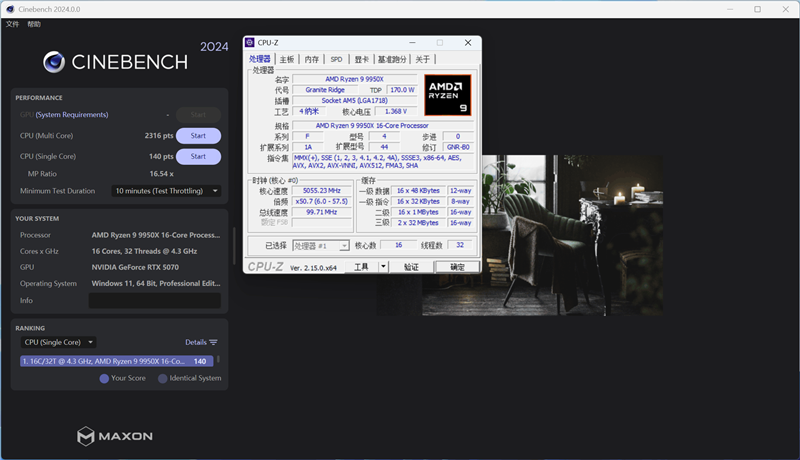
In the CINEBENCH 2024 test, the CPU achieved a single-core score of 140 and a multi-core score of 2316.
7. POV-Ray
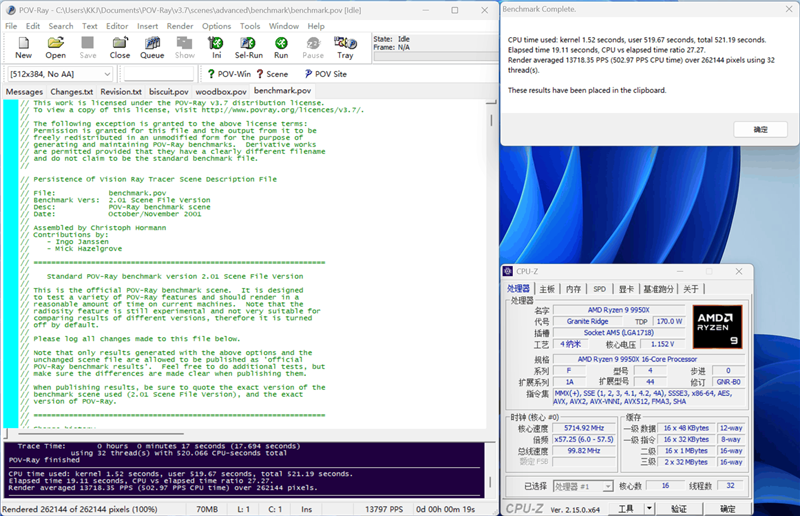
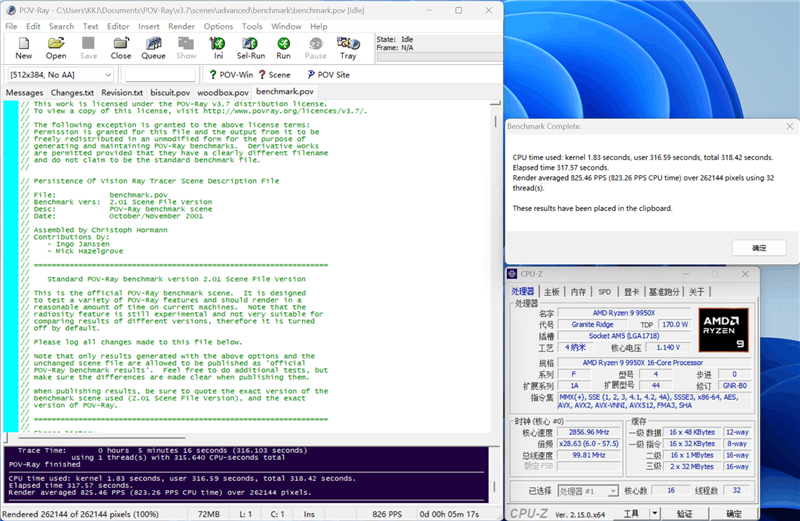
In the POV-Ray test, the single-core score is 825.46, and the multi-core score is 13718.35.
V. Appreciation of the assembled computer: All the costs brought by the back-mounted motherboard are worth it the moment it is lit up
It should be mentioned that during the final assembly, in order to achieve the best overall visual effect, the specific configuration is not completely consistent with that during testing.



The front of the case is indeed very neat, with only the water pump lines of the radiator and the power supply lines of the graphics card still unavoidable. All other lines are hidden on the back and cannot be seen.




The most important feature of the back-mounted motherboard is that almost all the wiring is on the back of the motherboard, ensuring an extremely neat front. Naturally, additional openings and a larger backline space need to be designed on the back of the case.





The lighting design of the GIGABYTE B650E Aorus Elite AX back-mounted motherboard is also very simple, without exaggerated lighting effects or particularly large luminous areas. It only has very soft reflected lighting designed on the power supply heat dissipation armor and SSD heat dissipation armor.






VI. Conclusion: The pinnacle of DIY aesthetics, but still a choice for a few top players
There is no denying the aesthetics of the GIGABYTE B650 Aorus Elite AX back-mounted motherboard. It is absolutely the pinnacle of DIY aesthetics. The original intention of the back-mounted motherboard was to achieve higher aesthetics, and it has indeed done a good job of this.
The back-mounted motherboard greatly reduces the difficulty of wiring during installation. You can first install the motherboard in place in the case, and then plug in various wires one by one from the back.
This avoids the embarrassment of the CPU power supply line socket space being too narrow, requiring the motherboard to be removed for plugging and unplugging, or the power restart button pins being unclear in the case, making it necessary to stick your head in to plug them in.
However, good looks also come at a price.
In addition to requiring the case to provide more sufficient wiring space on the back, the back-mounted motherboard also needs to be opened at the corresponding position of the back interface of the motherboard. However, since there is currently no complete set of specifications for back-mounted motherboards, often a back-mounted motherboard corresponds to a back-mounted case to ensure perfect compatibility.
This is why the back-mounted motherboard is not only more expensive for the motherboard itself, but also requires special equipment such as matching cases, which are also more expensive, naturally hindering ordinary players from choosing a back-mounted motherboard for upgrades.
Usually, only the top DIY enthusiasts will choose to build a new host centered around the back-mounted motherboard for its extreme appearance.

The GIGABYTE B650E Aorus Elite AX back-mounted motherboard has a similar situation. The non-back-mounted version of the GIGABYTE B650E Aorus Elite AX has a significant price advantage over the back-mounted version, and it has two more PCIe slots than the back-mounted version. However, in terms of aesthetics, it is very ordinary and does not compare to the flagship-level appearance of the back-mounted version.
Considering these issues, GIGABYTE has not put many back-mounted versions on the retail market. Instead, they are mainly sold in the form of complete machines or packages with matching cases, which also facilitates user installation and lowers the threshold for installing back-mounted motherboards.
For enthusiasts who plan to upgrade their back-mounted host to the B650 platform, they may need to hurry up and grab one.