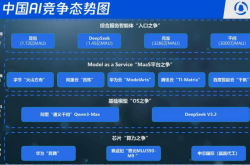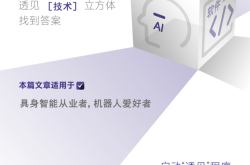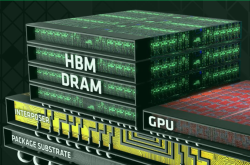Android's New Taskbar: Google's Bold Move or Strategic Necessity?
![]() 05/12 2025
05/12 2025
![]() 706
706
Tiny Taskbar, Activate!
The countdown has commenced for Google I/O 2025, set to take place from May 20 to 21, 2025.
In anticipation of this event, Google has released several teasers. Not only did they announce the upcoming launch of Gemini 2.5 Pro Preview (I/O Edition), but they also revealed plans for a special live stream a week prior, highlighting the new features of Android 16 and the latest advancements in its ecosystem.
Yes, we're talking about the stock Android system, which has garnered less attention from Chinese users compared to its iOS counterpart.
While my colleagues rush to pen articles after every iOS update, the impact of stock Android updates now resembles Quan Hongchan's dive – silent yet profound.
This is largely due to the dominance of domestic phone manufacturers.
Frankly, unlike Apple, which introduces a plethora of new features with each significant update, Android updates often end up ratifying the legitimacy of manufacturers' modifications. Google selects one of several modified solutions as the standard, and most of the time, manufacturers are ahead of Google with their updates.
That being said, there are still new features to be excited about.

(Source: Android Authority)
According to a blog post published yesterday by tech media Android Authority, Google is bringing the taskbar experience from tablets to Android phones by developing a tiny taskbar to enhance multitasking on small screens.
Is this for real? Android phones are getting their own taskbars?
"Tiny Taskbar" on Phones
First, let's educate those unfamiliar with stock Android.
As early as Android 12L, Google introduced a bottom taskbar for tablets and foldable screens to optimize the user experience on large-screen devices. Users could pin frequently used apps to it and choose between permanent or temporary display modes, bringing them up when needed.

(Source: Google)
Although this version of the bottom taskbar was relatively rudimentary, it enabled a "click-and-switch" background operation process, allowing users to quickly switch apps, perform split-screen operations, simplify app management processes, and even bring more efficient productivity scenarios to mobile devices through PC-like interaction logic.
In short, for users who often need to work, take notes, or draw, this feature is quite appealing.
So, Google decided: this feature should also be on phones!
Therefore, starting last year, Google began integrating the "taskbar" into phones. In addition to scaling it down for smaller phone screens, they also needed to adapt the position of the original navigation bar, resulting in the tiny taskbar currently under development.
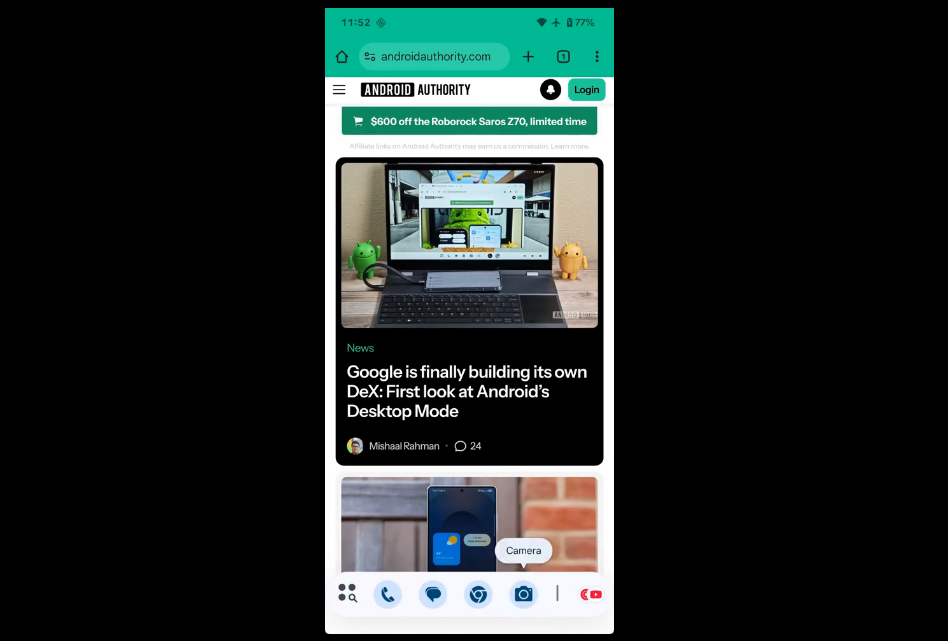
(Source: Youtube)
Judging from the current demo videos, the tiny taskbar seems well-suited to Android phones.
Users can swipe up on the navigation bar to bring up the tiny taskbar. The leftmost side is the app tray, and the middle contains four icons at the bottom of the phone (phone, messaging, browser, and camera). Users can also quickly find frequently used apps that are pinned by swiping left.
Yes, it's very similar to the taskbar now commonly seen on foldable screens.
The difference is that Google has also customized a unique "recent apps carousel" interface for this taskbar, somewhat similar to Alt+Tab on PCs or Stage Manager on Apple iPads. Clicking it brings up a carousel interface displaying the last six opened apps, serving as a lightweight multitasking component specifically designed for phones.
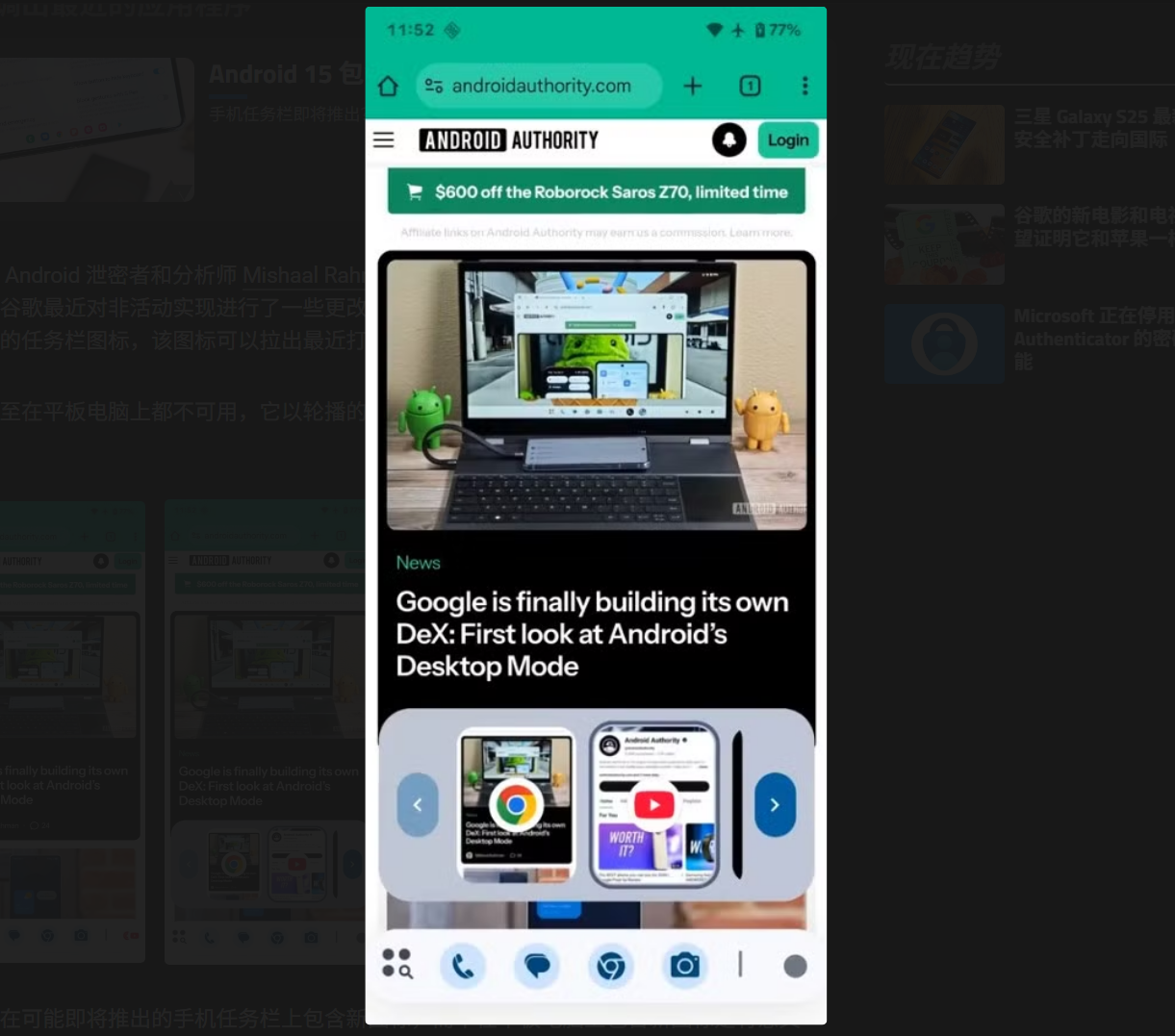
(Source: Youtube)
Compared to the common card-style background now seen on phones, the new carousel interface does look intriguing.
Seeing this, are you a bit excited too? Even though we don't use stock Android, if Google launches this feature, won't domestic phone manufacturers have to adapt it?
BUT, here comes the crucial part!
The current tiny taskbar still has numerous bugs, one of which is that it "cannot launch carousel apps."
You read that right; the carousel interface is currently just a display image, and users cannot jump to the corresponding app after clicking on it.
Moreover, when users set the number of apps on the home screen to 5x5, there is not enough horizontal space to accommodate five apps simultaneously, so the tiny taskbar is truncated due to insufficient space and cannot be displayed completely.
In other words, this feature is currently only a semi-finished product.
Can it make the background better?
Whether it can support background programs used to be the dividing line between "smartphones" and "non-smartphones."
In the era when Nokia dominated the world, what distinguished S40 phones from S60 phones, besides dedicated application installation package formats like SIS/SISX, was the so-called background mechanism. Even with just 20MB of RAM, the ability to keep QQ running while reading e-books left a deep impression on young me at the time.
By the way, Sony Ericsson phones at that time, despite only being able to use Java applications, supported background application running and were therefore nicknamed semi-smartphones by us.

(Source: Sony Ericsson)
In the era of iOS and Android, the way to switch backgrounds became relatively uniform.
Both systems use specific buttons/gestures to enter a card-style background interface. These cards may be arranged in a simple horizontal manner, while some custom systems (such as MIUI, ColorOS) may use a stacked or vertical list format. However, the overall operation logic is highly convergent.
This experience is naturally fine when only one app needs to be operated, but it reveals obvious shortcomings when multitasking is involved: too many switches to the background interface are required.
The solution to this problem is a permanently resident background interface, or taskbar.

(Source: Apple)
Stage Manager on Apple iPads is an embodiment of this idea.
Google is also not idle. In addition to the tiny taskbar, they will also upgrade the split-screen mode in Android 16. The new split-screen mode will support running up to three applications simultaneously, with two applications sharing 90% of the screen and the third application occupying the remaining 10%. Users can quickly enlarge an application by clicking anywhere on its window.
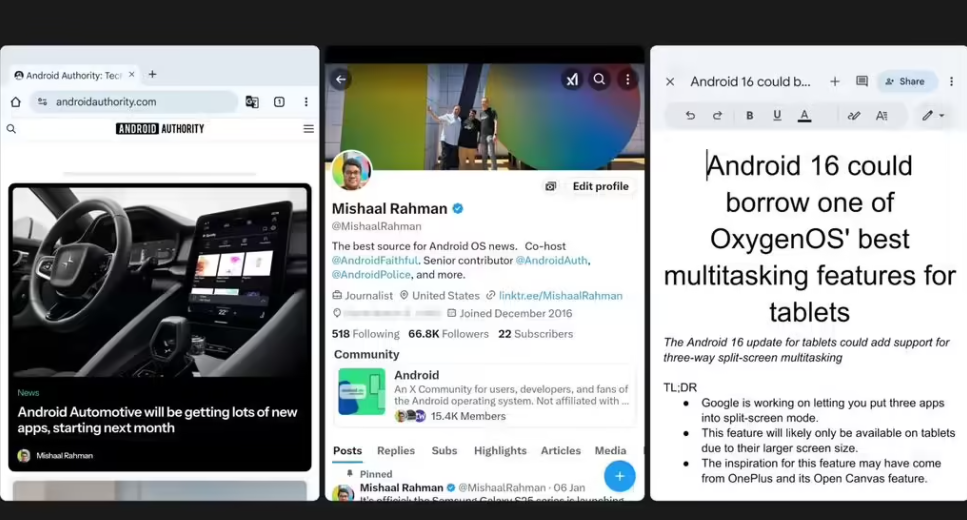
(Source: Youtube)
The bubble bar appearing in Android 16 Beta 4 provides a bubble-style background mechanism. Google allows any application to be transformed into a collapsible small window. Users can pin, switch, and open these applications in floating window form at any time, reducing the need to repeatedly bring up the recent tasks list.
Clearly, Google is investing a lot of effort to enhance the multitasking experience on Android phones.
Their goal is also clear: with performance already somewhat excessive, phones should no longer be just an entertainment and communication tool for "opening one app to do one thing." Instead, they should allow you to quickly switch between and suspend multiple applications, functioning as a "light productivity tool" like a tablet.
Of course, there is controversy.
Even now, many netizens on Coolapk are arguing in posts exposing this feature. Many netizens say they currently do not need such a "heavy" mobile operating system. Compared to the already limited multitasking operations, they are more concerned that the tiny taskbar will "occupy screen space."
In my opinion, "occupying screen space" is not the biggest problem. Current phone manufacturers, in pursuit of grip feel and screen size, have made the aspect ratio of mainstream phones long and narrow. The redundant space at the bottom can be used to place the taskbar without affecting the display area that the visual center focuses on.
On the contrary, the laziness of Google itself and domestic manufacturers in adapting the navigation bar is the fundamental reason why I lack confidence in this feature. To this day, flagship phones from some of the top 5 domestic manufacturers still cannot achieve an immersive navigation bar. Every time dark mode is turned on, it looks like a lightsaber at the bottom of the screen. It's hard to imagine how the tiny taskbar will look when it comes out.
In my opinion, if Google can solve these outstanding issues, the tiny taskbar has the potential to be the biggest multitasking upgrade for Android phones in recent years.
But to push Android phones towards "light productivity devices"? Who usually does multitasking on their phones? Does chatting + messaging + copying passwords count as productivity?
It can only be said that Google has a long way to go.
Source: Leitech