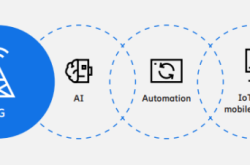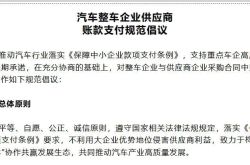New Feature 0 Surprise, iOS 18 Becomes a Poor Copycat of Android
![]() 06/11 2024
06/11 2024
![]() 653
653
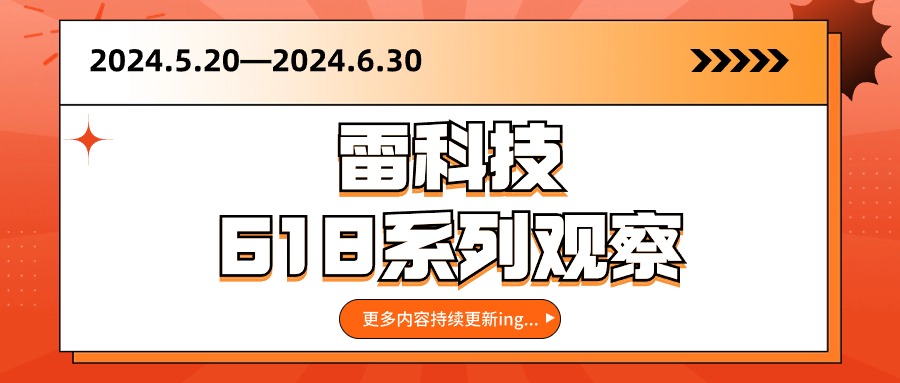
At 1 a.m. on June 11th, Apple's WWDC 2024 arrived as scheduled. Unlike last year's WWDC keynote, which focused heavily on the Apple Vision Pro hardware, this year Apple did not release any hardware products, but instead focused on sharing new versions of various operating systems such as iOS, iPadOS, macOS, watchOS, and Apple Intelligence, while also introducing a series of new features to enhance the competitiveness of iOS and iPhone.
Next, let's take a look together at the remarkable new features Apple has added to the iPhone and the unique "Only on iPhone" exclusive experiences it has brought to iPhone users.
iOS 18: Focus on Customization and Security
Before the conference started, leaked information about WWDC 2024 was flying everywhere online, and everyone knew that the highlight of this year's WWDC was the mysterious Apple AI. Many people subconsciously thought that Apple would share AI in the iOS 18 section, so they失望地 turned off their computers after the uneventful iOS 18 was released, unaware that Apple specifically placed Apple Intelligence at the end for introduction.

Image Source: Apple
The AI section will be interpreted by other colleagues. Interested readers can follow another WWDC article on Leitech's official account. Next, I will introduce the "pure version" of iOS 18 to you.
Customize the Home Screen, Lock Screen, and Control Center
Undoubtedly, customizing the home screen's arrangement is the most easily perceived feature of iOS 18. In iOS 18, users can finally freely place apps on the home screen in any grid, no longer limited to the grid-like app arrangement, which is also the biggest change users can make to the iPhone's home screen interface since the first-generation iPhone's release.
The new home screen interface introduces additional customization options. Users no longer need to rely on third-party tools to unleash their creativity, freely customize the home screen layout, actively create more irregular layouts, and can also place redesigned widgets on the home screen.

Image Source: Apple
In addition, iOS 18 further relaxes the permissions for users to customize app icons, such as changing themes uniformly, adjusting icon tones, and having apps also switch to dark themes when dark mode is turned on. The iOS 18 Control Center, in addition to quick buttons, can now directly switch music playback and smart home components. Overall, there are not many surprises, but similar functions have already been played out on Android phones.
From iOS 14 allowing users to customize app icons, iOS 16 allowing users to customize the lock screen interface, to iOS 18 opening up custom home screen arrangements, we can see that iPhone users' freedom is constantly being relaxed. Although this series of restrictions have been loosened compared to neighboring Android, they are still somewhat tardy, but at least they can bring higher playability to iPhone. Besides bringing more interesting play methods to users, a new batch of third-party theme apps are believed to be on the way.
Security: Apps Can Be Hidden and Locked
User privacy and security have always been an aspect that Apple pays extreme attention to. In iOS 17, some functions of some system apps already support locking, such as recently deleted photos, hidden albums, and memo notes. Based on this, iOS 18 adds new security features, allowing users to lock or hide individual applications to avoid privacy leakage when lending out their phones.