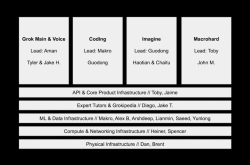“Reverse” from Android to iPhone 16? I've tried it for you, be cautious!
![]() 09/25 2024
09/25 2024
![]() 506
506
Switching from Android to Apple, the more you use it, the more confused you get?
“Once you step into the world of Apple, Android becomes a stranger.”
In the tech community, there seems to be a saying that goes something like this, and there always seems to be a group of die-hard Apple fans who firmly believe that only Apple's iPhone sets the benchmark for smartphones in the world. Apple's “ecosystem” is said to far surpass the interconnected experience of Android phones, and Apple's own iOS system is said to be infinitely superior to Android systems.
Anyway, I have such a determined and persistent colleague by my side.
Where there are persistent people, there are also those who waver. In fact, since the release of the iPhone 16 series, many colleagues who have long used Apple devices as their primary phones have been tempted to switch to Android flagship phones. The heated discussion surrounding Android flagships and the new iPhone has become a standard topic during our lunch breaks.

(Image source: Apple)
As many iPhone users prepare to switch to Android devices, I, as an avid Android user, decided to be a "rebel" and try the iPhone myself.
I'm a pretty standard Android user, practically insulated from Apple's ecosystem hardware, let alone spending big bucks on a new iPhone 16.
In contrast, many of my colleagues at Lei Technology's editorial department are what we call "dual-device users," meaning they use both Android phones and iPhones simultaneously. This gives them ample insight into the pros and cons of both sides, leaving me, the lone cloud user, feeling somewhat left out.

Under their encouragement, I handed over my usual Xiaomi 14 in exchange for a week's usage of an iPhone 16 procured by Lei Technology's editorial department. A week is neither too long nor too short; it's just the right amount of time for a newcomer to get a good feel for the product.
Needless to say, I have a lot to share about my experience using the iPhone over the past week. If you're considering switching from Android to iPhone, I urge you to proceed with caution.

(Image source: Lei Technology)
As usual, let me preface this by stating that everything that follows is based solely on my personal experience. The system versions of the two phones tested were 18.0 (22A3351) and HyperOS 1.0.45.0.UNCCNXM, respectively. This represents my experience and pain points encountered during my short-term usage of the iPhone 16.
If you disagree or have something to add, please feel free to leave a comment.
Without further ado, let's get started.
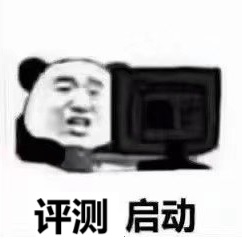
Switching from Android to Apple, data synchronization remains inconvenient
For many Android users (including myself), the iPhone is indeed a relatively unfamiliar and mysterious device.
Whether one can easily transfer familiar software applications, data, and information to a different hardware and system platform is often a crucial factor that causes hesitation before making the switch.
To get straight to the point, there is essentially no barrier to switching between the two platforms.

(Image source: Lei Technology)
During the iPhone 16's setup process, Apple guides users to download an app called “Move to iOS.”
Using this app, even Android users can transfer their information, contacts, calendars, photo libraries, apps, and various settings to the iPhone. Conversely, iPhone users can also download various manufacturer's switch apps from the App Store to seamlessly transfer their data.
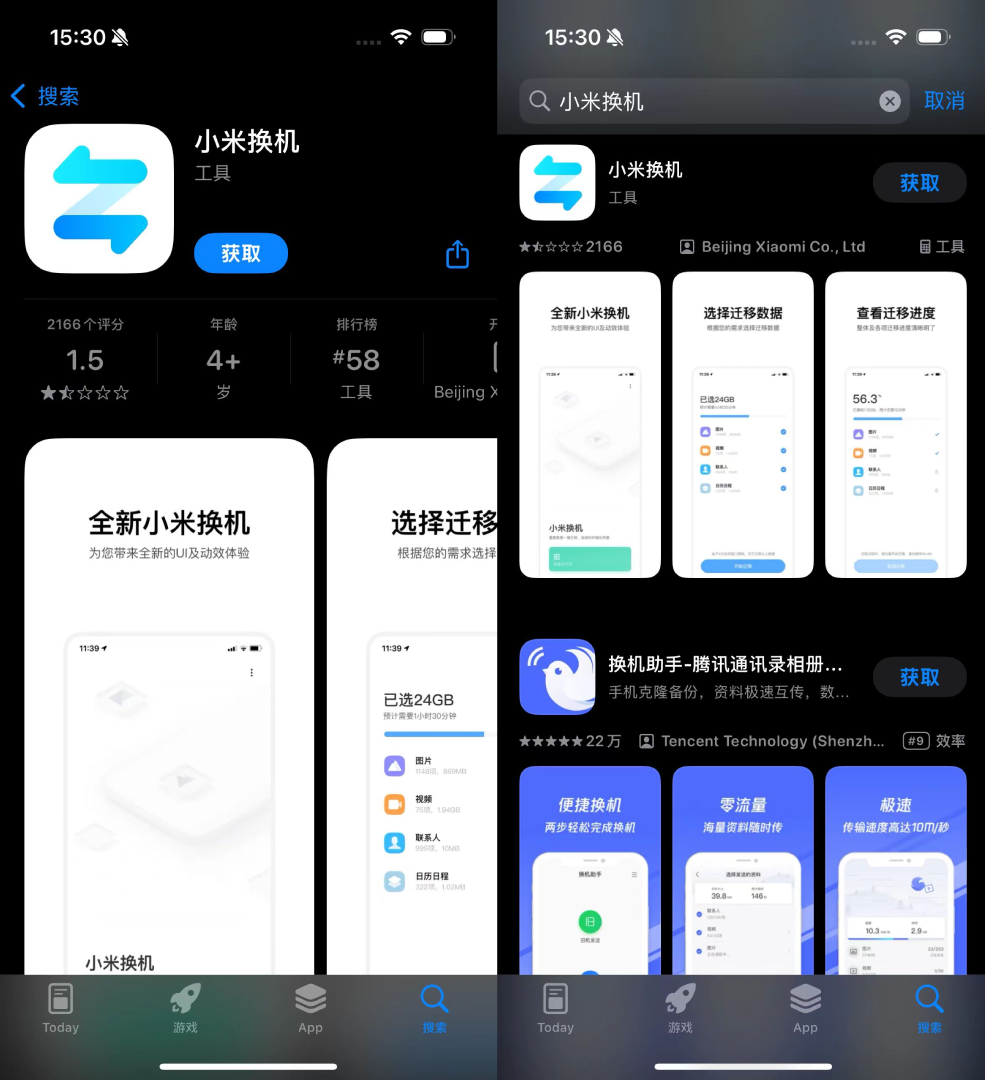
(Image source: Lei Technology)
The process is not much different from switching between Android devices.
However, there's a catch.
Transferring apps from Android to iPhone only provides a list of apps available for download on the App Store; it does not include app data.
In other words, for the all-too-familiar agony of transferring WeChat message history, you'll still need to rely on traditional methods.
Even restoring apps alone isn't straightforward due to Apple's regional restrictions on app stores. Only apps available in the Chinese App Store can be transferred seamlessly; others may be lost in the process.
What if you're particularly interested in overseas research papers or physical health and want to delve deeper into these topics on your iPhone?
You might need to change your App Store region. In fact, many of my essential apps were only available through a colleague's US App Store account. Meanwhile, the abundance of paid apps in Apple's ecosystem took some getting used to for me, coming from the freedom of installing APKs on Android.
It's a tough choice between app security and installation freedom.
Switching from Android to iOS: Smooth and Laggy System Experience
It's undeniable that iOS boasts smooth system animations.
Despite the iPhone 16's 60Hz screen, app transitions and various swiping animations are buttery smooth.
However, this smoothness in system animations doesn't significantly enhance the experience compared to flagship Android phones.
Furthermore, due to the 60Hz screen, scrolling through apps like Baidu Post Bar or Sina Weibo can reveal a noticeable lag or stickiness, which cannot be addressed solely through system animations.

(Image source: Lei Technology)
Spending 5,999 yuan on a 60Hz screen in 2024 is truly a feat only Apple could pull off.
Moreover, there are some quirky aspects to the system experience, such as adjusting camera settings within the main Settings app and the elusive nature of the side swipe gesture for navigation.

(Image source: Lei Technology)
Simply put, the side swipe gesture in iOS is not just a matter of usability; it's unpredictable when it will work and when it won't.
In most apps, you can indeed swipe from the left to navigate back.
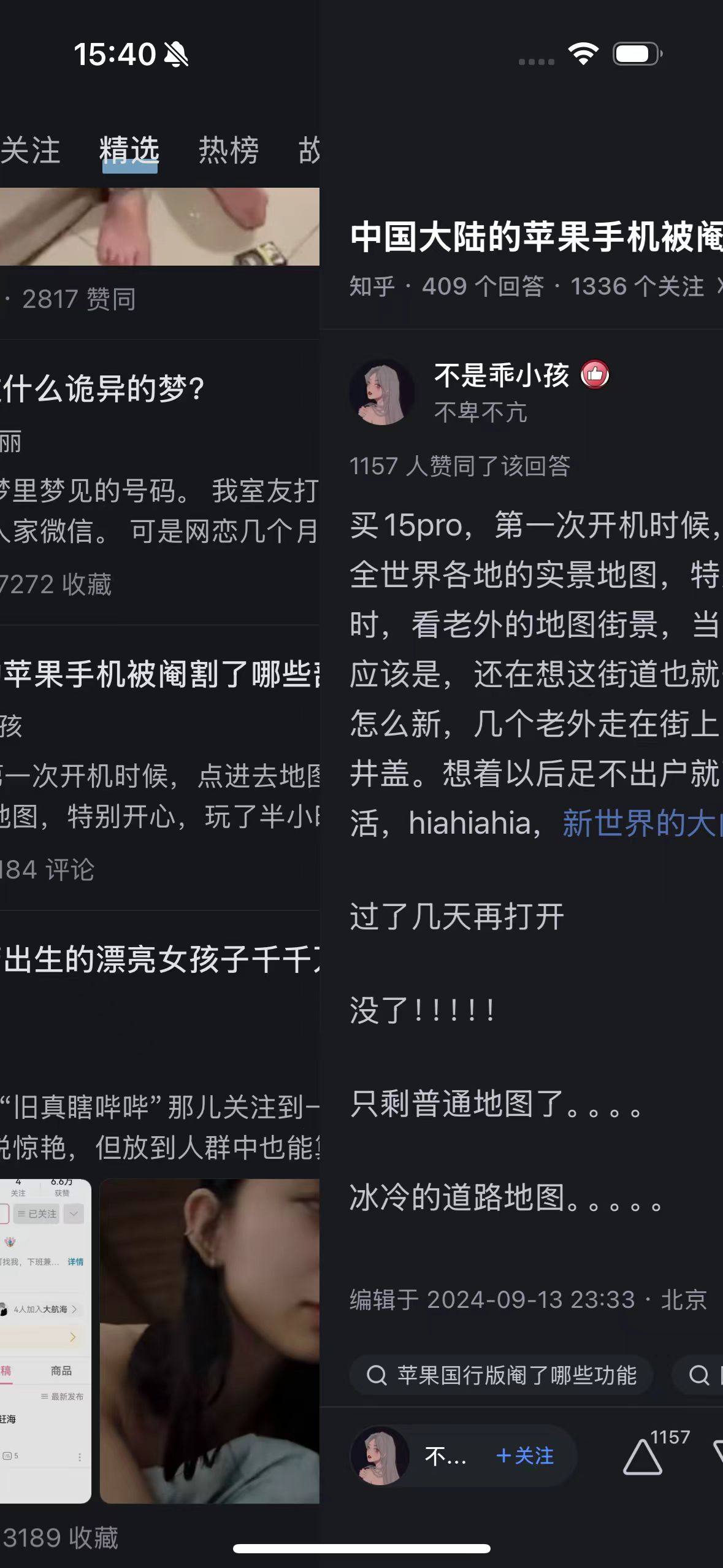
(Image source: Lei Technology)
While not as intuitive as swiping from the right, it works, albeit making me nostalgic for the three navigation buttons at the bottom of Android phones.
However, in many apps' search interfaces, the side swipe gesture doesn't work; you have to click the back button in the top-left or top-right corner.
Similarly, in Apple Music's playback interface, the side swipe gesture is disabled, requiring you to swipe down to exit the playback screen before using the gesture again.

(Image source: Lei Technology)
As for Android staples like split-screen mode and small window mode, iOS doesn't support them; only Picture-in-Picture allows you to watch videos.
I won't even mention other features now standard on Android phones, like app cloning, app lock, long screenshots, call recording, and always-on display, as many have been begging Apple to add them to standard iPhone models for years with no success.
What about the fabled iOS background management?
This time, for the sake of Apple Intelligence, Apple equipped even the standard iPhone 16 with 8GB of RAM.
This doesn't offer a significant upgrade, being comparable to the ubiquitous 8GB RAM found in mid-range Android phones. It even lags behind some Android mid-rangers that have already adopted 12GB of RAM.
However, Apple's background management mechanism does allow it to keep more apps in the background simultaneously. At least during my testing period, most background apps did not reload.

(Image source: Lei Technology)
Of course, this doesn't mean background reloading is unheard of on iOS. I've encountered instances where old photos remain unscathed while a recently opened Zhihu app gets killed in the background. Edited documents or web browsing progress can also be lost despite appearing frozen in the background.
Compared to the Android flagships I've used, however, such occurrences were relatively rare, earning Apple some points in this regard.
iPhone 16's Imaging Capabilities Can't Match Android
“Mediocre photography.”
That sums up my assessment of the iPhone 16's imaging capabilities.
In terms of hardware, the iPhone 16's camera upgrades are limited. The main camera retains the same 48MP resolution and f/1.6 aperture as the iPhone 15. The ultra-wide-angle camera's aperture has increased from f/2.4 to f/2.2 to improve low-light performance.
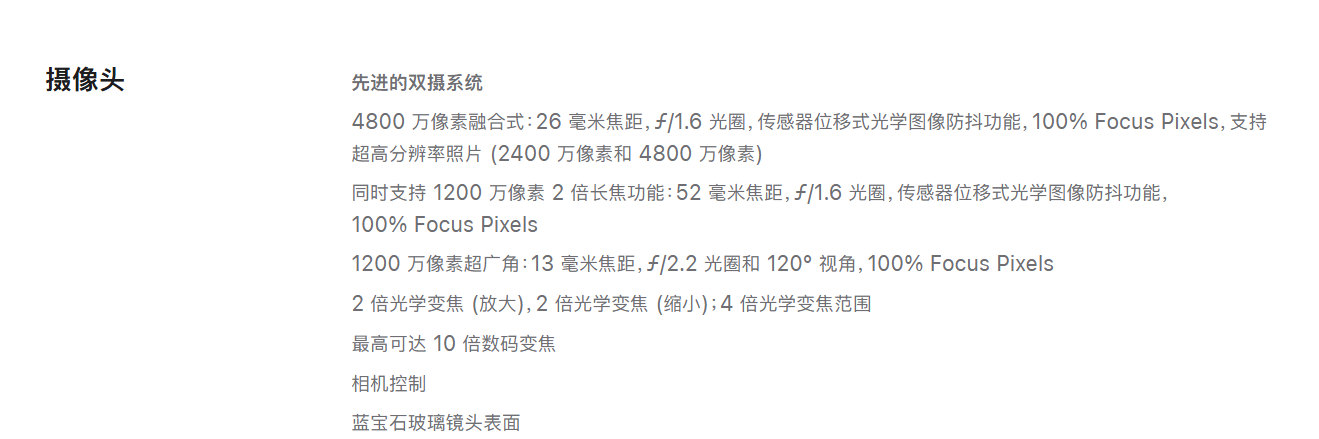
(Image source: Apple)
These specifications are, well, average at best.
In daylight shooting, the iPhone 16 performs similarly to the iPhone 15, retaining good shadow detail and accurate color reproduction without over-sharpening, resulting in a clean and visually pleasing image.


(Image source: Lei Technology)
The 12MP ultra-wide-angle camera is on par with the iPhone 14 Pro but still lacks the detail for close scrutiny. It should suffice for casual shots of landscapes, architecture, or group photos.

(Image source: Lei Technology)
The iPhone 16 introduces macro photography for the first time, which is hardly a novelty in the Android camp but still useful for capturing toys and other small objects.


(Image source: Lei Technology)
As for telephoto? There's none. Even the main camera's 2X zoom feels outdated.
One notable improvement is the optimized image processing pipeline, introducing the latest generation of “Photographic Styles.”

(Image source: Lei Technology)
Essentially, this is a RAW-like color grading filter that allows you to preview and adjust exposure and saturation in real-time without introducing banding artifacts. It's quite fun and something I hope Android manufacturers will follow suit with.
As for the much-hyped new camera control button...

("Image source: Leitech")
It may be because I rarely use such pressure-sensitive devices that I can't quite grasp the right amount of pressure to press and trigger functions. Moreover, the overall operation logic is difficult to master. For specific details, you can refer to the article "Camera Buttons" written by my colleague (search "Camera Buttons, Leitech" on the internet for more information), which I won't elaborate on here. In summary, even if Apple had set it to a single function button for taking photos, it wouldn't be this awkward.
By the way, did you know that pressing and holding the frame near the camera control button can trigger a touch screen malfunction bug?
iPhone's performance is only slightly inferior to Android flagships
No matter how much some manufacturers emphasize the importance of system optimization, I always believe that performance is the primary factor affecting daily user experience.
No matter how outstanding the manufacturer is, it is impossible to tune a Snapdragon 778G chip to the level of a Snapdragon 8 Gen3 chip. The iPhone 15, which uses the previous generation A16 chip, doesn't even come close to the iPhone 15 Pro, which uses the A17 Pro chip. I believe many readers will agree with this viewpoint.
However, the iPhone 16 is different as it uses the same-generation A18 chip as the Pro version.
The GeekBench CPU single-core score is 3252, and the multi-core score is 7947. Among the flagship chips currently available in the market, it stands out as the top performer. However, its GPU performance still lags behind that of the Snapdragon 8 Gen3 and Dimensity 9300, with a performance gap of about 10%.
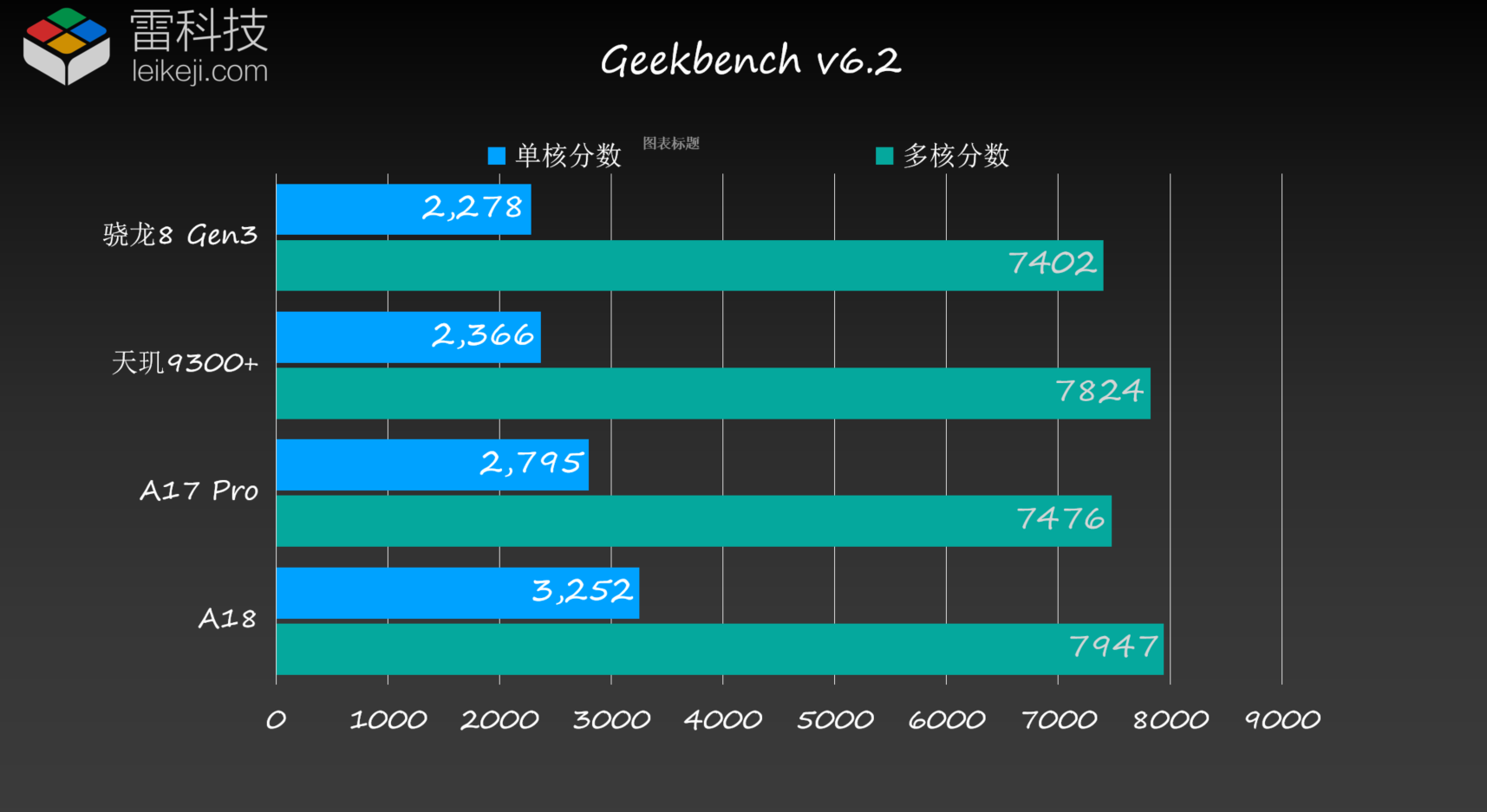
("Image source: Leitech")
In actual gameplay, the iPhone 16 can run popular 3A games smoothly at around 60 frames per second. Its performance in games like "Genshin Impact" and "Honkai: Star Rail" is even better than that of the Xiaomi 14 equipped with the Snapdragon 8 Gen3 chip, but the phone's temperature also rises to a relatively hot 45°C.
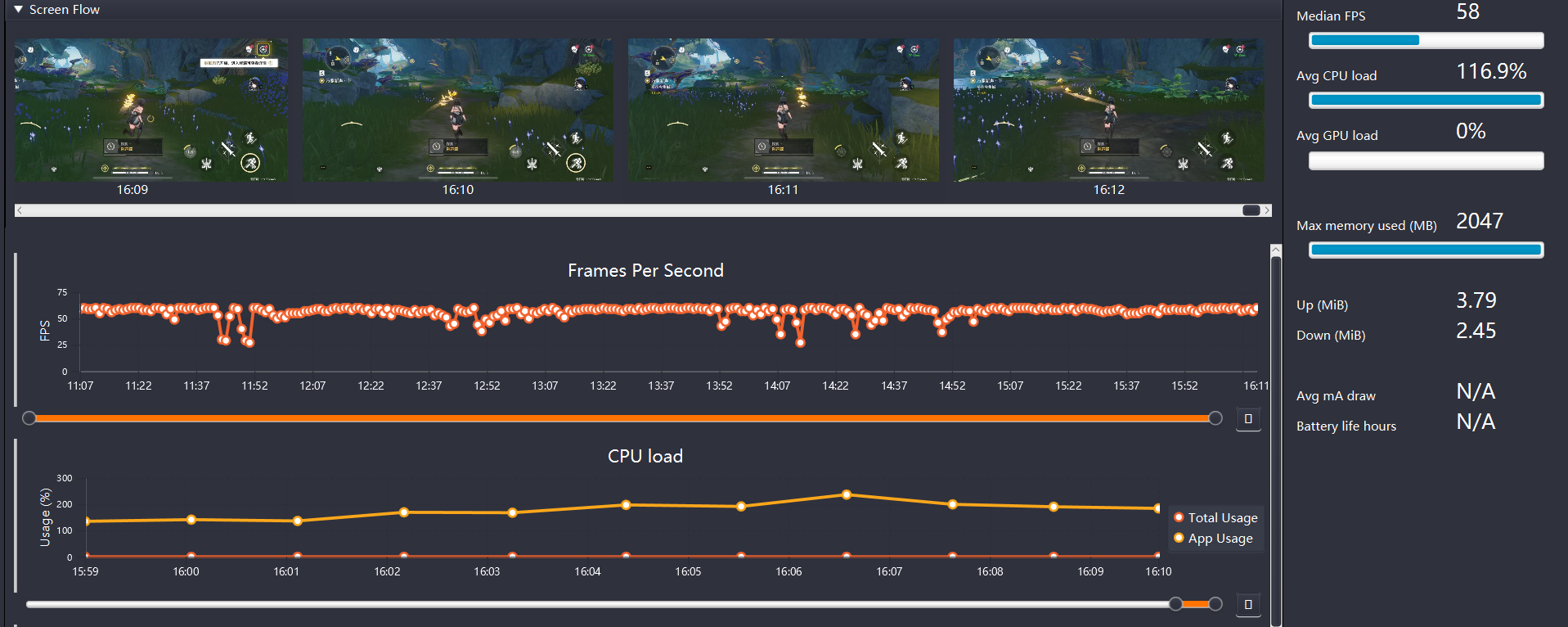
("Image source: Leitech")
When it comes to lighter games, such as "League of Legends: Wild Rift," which I often play to pass the time, the drawback of the iPhone 16's 60Hz screen becomes apparent. The experience of playing a MOBA game at 120Hz is significantly different from 60Hz, and users who prefer high frame rates may find it uncomfortable.
iPhone's signal and battery life leave Android in the dust
Many people are concerned about whether iPhone's signal and battery life are truly unsatisfactory.
This question requires specific analysis.
Firstly, in most daily scenarios, it's actually difficult to notice any significant difference between the signal strength of the iPhone 16 and other smartphones.
However, during a recent long-distance business trip, I happened to bring the iPhone 16 with me, which provided a unique opportunity to test its performance under challenging conditions.
In places like high-speed railway stations, where signal reception is already challenging, the iPhone 16 struggled to maintain a stable 4G connection for almost half of the time, and there were even instances of disconnections.
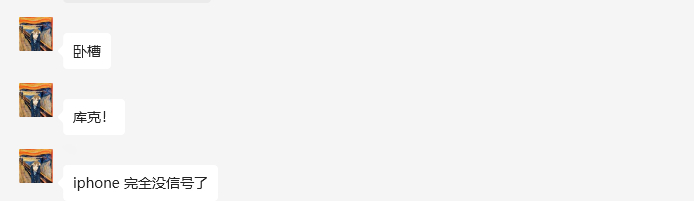
("Image source: Leitech")
In scenarios like subways, elevators, and product launches, while others were effortlessly browsing short videos, the iPhone 16 struggled to even send text messages via WeChat. Meanwhile, the Xiaomi 14 maintained a relatively stable 4G connection, although actual connectivity could vary.
However, the Wi-Fi experience was decent, with stable connections in our office and bathroom – at least there was no problem accessing the internet.
In terms of battery life, the iPhone 16 has undergone an epic upgrade –
The battery capacity has increased from 3349mAh to 3561mAh, and wired charging power has also supposedly improved.

("Image source: Leitech")
In actual use, due to the 60Hz screen and iOS's scheduling strategy, the battery life of the iPhone 16 feels acceptable. When used outdoors, the experience is similar to that of the Xiaomi 14, both lasting around half a day with continuous use of data networks, online videos, music streaming, and social media.
As for wired fast charging, the actual performance is still around "27W," which pales in comparison to the experience offered by Android devices in this regard.
iOS is the core advantage of iPhone, but Android users should proceed with caution
Contrary to my initial expectations, my actual experience revealed similarities between the iPhone and Android devices, even for someone like me who had never used an Apple device before.
Compared to Android, the iPhone 16 does offer a secure, hassle-free, and smooth iOS system, as well as seamless integration with other products within Apple's ecosystem, which is worth learning from by all domestic manufacturers. However, the device's average hardware specifications and the lack of certain system features and interactive designs have indeed caused me inconvenience, especially the regional restrictions on some key applications, which are difficult for me as an overseas mobile gamer to accept.

("Image source: Leitech")
Therefore, my conclusion is that I would definitely not choose to buy an iPhone as my primary device.
However, this experience has indeed made me understand that the mobile phone market is like a besieged city, where "those outside desperately want to get in, and those inside desperately want to get out." There will always be Apple users who want to switch from Apple to Android, and vice versa.
But all products have their pros and cons. Just as some people cannot tolerate system ads, others cannot accept a phone costing nearly ten thousand yuan with poor communication quality. Some people cannot stand Android apps constantly probing into users' privacy, while others cannot fathom how there can still be flagship phones with 60Hz screens in this world.
Whether it's Android, iPhone, or our own HarmonyOS devices, there has never been a perfect phone in this world. There is only a phone that suits you.
From this perspective, perhaps the only correct solution is to have two phones – one for each operating system?
That leaves only one question: how much will my wallet suffer?
Source: Leitech