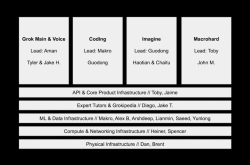iOS 18 is finally here: Should you upgrade? Here's what you need to know!
![]() 09/18 2024
09/18 2024
![]() 446
446
At dawn today, Apple officially released the iOS 18 update with build number 22A3354. The update package is approximately 4GB in size (varying by device model).
In terms of compatibility, iOS 18 officially supports all devices from the second-generation iPhone SE and later, totaling 24 models. The latest iPhone 16 series comes pre-installed with iOS 18.

Based on my personal experience and feedback from other users who have upgraded to iOS 18, here are the main changes in this update:
1. The home screen has undergone a complete overhaul with new personalization and customization options. Users can now freely place, resize, change colors, and even hide app icons.
2. The Control Center has been significantly revamped with customizable widget order and multiple pages, similar to the home screen layout.
3. The Photos app has received an unprecedented update with a revamped user interface and operation logic, which may require some time to get used to.
4. A new App Lock feature has been added, similar to Android's App Lock. Once enabled, apps require Face ID or a passcode to open or display content in other apps.
5. A motion sickness prevention feature using eye tracking has been introduced.
6. A call recording feature has been added, with the option to notify the other party before recording begins (though its practical use may be limited).
7. AirPods Pro 2 now support head gestures, allowing users to nod for 'yes' and shake their head for 'no'.
8. The Notes app can now transcribe and summarize any audio recordings (the latter feature requires Apple Intelligence, which is not yet available in China).
9. Safari now includes a 'Highlight' feature that displays the most relevant information on websites, such as driving directions and business hours.
10. The Calculator app has been updated with a new Math Notes feature that can solve equations and perform conversions within Notes, the Calculator app, and across the entire operating system.
11. Lock screen function keys can now be customized, allowing users to change the lock button behavior. For example, users can long-press the lock screen, select 'Customize', choose 'Lock Screen', and then remove the camera and flashlight buttons by tapping the '-' icon next to them.
Additionally, Apple's iOS 18 has introduced the Music Haptic feature, which is now available on all iOS 18-compatible devices except the iPhone SE (3rd generation), and can be enabled through Accessibility settings.
Concurrently, Apple Music has updated its playlists to support the 'Haptic Feedback' feature, including playlists named Haptics Beats, Haptics Bass, Haptics Vibrations, and Haptics Hits (note that over 95% of music on Apple Music does not support this feature).
When enabled, the iPhone will vibrate in sync with the music (including Apple Music, Apple Music Classical, Shazam, and supported third-party apps).
Apple claims that the iPhone's haptic engine enhances the music experience by simulating taps, textures, and vibrations, allowing users to 'touch' music in a new way. This feature is particularly beneficial for users with hearing impairments or limitations.
Worth mentioning is that the first set of Apple Intelligence features will be available in the iOS 18.1 beta, which is expected to debut in October.
The Chinese version of Apple Intelligence will be released next year, making it accessible to Chinese users then.
Specifically:
Apple anticipates introducing Apple Intelligence features to iOS 18 starting next month.
Apple Intelligence, first unveiled at WWDC 2024, is one of the most significant features of iOS 18 and the iPhone 16 series.
Leveraging generative AI models, users can summarize entire lectures in seconds, obtaining concise versions of longer content.
Apple Intelligence also supports intelligent writing, proofreading users' texts to ensure the tone and wording are appropriate. This tool can be used almost anywhere, including third-party applications.
Furthermore, Apple Intelligence significantly enhances Siri's capabilities. When processing complex commands, Siri combines the power of ChatGPT to accurately understand user intent and provide more intelligent responses, a feat previously unimaginable.
It's important to note that Apple Intelligence currently supports only the US English language version. Apple plans to expand support to English dialects in Australia, Canada, New Zealand, South Africa, and the UK by December.
Versions for Chinese, French, Japanese, and Spanish will be officially launched next year, at which point users of mainland China's iPhone models will be able to experience Apple's AI features.
In addition, iOS 18 officially introduces the 'Vehicle Motion Alerts' feature, which can help reduce motion sickness for passengers and alleviate symptoms of kinetosis.
In essence, this is an anti-motion sickness feature that can minimize discomfort caused by looking at a phone while in a moving vehicle.
Vehicle Motion Alerts display animated dots along the screen's edges, indicating changes in vehicle motion, to help reduce sensory conflict without interfering with the main display content.
Using the iPhone's built-in sensors, Vehicle Motion Alerts can detect whether the user is in a moving vehicle and provide corresponding feedback.
This feature can be set to display automatically or manually enabled/disabled on the iPhone by navigating to 'Settings' > 'Accessibility' > 'Motion' > and toggling on 'Show Vehicle Motion Alerts'.

Incidentally, foreign media reported on Apple's latest iOS 18 update this morning. The update introduces a new 'Activation Lock' feature aimed at enhancing device security.
According to reports, Activation Lock ties the user's Apple ID to their iPhone and serializes key hardware components like the battery, camera, and display. Apple claims this feature effectively prevents stolen devices from being misused and increases the chances of recovering lost devices.
However, this new security measure poses challenges for independent repair service providers. Due to Activation Lock, second-hand parts sourced from disassembled iPhones cannot be used for repairs, posing difficulties for the repair industry reliant on such parts.
Apple has not taken a one-size-fits-all approach. In April this year, it introduced the 'Repair Assistant' tool, allowing independent repair providers to use second-hand original parts under specific conditions. These parts must come from devices that have been obtained through legitimate channels and have had their Activation Lock disabled.
While strengthening user privacy and property security, Apple has also left room for the third-party repair market. Balancing security and convenience remains a constant challenge for technology companies in product design as technology evolves.
Finally, the main devices affected by this update are those released after the iPhone SE 2. Should you upgrade? My recommendation is that if you have the latest iPhone models, upgrading is advisable due to the added features. However, if you have older models, I would advise waiting as there may be bugs to address. Remember to back up your data before upgrading to prevent any issues!
Therefore, Mingmei Wuxian does not recommend upgrading older device models to iOS 18 as it may affect battery life, efficiency, and fluency.

If you have any thoughts or opinions on Apple's newly released iOS 18 update, feel free to share them in the comments below and join the discussion with Mingmei Wuxian!