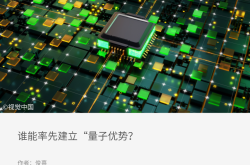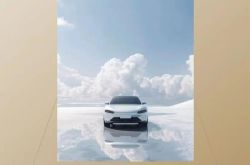Hands-On with iPhone Air: Apple Transforms Its Phone into a Work of Art
![]() 11/07 2025
11/07 2025
![]() 551
551
A New Benchmark in Industrial Design.
Among the four new iPhones released this year, the iPhone Air is undoubtedly the most "dreamlike" option.
Its dreamlike quality stems from two aspects: First, its extreme thinness and lightness evoke the feeling of a phone from a decade ago—effortless to hold and gentle like jade in hand. Second, its collaboration with carriers to introduce eSIM pushes mobile networks into a new era.

(Image Source: Leigekeji Photography)
Regardless, the iPhone Air is a highly talked-about iPhone, with both positive and negative discussions, awe, and skepticism. So, after all the controversy, what is it like to use the iPhone Air? Is it suitable as a primary device? Leigekeji will answer these questions in today's iPhone Air hands-on review.
The iPhone Air Feels Almost Weightless
Although the official promotions visually conveyed the iPhone Air's lightweight design, only when you hold the actual device do you understand why Apple named it "Air."
Weighing just 165g, the iPhone Air feels almost weightless in hand. Even with the new horizontally placed "extension platform" at the top, the weight is well-balanced, avoiding a top-heavy feel—a commendable aspect.

(Image Source: Leigekeji Photography)
The color variant reviewed by Leigekeji is "Light Gold," with a predominantly white body. Unlike the cold white of the iPhone 15 Pro, the iPhone Air's hue is slightly warmer. Paired with the golden camera module and frame, it evokes memories of the iPhone Xs.
Interestingly, the iPhone Air's feel is quite reminiscent of the iPhone Xs, particularly the frame. While the iPhone Xs used stainless steel, the iPhone Air's polished titanium is similarly prone to fingerprints. Nonetheless, the premium feel of the glossy frame is instantly recognizable.
The back glass of the iPhone Air is divided into two sections: The "extension platform" features a glossy finish, while the rest employs a matte process. In terms of feel, the iPhone Air's back offers stronger friction, making it nearly smudge-proof even without a case.

(Image Source: Leigekeji Photography)
On the frame, the iPhone Air retains control buttons, volume keys, a power button, and a camera control button. The bottom features a symmetrical design with two openings and a fixed screw on either side of the USB-C port, totaling six elements. This nearly obsessive symmetrical design, rarely seen on iPhones in recent years, makes a welcome return on the iPhone Air, much to the delight of symmetry enthusiasts.

(Image Source: Leigekeji Photography)
Facing forward, the iPhone Air marks Apple's first attempt at a 6.5-inch mid-sized screen. With a peak brightness of 3000 nits, support for ProMotion adaptive refresh rates, and an anti-reflective panel shared with the iPhone 17 series, these premium specifications ensure a solid experience. If there's a drawback, it might be the desire for even narrower screen bezels.
Reduced Camera and Audio Capabilities, But Still Sufficient
During the initial leaks of the iPhone Air, many media outlets speculated it would be a lightweight replacement for the Plus models. However, the iPhone Air is not merely a slimmer "Plus" but a fully streamlined "Pro."
Performance-wise, the iPhone Air is equipped with the A19 Pro chip. Although its GPU has one fewer core than the iPhone 17 Pro (5 cores instead of 6), its performance exceeds expectations for a lightweight phone. Leigekeji's benchmark tests on AnTuTu yielded a score of 2.05 million; GeekBench 6 results showed 3442 for single-core and 8978 for multi-core, closely matching the iPhone 17 Pro Max.
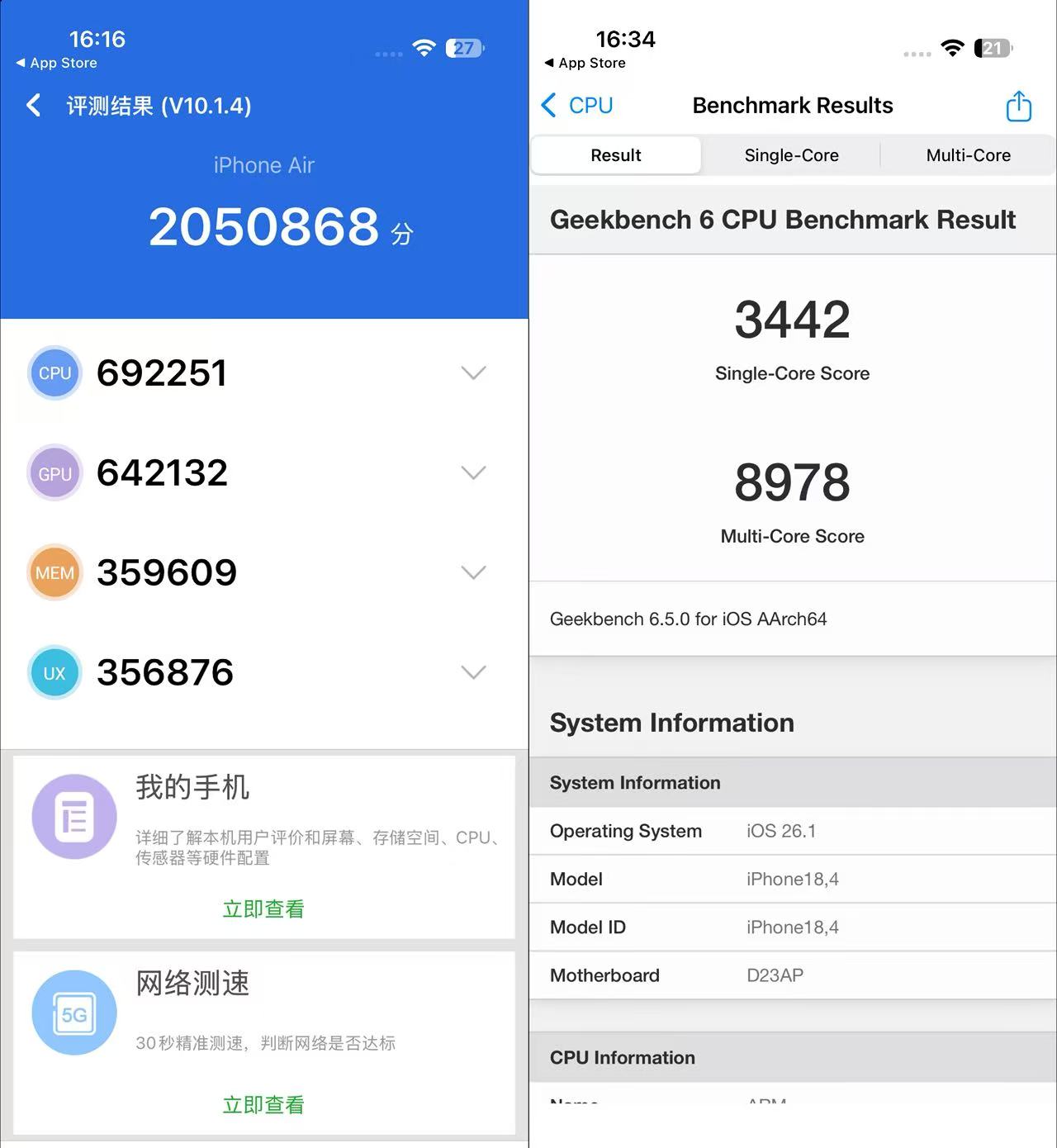
(Image Source: Leigekeji Graphics)
In "League of Legends: Wild Rift," the iPhone Air maintained a steady 120 FPS throughout, even during intense 5v5 team fights, without any drops. Heat generation was noticeable below the right lens, slightly warmer than the iPhone 17 Pro but cooler than the iPhone 16 Pro.
Of course, the iPhone Air faces greater controversy due to its single camera and single speaker. However, in practical use, these controversies seem less significant.
The iPhone Air features a single 48MP camera with a 1/1.56-inch sensor and a native focal length of 26mm. It supports 1.1X, 1.4X, and 2X cropped zoom, corresponding to 28mm, 35mm, and 50mm.

(Image Source: Leigekeji Photography)
The iPhone Air's main camera, at its native 26mm focal length, retains abundant light and shadow details, accurately reproducing a sunny atmosphere. Highlight suppression in the distant sky is effective, though the imaging style remains naturally soft.

(Image Source: Leigekeji Photography)
Photographing a zinnia at 35mm, the iPhone Air captures rich color layers and effectively controls highlights, even under harsh sunlight, without overexposure.

(Image Source: Leigekeji Photography)
Although Apple has optimized the main camera's 2X zoom, officially termed "optical zoom," the iPhone Air applies noticeable sharpening at this setting. Clarity improves slightly over 35mm, but the highlight suppression algorithm for the sky shows occasional errors.

(Image Source: Leigekeji Photography)
The main camera's nighttime performance is somewhat surprising, with a softer night algorithm, reasonable highlight suppression, and minimal "ghosting," though the overall image remains slightly sharp.
The iPhone Air's camera is not the strongest, as a single lens limits high-zoom capabilities, and the lack of an ultra-wide lens makes capturing broad scenes challenging. However, it is far from inadequate—simply adequate.
Due to internal space prioritized for the battery, the iPhone Air includes only a single top-mounted speaker. In terms of audio, the volume is acceptable for daily use, such as watching short videos or dramas, without significant issues. The single-speaker limitation becomes noticeable only when watching movies horizontally.

(Image Source: Leigekeji Photography)
Although the iPhone Air's internal space is largely occupied by the battery, its actual capacity is just 3149mAh. A ten-minute session of "League of Legends: Wild Rift" consumes about 4% of the battery, indicating average battery life. Fortunately, charging is relatively fast, reaching 80% from 50% in just 17 minutes.
For consumers seeking a "perfect" flagship phone, the iPhone Air has its imperfections—no luxurious camera setup, no powerful audio performance, and even slightly inferior battery life compared to the iPhone 17 Pro. However, it offers unique advantages: an exceptionally lightweight body, an artistic design, and unparalleled sophistication. From a positioning standpoint, I would describe the iPhone Air as a phone that "feels effortless to use."
Is the iPhone Air Suitable as a Primary Device?
In my view, the primary consideration for purchasing the iPhone Air as a main device is eSIM compatibility.
Currently, China Mobile, China Telecom, and China Unicom all support eSIM activation. For example, in Guangzhou, numerous China Mobile stores offer offline eSIM services. Simply search for "eSIM" in the Guangdong Mobile App to locate nearby stores.
The process is straightforward: First, book an appointment at a nearby store via the App, then bring your ID and wait for activation. However, store staff will remind you to transfer data from your old phone to the iPhone Air before proceeding.

(Image Source: China Mobile Guangdong App)
Notably, only the Chinese mainland version of the iPhone Air supports eSIM. If converting a physical SIM to eSIM, the physical card becomes invalid immediately upon successful activation. To switch back to a physical SIM, a store visit is required.
If readers are interested, Leigekeji will release a detailed tutorial on activating eSIM for the iPhone Air in a future article. Stay tuned for more reviews.

(Image Source: Leigekeji Photography)
Once eSIM is no longer a concern, the next question is whether the iPhone Air suits your needs. It may not be ideal for users requiring extended battery life, frequent loud audio, or advanced zoom capabilities—these are hardware limitations. However, if you prioritize a lightweight phone with a high level of sophistication, the iPhone Air is an excellent choice.
Conclusion: A Phone That Qualifies as a "Work of Art"
Following Leigekeji's tradition, let's summarize the iPhone Air's pros and cons:
Pros:
1. Ultra-thin and lightweight
2. Excellent screen performance
3. Front camera capable of capturing diverse content
Cons:
1. Average battery life
2. Requires offline eSIM activation
3. Relatively low speaker volume

(Image Source: Leigekeji Photography)
The iPhone Air represents Apple's most distinctive creation in recent years, sacrificing some advanced hardware to achieve extreme thinness while maintaining core iPhone performance. Nonetheless, I regard the iPhone Air as a work of art—its sophistication and lightweight feel remain unmatched.
Source: Leigekeji
All images in this article are from the 123RF licensed library. Source: Leigekeji