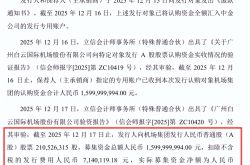"ZEISS INSPECT 2025" Officially Launches with Major Updates!
![]() 01/06 2025
01/06 2025
![]() 551
551
The official release of the ZEISS INSPECT 2025 software introduces thrilling updates. Let's dive into the highlights:
Extended Trial Period: The professional software's trial period has been extended from 14 days to 30 days, enabling you to fully immerse yourself in its robust features.
Blade Inspection Upgrade: ZEISS INSPECT Airfoil has evolved into a stackable Airfoil Inspection APP, integrating previous software functionalities and supporting both optical and contact data acquisition and processing. The blade profile inspection workspace has been optimized for blade and blisk analysis, providing a more efficient and user-friendly interface. It can now be seamlessly integrated with other ZEISS INSPECT series software.
Let's explore the practical features introduced in this year's ZEISS INSPECT software update.
01. The CAD Converter has been upgraded to the latest version, now supporting the following formats:
- a) CATIA 2024
- b) 3DXML 2024
- c) Inventor 2025
- d) NX 2312
- e) JT 10.9
- f) Revit 2024
- g) Solid Edge 2024
- h) Parasolid 36.1
- i) SolidWorks 2024
- j) Rhino 8
- k) Navisworks 2025
- l) Creo 11
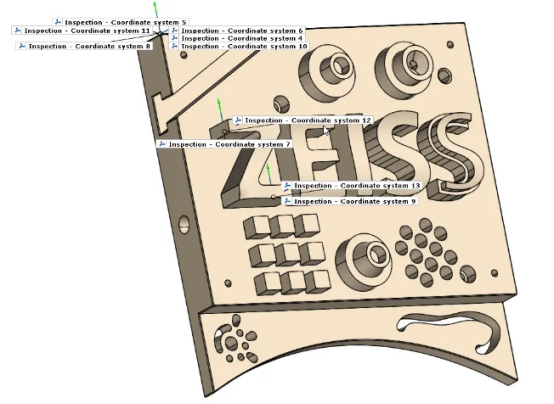
02. Scripting 3.0 Version
Adopting a new interpreter model, this version not only allows users to easily register scripts as APIs but also significantly boosts script execution speed, crucial for high-efficiency operations like ZADD. Additionally, Scripting 3.0 introduces scripted chart functionality, enriching its application scenarios. The user interface has been comprehensively improved with an application editor that now includes an application filter, simplifying the process of finding needed applications or content. Drag-and-drop operations have been optimized with highlights and tooltips, enhancing usability. Moreover, content handling workflows have been streamlined, supporting copying and renaming of application contents, and allowing multi-item drag-and-drop operations, significantly increasing user productivity.
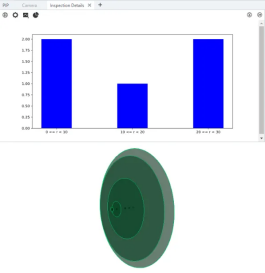

03. New GD&T-related Features
- a) Datum Targets: Using distorted or misshapen surfaces as datum features can lead to significant errors in machining or inspection, impacting repeatability and reproducibility. Datum targets help establish stable datums, reducing production costs.
- b) Direct use of wedges as datum elements
- c) Inspection of linear dimensions with specific directions and unilateral tolerances
- d) Standard Settings: Now choose between ISO-GPS or ASME GD&T as the global standard for the entire project
- e) PMI: Visualize and inspect TED and reference dimensions included in CAD
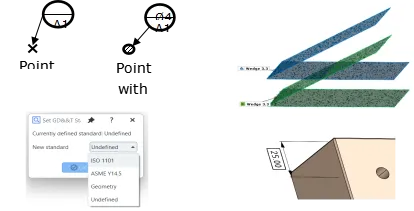
04. New Surface Defect Workflow
Intuitive and task-oriented, requiring no programming skills. This workflow supports setting defect thresholds, filtering defects, and grouping and subset inspection of defects. It also applies a series of checks and tolerances, increasing flexibility and supporting different base elements. Additionally, we've optimized algorithms to reduce calculation time for surface defect curves on large areas, providing an efficient and reliable inspection experience.
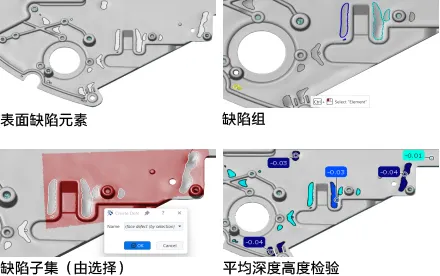
05. Cluster Improvements
The new software features parameterized settings and editing of specific clusters, with support for displaying cluster categories and copying cluster dialogues in the browser. Additionally, the dialogue interface has been optimized with the addition of 2D linear pattern types and a display of clusters and their copies' hierarchy, providing a more flexible, intuitive, and efficient design experience.
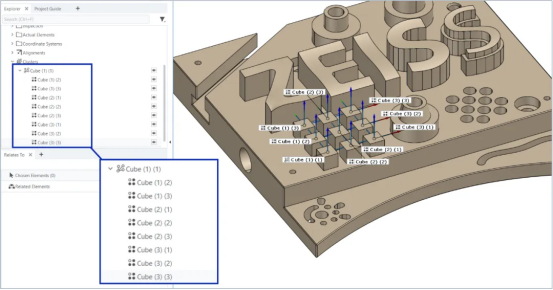
06. Improvements to UDIps User-Defined Inspection Principles
The new software intelligently recommends possible additional parent elements and automatically enables them when unambiguous, effectively avoiding selection errors. Adding additional parent elements is now simpler and more intuitive. Users can now directly enter descriptive parameter names for application dialogues during UDIP definition, eliminating the need for subsequent renaming and saving time. These improvements collectively offer a smoother and more efficient user experience.
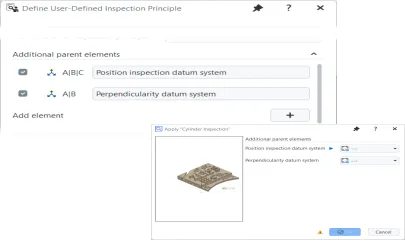
07. Filter Tags
Filter tags allow users to parameterize tags, enabling them to filter and update tag contents based on various criteria, including name, name range, category, keyword, and selection and tolerance limits for precise filtering.
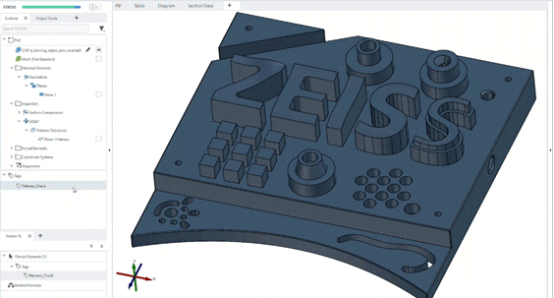
Upgrade now and embark on a new ZEISS INSPECT 2025 experience!