Mobile Phone Camera Professional Mode Cross-Review: Xiaomi, OPPO, and vivo Showcase Distinct Features, Will AI Redefine Professional Photography?
![]() 01/13 2025
01/13 2025
![]() 769
769
In recent years, the evolution of mobile phone photography has been undeniable. Besides the relentless advancement of AI algorithms, hardware innovations such as larger sensors, high-magnification telephoto lenses, and more potent image processing modules have laid a robust foundation for mobile imaging systems.
Previously, I authored an article comparing professional mirrorless cameras with flagship smartphones priced around 5,000 to 6,000 yuan. The article delved into which device excelled when both were used in automatic mode without adjusting photo parameters. The result was astonishing: mobile phones surpassed professional cameras.
While professional cameras still excel in depth of field and bokeh effects, automatic mode on smartphones typically fulfills the photography needs of most scenarios for the average user. However, while automatic mode is convenient, the color profiles tuned by manufacturers may not suit everyone's taste, and capturing images with pronounced light and dark contrasts can be challenging.
To address this, mobile phone manufacturers have continuously enhanced their professional modes, offering users greater freedom in photography. Nevertheless, many may have tried using the professional mode only to find the results inferior to automatic mode, particularly due to the overwhelming task of adjusting various parameters.
A while back, a friend complained, "Modern mobile phone professional modes have too many features, and it's genuinely confusing." After hearing this, I embarked on a long-overdue exploration of mobile phone professional modes and discovered that with advancements in mobile imaging, professional mode now offers more than just adjustments to parameters like ISO and EV. To some extent, it rivals half a camera.
What is the professional mode in mobile phone photography?
Despite the myriad of new features, the core functions of the current professional mode remain largely unchanged, with auxiliary functions to cater to professional photographers. Taking the Xiaomi 15, which I frequently use, as an example, the interface in professional mode is straightforward. It simply allows switching between three lenses and adjusting parameters like ISO. In default settings, they are all in Auto mode, providing a user experience akin to automatic photography.
However, in professional mode, AI algorithms intervene less. It primarily adjusts parameters like shutter speed and ISO based on ambient brightness and color temperature, with minimal modification to photo colors.
While professional mode may seem complex, there aren't many parameters to tweak. Considering not everyone understands each functional parameter, here's a brief introduction:
ISO: Adjusts the camera's sensitivity to light. Higher ISO brightens the image but may introduce noticeable noise.
Shutter Speed (S): Controls exposure time, affecting photo sharpness and motion blur. Long exposure can capture interesting effects like flowing water and light trails.
White Balance (WB): Adjusts photo color temperature, enabling cool or warm tones. It can also be manually tuned to restore true colors.
Autofocus (AF): Adjusts focus position, allowing effects like foreground blur and background sharpness, or vice versa.
Aperture (F): Supported by some phones, it alters background blur (bokeh) while maintaining focused object clarity.
Peak Focusing: Highlights areas of highest contrast, aiding manual focus. The clearly marked edge of an object indicates the focus position.
Exposure Feedback (select phones): Real-time annotation of overexposed or underexposed areas helps users understand exposure and adjust parameters like ISO.
To better grasp these effects, I've included comparison images:

Source: Lei Technology - Note: White Balance (WB)

Source: Lei Technology - Note: Shutter Speed, right is slow shutter

Source: Lei Technology - Note: ISO from low to high

Source: Lei Technology - Note: Focus

Source: Lei Technology - Note: Aperture
Interested readers can directly open their phone's professional mode, adjust parameters, and observe changes intuitively. However, understanding each parameter's role is just the beginning.
How to utilize mobile phone photography's professional mode?
While different parameter combinations yield different effects, in many scenarios, fine-tuning each parameter isn't necessary. For instance, capturing a static person in afternoon sunlight primarily requires adjusting ISO and WB, while shutter speed can be set to automatic.
Professional mode isn't as daunting as perceived. Even beginners can snap interesting photos by tweaking parameters. Below is a set of photos I took at sunset from a high vantage point:

Source: Lei Technology - Note: Left is automatic mode, right is professional mode
In automatic mode, the distant sunset, the main subject, isn't prominent. Foreground trees and distant buildings are clearly visible. Automatic mode prioritizes capturing clear details within the frame. Hence, even if the focus point is on the sunset, it maintains bright settings to show more details. For photos with pronounced light-dark contrasts or vivid colors, automatic mode falls short.
In professional mode, merely adjusting shutter speed significantly altered the photo's lighting. Non-luminescent subjects like trees and buildings faded, while the distant sunset stood out, enhancing the sky's sense of depth.
When aiming for photos with stark light-dark contrasts, ISO and shutter speed are key. For instance, when shooting sunsets, choose a lower ISO (100-400) and adjust shutter speed. Snap the photo when the effect is ideal, resulting in a vastly different image from automatic mode.
Additionally, if the photo's tone isn't satisfactory, professional mode easily adjusts it for a different effect.

Source: Lei Technology - Note: Left is automatic mode
By tweaking parameters like exposure compensation and aperture (if available), different effects can be achieved. Exposure compensation further increases/decreases image brightness, while a larger aperture (smaller aperture value) lets the sensor capture more light, brightening the image without altering other parameters. However, a large aperture also blurs areas outside the focus, so it's not always suitable.
Another overlooked aspect is the metering mode, a recent breakthrough in mobile phone professional modes. Xiaomi, for example, offers center-weighted, average metering, and spot metering. Their differences are self-explanatory: center-weighted focuses on the image center, average metering averages the entire image's brightness, and spot metering focuses on the focus point.
For the previous sunset photo, I used spot metering, focusing on the sunset to ensure accurate exposure. For evenly lit photos, choose average metering. Adjusting the metering mode according to shooting needs ensures more precise photo exposure.
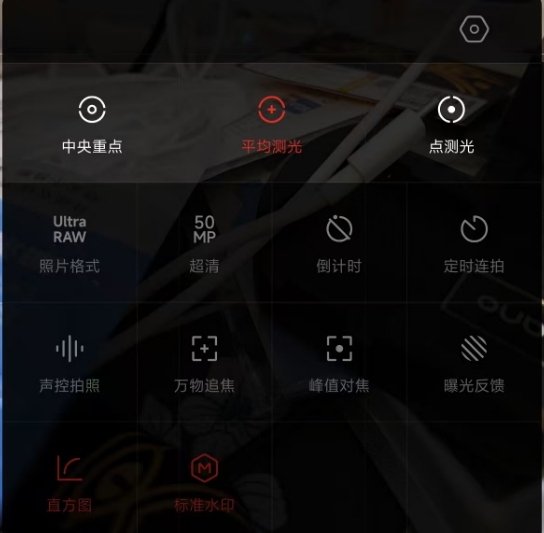
Source: Lei Technology
While mobile phones still lag behind professional cameras in hardware, imaging algorithm advancements enable excellent photos in professional mode. Most current phones support RAW format, allowing further computer modifications. The potential is substantial.
Which mobile phone brand excels in photography's professional mode?
While mobile phone professional modes have advanced significantly, changes in the past year have been minimal. Manufacturers' professional modes tend to converge in user experience, as automatic mode is most frequently used. Thus, engineers focus more on optimizing automatic mode.
To find the answer, I tested flagship phones from mainstream brands. Xiaomi, OPPO, and vivo's professional modes are user-friendly, with easy-to-find function switches.
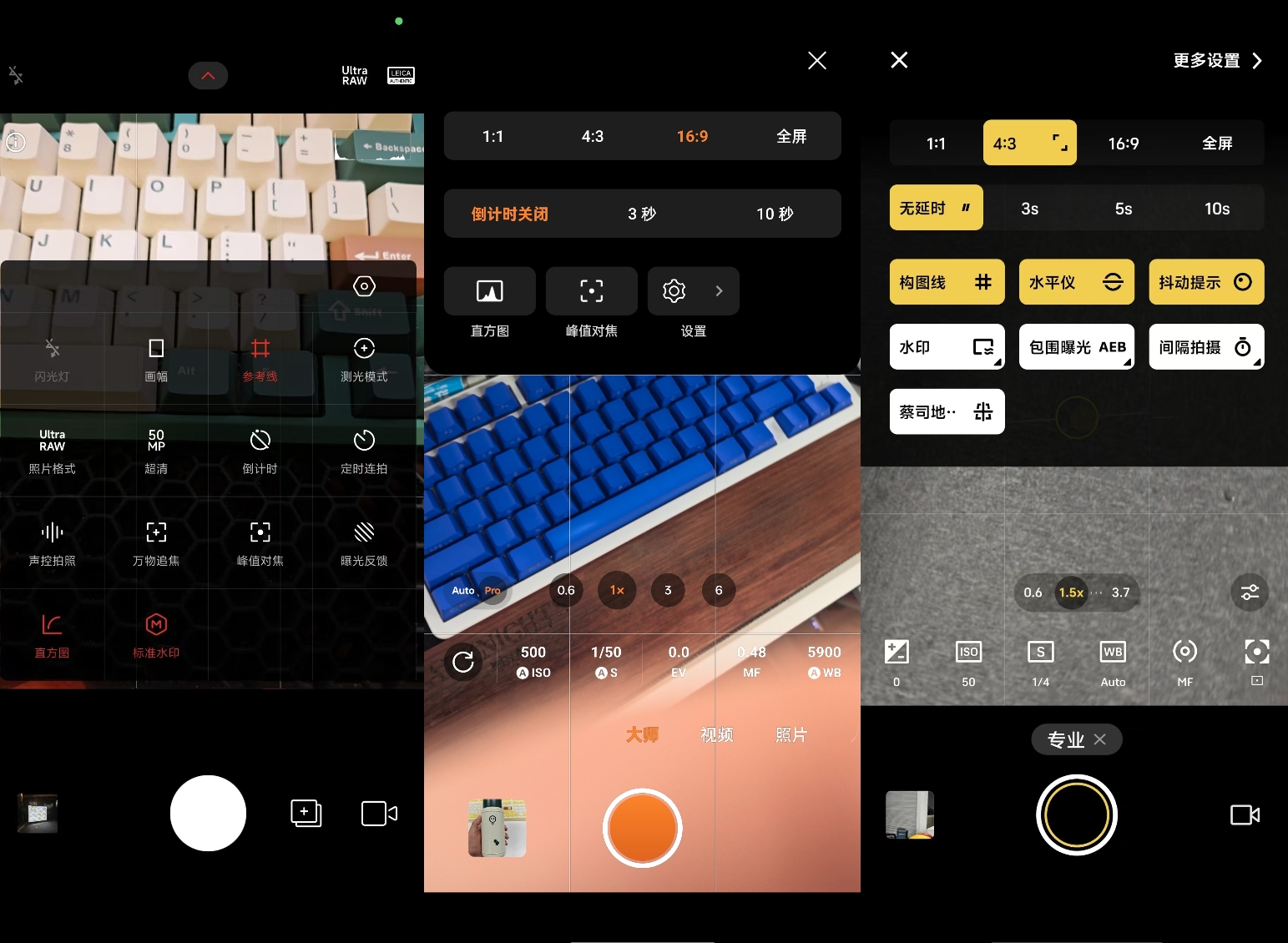
Source: Lei Technology - Note: From left to right are Xiaomi, OPPO, and vivo
For instance, Xiaomi consolidates metering, photo format, continuous autofocus, and peak focusing in settings, leaving basic parameter adjustments on the main page. While opening settings to adjust functions can be cumbersome, it helps beginners find each function easily.
vivo is similar to Xiaomi but offers more professional features like white balance bracketing and exposure bracketing, along with unique Zeiss color and horizon correction. OPPO lags slightly, with pull-down settings showing only basic options, placing many in jump and parameter settings. The advantage is simultaneous parameter adjustment, but accidental touches and beginner neglect are issues.
Among Xiaomi, OPPO, and vivo, vivo pays the most attention to the professional mode experience, excelling in functionality and user-friendliness. All three support RAW format, capturing higher-tolerance photos for post-modification, another advantage.
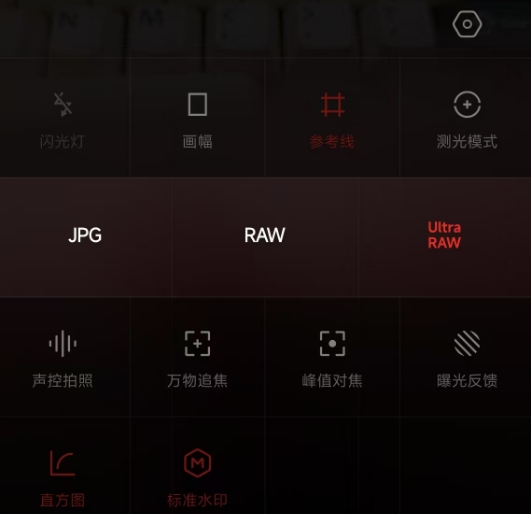
Source: Lei Technology
Besides Xiaomi, OPPO, and vivo, I also tested Huawei and Nubia. Besides the trio, these two have distinctive mobile systems. Huawei's professional mode is average; it's not lacking in features but some lack specific labels.
For example, the metering mode offers center, average, and spot metering, easily switchable on the main page but without labeled names or information, only icons for reference. Professional photographers might guess functions from icons, but beginners will be lost. However, Huawei provides richer choices in other functions, like aperture effects and powerful ISO adjustments. While not beginner-friendly, it lives up to Huawei's imaging reputation, offering professionals ample adjustment space.
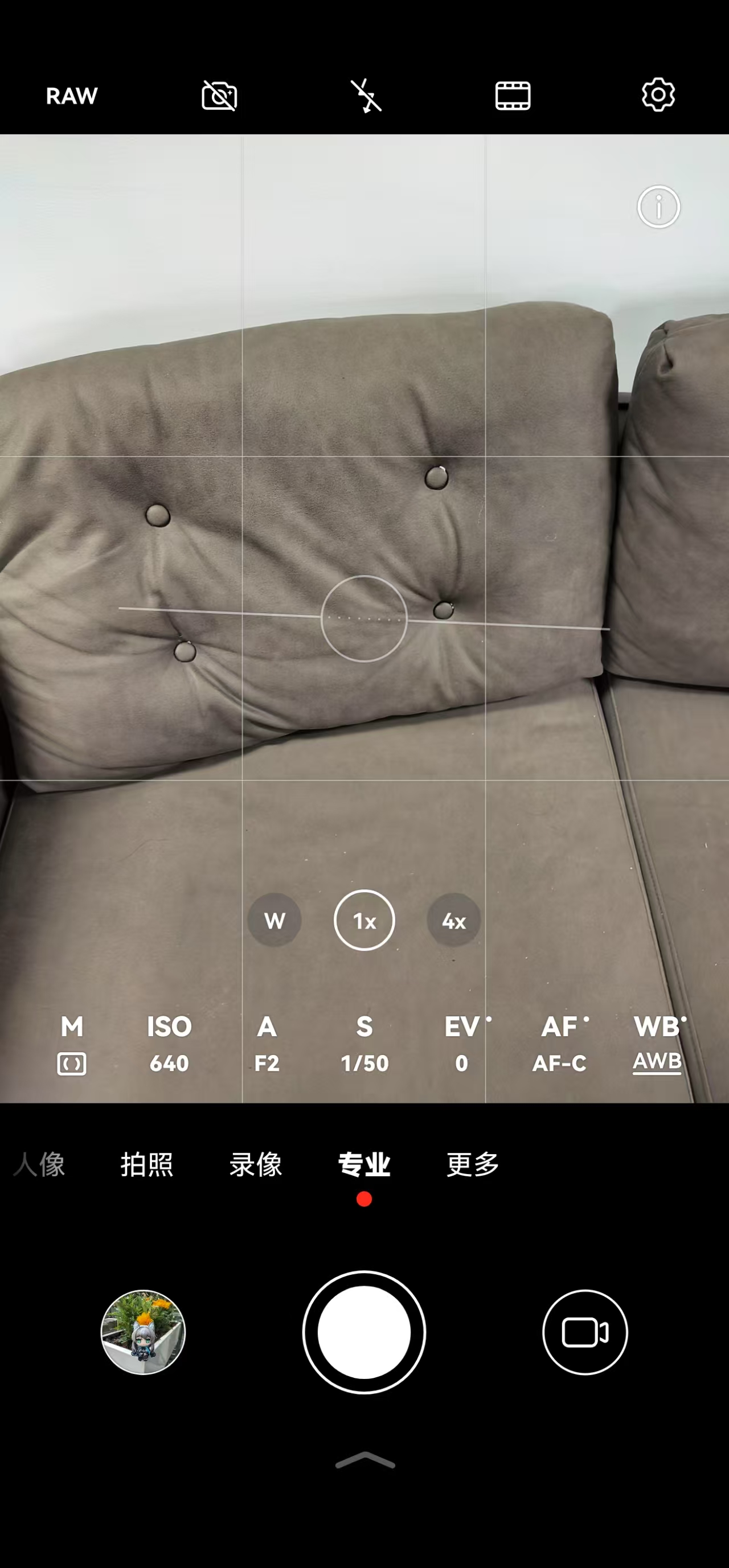
Source: Lei Technology
In popularity, Nubia lags behind, but as one of the earliest domestic brands focusing on professional imaging, its professional mode is advanced.
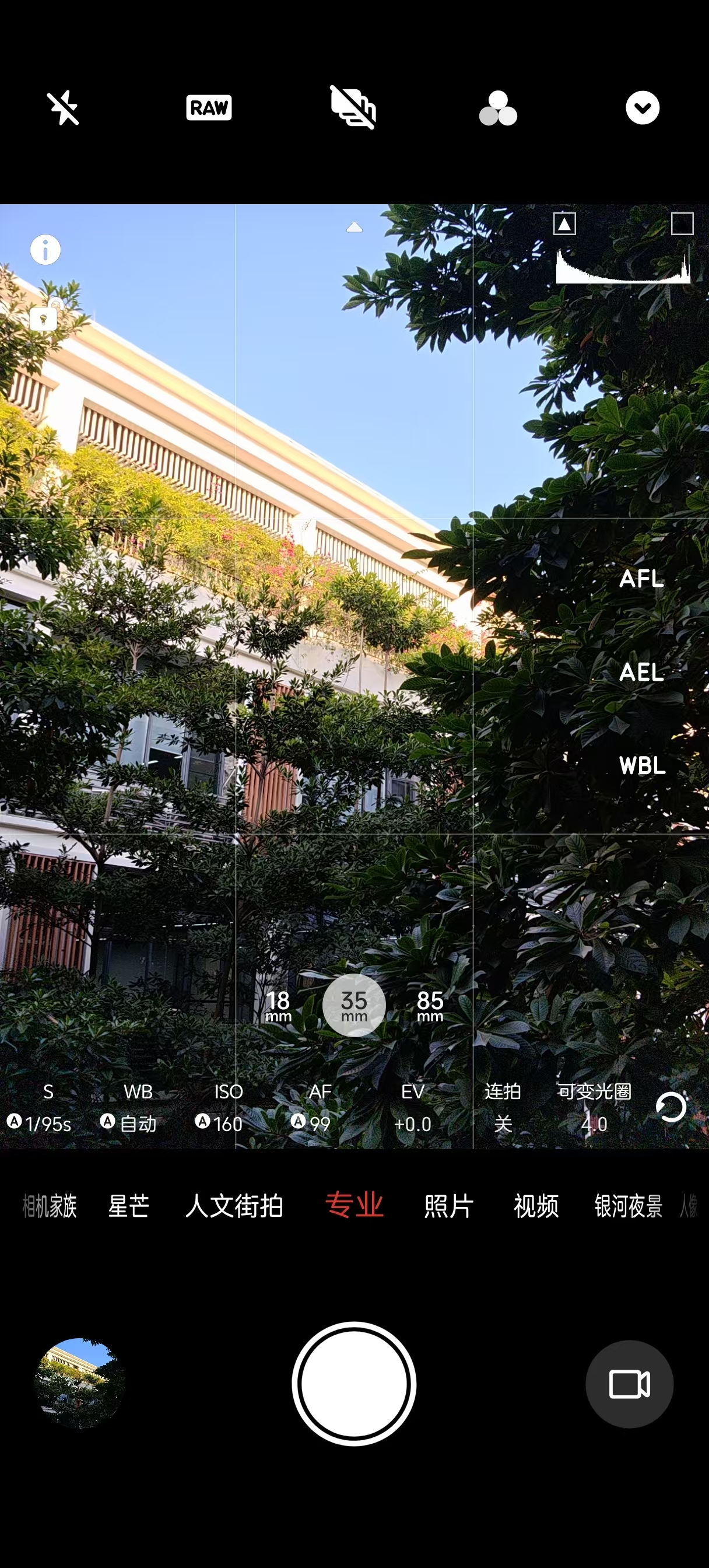
Source: Lei Technology
First and foremost, on the main page, the app goes beyond conventional adjustments for parameters like ISO and aperture by offering shortcut options like EFL, AEL, and WBL. This allows photographers to effortlessly lock parameters such as focus, metering, and white balance. While these features are less common in mobile phone photography, they are staples in professional photography.
For instance, the white balance locking feature enables photographers to lock in the parameters after manually adjusting the white balance. This ensures consistent white balance effects across different angles and lighting conditions, facilitating a unified color adjustment in post-production. To see such a function on a mobile phone is indeed somewhat surprising.
Additionally, Nubia provides three distinct histogram displays: brightness histogram, RGB combined histogram, and RGB separated histogram. These are also widely used functions among photographers during shooting. Different histograms showcase different parameters, empowering photographers to more precisely grasp environmental variables and adjust settings like ISO.
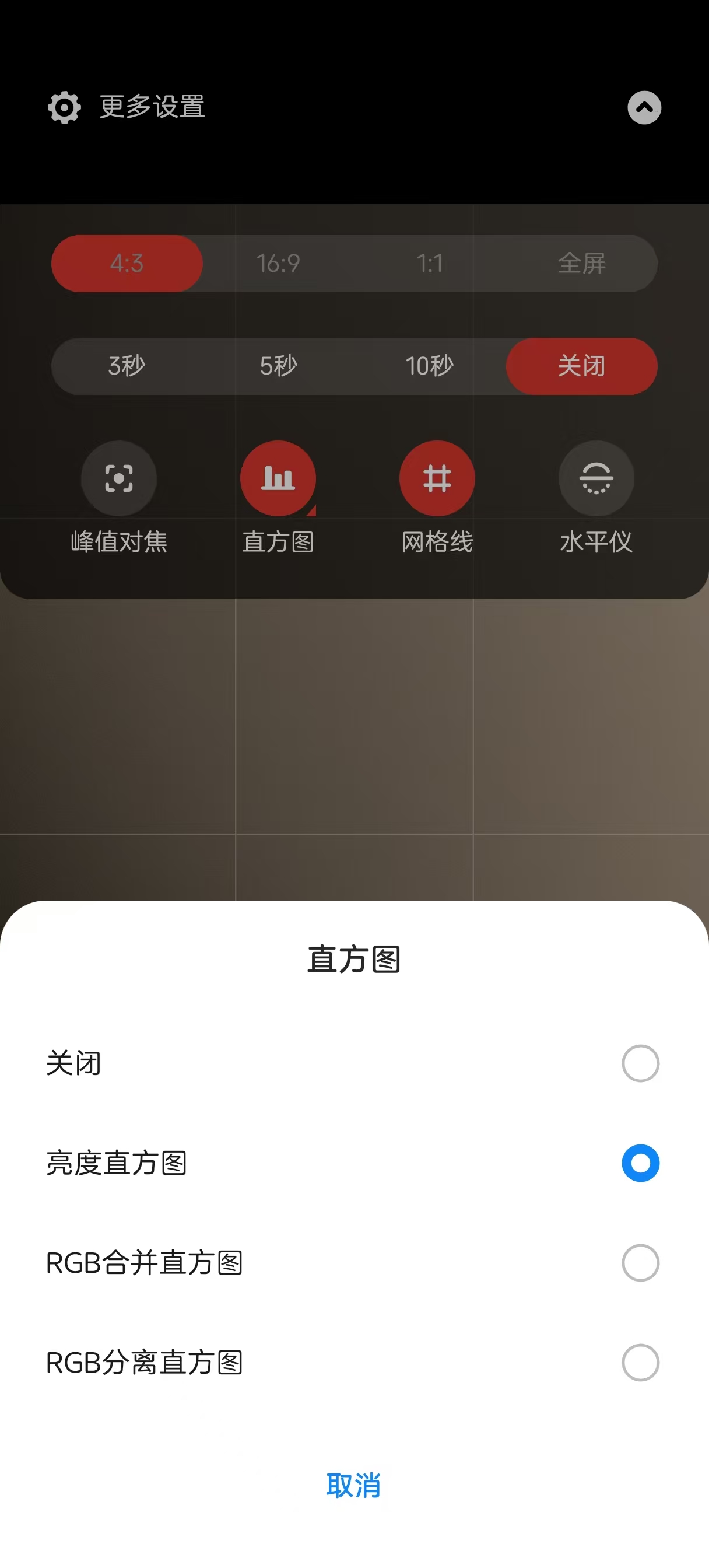
Image source: Lei Technology
Frankly, Nubia's professional mode did impress Lei. Despite the Z70 Ultra's hardware parameters not being the best among flagship phones, its level of professionalism may be unparalleled. Moreover, Nubia has clearly labeled each parameter and function, making it straightforward for beginners to locate the corresponding features, and the learning curve is not steep.
Will AI redefine the professional mode of mobile phone photography?
With the advent of AI algorithms, mobile phone manufacturers have actually paid less attention to professional modes. However, in Lei's view, if automatic mode represents the lower limit of a phone's imaging performance, then professional mode signifies the upper limit. AI algorithms can only ensure photos are "aesthetically pleasing" but cannot capture the "essence" of photography.
During a weekend trip, Lei casually captured a shot using the professional mode while descending a mountain. The sky after sunset often displays multi-layered colors. If the automatic mode were used, not only would the sky's colors tend to blend, but the subject would also be overshadowed by nearby trees, significantly brightening the photo and making everything in the frame clear.

However, despite the professional mode's numerous advantages, the experience for casual users is indeed average. Not many people are willing to tweak effects meticulously and learn various photography techniques. When the automatic mode meets their needs, the importance of the professional mode diminishes.
How can this be changed? In my opinion, besides making the professional mode more "user-friendly," incorporating AI could be a viable option. A tailored AI model specifically designed for imaging can assist users in better assessing the lighting environment in the viewfinder and provide certain guidelines. For instance, it can remind users to adjust the shutter speed to achieve photos with stronger light and dark contrast.
In essence, the AI in the professional mode does not automatically adjust according to preset templates like the automatic mode. Instead, it acts as a photography assistant, offering users monitoring and adjustment suggestions for various parameters such as environmental lighting and color. It could even integrate a voice assistant, understanding the photographer's desired photo effect through conversation, and then providing corresponding adjustment recommendations.
Making the professional mode less "professional" and enabling ordinary users to also experience the joy of photography may be more appealing than simply capturing clichéd shots.






