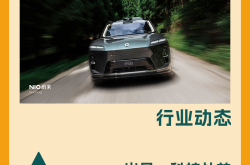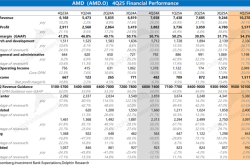Can Kingsoft Office, Rival of Microsoft Office, Take the Lead with AI?
![]() 07/31 2025
07/31 2025
![]() 499
499

WPS Lingxi: A Fusion of Gemini, Chrome, and Microsoft Office.
Office efficiency improvement stands as the most widely applied and effective scenario following the advent of large AI models. In a large-scale survey conducted by a US institution in May this year, writing assistance and PPT creation emerged as top applications. As China's oldest office suite, WPS has always garnered significant attention for its progress in AI office applications.
On July 27, Kingsoft Office unveiled its native Office intelligent agent, "WPS Lingxi," enabling users to create documents, generate presentations, utilize voice assistants, and more through natural language and multi-turn dialogue, all without complex operations or external jumps. Users can even chat with AI while making revisions in the dialogue box on the right.
Simultaneously, it ensures the quality of PPT generation, smoothly completes secondary editing and arrangement, and fits real-world usage scenarios, surprising many users. "It's no longer just an auxiliary tool but is becoming a controllable intelligent assistant," someone described the Lingxi experience.
Based on users' real needs, WPS Lingxi deeply integrates AI capabilities with document office components, ushering the office field into the era of intelligent agents.
01
The 'Aha Moment' of Office Intelligent Agents
Content creation is already the most basic function of AI, whether in AI office software or various general AI applications. However, the release of WPS Lingxi this time emphasizes "chatting while making revisions," which aligns more closely with real office scenario experiences.
To witness its effectiveness, we also conducted a hands-on experience.
First, the presentation generation scenario. I instructed Lingxi to create a speech draft, approximately 30 minutes long, on the development history of deep learning technology, including industry trends and cases.
Upon receiving the instruction, the AI agent promptly broke down the task. Let's first examine its in-depth thinking and breakdown process.
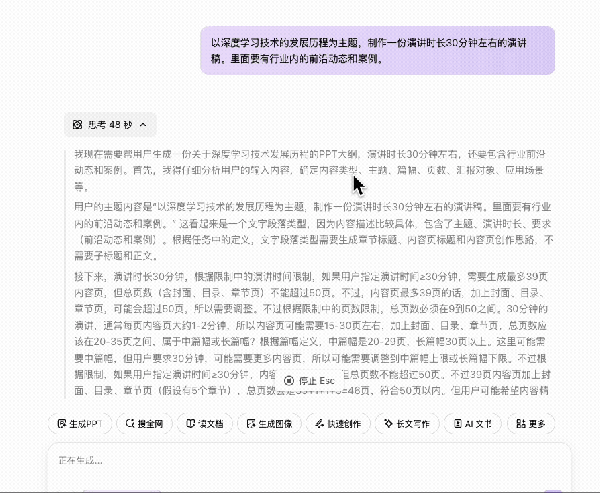
The outline it provided is clear and content-rich, fully presenting the stages of deep learning technology's development. Moreover, the transitions between the beginning, ending, and paragraphs include many colloquial expressions, fitting the identity of a speaker, appearing natural and vivid.
Since it mentioned chatting while making revisions, I also pointed out some flaws and asked it to optimize the expression in the acknowledgment section.
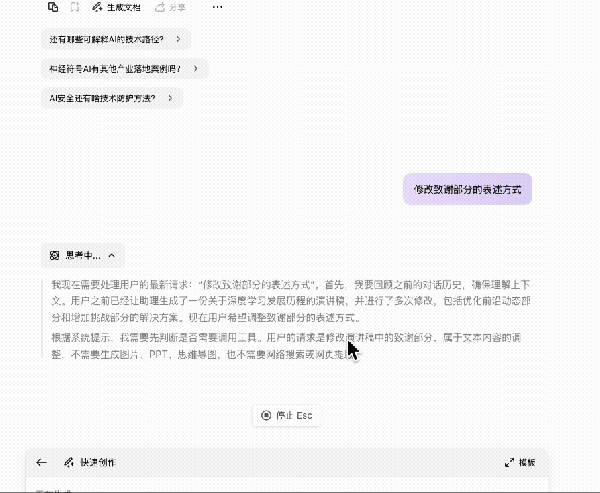
WPS Lingxi understood my needs and accurately located the acknowledgment section. It also provided a modification explanation, suggesting that relevant data could be added to increase rigor.
After proposing these modification suggestions, there's an option to select a PPT template below the table of contents, and WPS boasts a rich and exquisite template library.
Two minutes later, WPS Lingxi generated dozens of pages of PPT, and the results were astonishing. This PPT not only featured a unified style and exquisite layout but also inserted various icons and images. Even these images were generated based on the speech content, not unrelated illustrations.
After generating the PPT, as a meticulous collaborator, I made another request. Could it jump back to the outline section and add a case of human-computer collaboration system construction? WPS Lingxi was very patient. It first reviewed the task, then searched for information online, and returned to the outline to modify it.
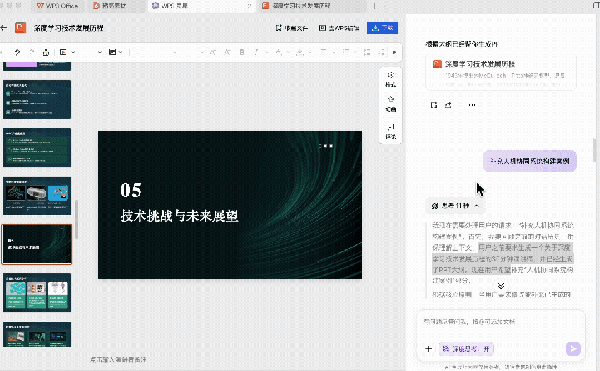
After modifying the outline, clicking on it generated the PPT. On specific PPT pages, if there are unsatisfactory areas needing adjustment, the AI agent in the sidebar can come to the rescue.
For example, on a certain page, whether it's the content, the number of items, or the format, dynamic adjustments can be made.
Even further, WPS Lingxi can also provide the generation of speech scripts based on the generated PPT, complete with the speaker's voice and animations, turning it into a speech video.
There are two modes for generating the manuscript. One can be embedded in the notes of the presentation and directly become prompts during the speech in speaker mode. It can also be exported as a document for direct use.
In addition to AI-generated presentations and PPTs, WPS Lingxi's capabilities in contract documentation scenarios are also impressive.
I recently needed a rental contract for renting a house. Before using WPS Lingxi, I found that many AI assistants on the market could generate contracts, but most could not directly generate Word documents, requiring manual copy and paste into Word. Not only was the experience fragmented, but contracts themselves require formatting. When copied into Word, the formatting often turned chaotic, making immediate use difficult.
However, WPS Lingxi directly provided me with a formatted contract, eliminating formatting trouble.
The most intuitive feeling after this experience is that it's more deterministic and controllable to use. Its highlights are as follows: First, it finalizes content through chat dialogue. Second, it doesn't pursue creating a seemingly cool end-to-end product but pragmatically believes that office scenarios require multiple rounds of natural language dialogue to gradually allow AI to deliver something that better meets users' needs. Third, it doesn't just generate content but can also deliver a deterministic format and presentation effect.
"In real life, this is how we work. When you have a real assistant, the most efficient way to communicate is definitely to tell them what you need while looking at the document," Tian Ran, Assistant President of WPS, said in a WAIC speech.
02
'Chatting while making revisions' is not easy to achieve technically
Compared to generating text or presentations with a single sentence from other products, the novelty of WPS Lingxi lies in chatting while making revisions and synchronizing results in real-time. This difference shows that WPS has chosen to evolve its product philosophy towards scenarios that are closer to users' usage and more pragmatic.
"Generating a complete content with a single sentence does not align with daily users' interaction and usage habits. The human creative process is essentially a nonlinear, gradual formation, spirally approaching the finished product," Lu Weijun, head of the WPS AI PPT product, said.
In addition to the product philosophy aligning with user needs, Digital Frontier's communication with the WPS product technology team also revealed that the well-received feature of "chatting while making revisions" is not as easy to implement as it seems.
A senior figure explained that the previous one-click PPT generation mode on the market essentially transformed unstructured content into a structured outline, with the subsequent action being to apply a template.
However, WPS Lingxi understands users through multiple rounds of dialogue, ensuring that the outline meets user needs. At the same time, compared to other one-click generation modes, the technological breakthrough here lies in providing a scaffold for the brain to act upon, enabling the outline to be added, deleted, modified, and searched.
The upgrade of the large model's reasoning ability is crucial here. If the base model's ability is not strong and lacks strong instruction compliance, it may hallucinate during generalization, causing the model to randomly format content. Rendering it back into a document or presentation file would produce poor results.
As the reasoning ability of the intelligent central brain becomes stronger, it provides a scaffold that can be added, deleted, modified, and searched for a brain center that can understand more complex semantics, adding a control node to the step of generating the outline. The WPS product team believes that the outline editor is an infrastructure they provide to the industry.
"It looks like a document, but it's not a document, nor is it completely markdown. It's an editor of text nodes that we artificially define. We let the large model recognize this outline editor, and only then can the scaffold of adding, deleting, modifying, and searching around the outline be successfully mobilized," Lu Weijun said.
During our experience, we also found that WPS Lingxi already has very precise positioning ability around the adjustment of outline content. For example, when I wanted it to adjust the expression related to acknowledgments, the large model could understand which part of the entire outline was the acknowledgment, and the outline of other parts would not change.
The entire PPT creation process has three layers: content, layout, and style. Currently, the layout and style need to be adjusted within the generated PPT file. AI capabilities are also used in these adjustment processes. For example, if three information points are increased to four, clicking a button will automatically change the layout to one that can accommodate four layers of information, eliminating the need for users to align and beautify the layout themselves.
However, it's not currently done through chatting in Lingxi. "Right now, it's not possible to change the detailed formatting throughout the entire document. There are 10,000 APIs around formatting and layout, and the permutations and combinations are astronomical," the WPS product team explained.
The WPS product team introduced that this is the direction they will strive towards next. There are considerable difficulties in this direction.
This not only involves breaking down the various formatting capabilities of components so that they can be atomically scheduled but also, more importantly, enabling AI to invoke APIs while leveraging AI's creativity and strictly adhering to formatting requirements. Tian Ran believes that components have so many APIs, especially tables, which are extremely complex. Finding a way to make AI utilize them without wasting them requires a lot of engineering work on both sides.
It is understood that the current WPS product team has built a new set of APIs that are more suitable for AI nativity. As an intermediate protocol, it communicates bidirectionally between the model and the editor, leveraging the creativity of the model while also ensuring the controllability of the output results in terms of formatting and other aspects.
However, WPS believes that they have inherent advantages in doing this. Compared to other products on the market, WPS has a massive user base and decades of technical accumulation around Office. Earlier this year, Kingsoft Office disclosed that the daily active device count for the WPS Office PC version has exceeded 100 million. This not only allows them to be more familiar with users' needs but also better meets those needs from a product perspective.
"Being able to make good use of AI and understand Office is what sets us apart from others. Office has 10,000 APIs. Our next step is to encapsulate these 10,000 APIs so that AI can schedule them. This is our happy problem," Lu Weijun said.
03
From Competing with Microsoft to Leading by Half a Body Length
WPS was first born in 1988, initiating the era of Chinese word processing before Microsoft Office. The two sides have been in confrontation for many years. However, in the early years, Microsoft Office occupied most of the market by leveraging compatibility protocols and bundled sales with systems, thereby defining document formats through the Office suite and becoming an industry standard.
Over the years, through its layout in the mobile space and continuous efforts in compatibility and ecology, WPS has gradually regained the local market. According to the first-quarter report of 2025, the global monthly active device count of WPS Office reached 647 million.
Entering the AI era, the new competitive landscape continues to change. In the WPS AI 1.0 era, one could still faintly see Microsoft's shadow. However, with the release of WPS AI 3.0's native Office intelligent agent Lingxi, Kingsoft Office has taken the lead in experiences such as PPT generation and document creation, becoming a pioneer in the field of AI office applications.
In the view of Tian Ran, Assistant President of Kingsoft Office, Microsoft Copilot's product form belongs to a version before WPS AI 3.0.
A Kingsoft Office insider told Digital Frontier that while Kingsoft Office's WPS and Microsoft Office have similarities in what they do with AI, both providing users with more intelligent operations, their overall technological approaches are actually not entirely the same. Microsoft's existing products are more inclined to be based on existing functions with AI capabilities added.
In contrast, Kingsoft Office exposes the API at the bottom level of the program to the model, and then the model generates code in a way that can better ensure the accuracy and coverage of AI generation, "but such a technological difficulty curve will be steeper."
In Tian Ran's view, what WPS Lingxi does is very similar to the logic of Cursor, "except that Cursor is for programmers, and we are for all document workers."

Programmers need to write code in an IDE environment, and the core thing that Cursor does is deeply integrate the capabilities of the large model with those of the vscode editor. This kind of code that can be actually used in a real compilation and runtime environment is different from the code generated by early AI.
WPS Lingxi, on the other hand, implements the interaction process within the Word or PPT editor, trying to promote the deep integration of AI and office software. "Instead of teaching the software's 10,000 APIs to AI, we do bidirectional modifications of AI and software based on scenarios. The software designs special capabilities for AI while teaching AI to deeply communicate with the software. Ultimately, it relies on multiple rounds of communication between users, software, and AI to output truly usable content," Tian Ran explained.
Tian Ran portrayed WPS Lingxi as a harmonious blend of Gemini, Chrome, and Microsoft's capabilities, seamlessly integrating the document format users genuinely desire with AI. "Currently, there is but one company in the market that can achieve this feat."
Beyond the disparity in technological methodologies, WPS's ability to deliver unexpected AI experiences is deeply intertwined with Kingsoft Office's pragmatic approach, which consistently revolves around user needs.
Kingsoft Office underscores its commitment to not introducing flashy features that lack practical implementation but rather to address existing pain points and user requirements based on extensive feedback. In contrast, many market players often adopt a strategy of first creating an impressive demo, pushing it to the market, and then seeking financing.
This pragmatism is further evidenced in Kingsoft Office's self-positioning. From the outset, it has clearly stated its intention not to develop a generic large model but rather to concentrate on the application and deployment of AI, leveraging the industry's most advanced large models.
Earlier this year, Kingsoft Office unveiled its five-year strategy, deciding to modestly ease the revenue growth target for WPS Office while prioritizing user experience. Simultaneously, it aims to establish "WPS AI as the frontrunner in the field of AI office applications." WPS Lingxi was also honored as the "Treasure of the Hall" at the recently concluded 2025 World Artificial Intelligence Conference.
Reflecting on Kingsoft Office's 37-year journey, it resembles a prolonged march through numerous challenges. However, by diligently investing effort and crafting products grounded in users' genuine needs, Kingsoft Office has not only survived but also gradually flourished. The launch of Lingxi, Kingsoft Office's native Office intelligent agent, marks a crucial step for WPS to emerge as a pioneer in AI office applications in the AI era.