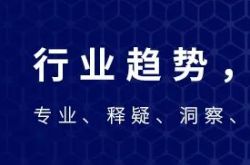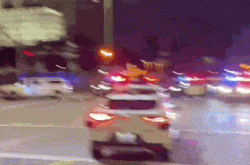ROG Strix Scar 19 Review: Unleashing Power in DOOM: Eternal! DLSS 4 Revolutionizes Frame Generation and Ray Tracing Efficiency
![]() 07/15 2025
07/15 2025
![]() 431
431
I. Introduction: Path Tracing + Light Reconstruction, Pushing Next-Gen Laptop GPUs to Their Limits
In our rigorous evaluation of various graphics cards, game testing remains an indispensable cornerstone, often the most telling aspect of performance. While tools like 3Dmark provide valuable insights, they cannot replicate the real-world gaming experience that game testing delivers.
Games, unlike commercial software, swiftly adopt and integrate new technologies. DOOM: Eternal, a recent release, stands out with native ray tracing support, including dynamic global illumination and ray tracing reflections, making it an ideal benchmark for exploring the capabilities of NVIDIA RTX 50 series GPUs.
Coincidentally, our Fast Technology Review Lab received the flagship gaming laptop, the ROG Strix Scar 19, allowing us to test the prowess of its NVIDIA RTX 5070 Ti GPU through DOOM: Eternal.

The ROG Strix Scar 19 boasts an AMD Ryzen 9 9955HX processor (with an optional upgrade to the AMD Ryzen 9 9955HX3D), an NVIDIA RTX 5070 Ti GPU supporting the latest DLSS 4 multi-frame generation technology, 16GB of DDR5 RAM, and a 1TB PCIe 4.0 SSD, leaving ample room for upgrades.
Its 16-inch 16:10 ROG Nebula Display 2.0 offers a 240Hz refresh rate and a maximum brightness of 500 nits, complemented by RGB keyboard lighting, U-shaped chassis lighting, and an RGB Logo light, all customizable via Aura Sync.
Cooling is paramount for a flagship gaming laptop, and ASUS equips the ROG Strix Scar 19 with the ROG Glacial Cooling System 3.0, featuring liquid metal thermal conduction, three fans, and seven heat pipes, supporting up to 215W of dual-load performance. It also includes ROG intelligent noise reduction technology for quieter operation.
Detailed specifications of the ROG Strix Scar 19 are as follows:

II. Design Appreciation: Rugged Elegance, Tailored for Gamers

The ROG Strix Scar 19's matte black top cover features the ROG logo with Aura Sync RGB lighting and a hidden oblique graffiti-style pattern. The 16:10 screen employs a three-sided narrow bezel design with a top-mounted camera, facilitating one-handed opening.

Close-ups reveal the camera and microphone array, while the ROG STRIX lettering below the screen adds to its aesthetic appeal. The Shadow Blade keyboard offers long key travel, per-key RGB lighting, and a full-size directional key design, with a fan intake channel for enhanced cooling.
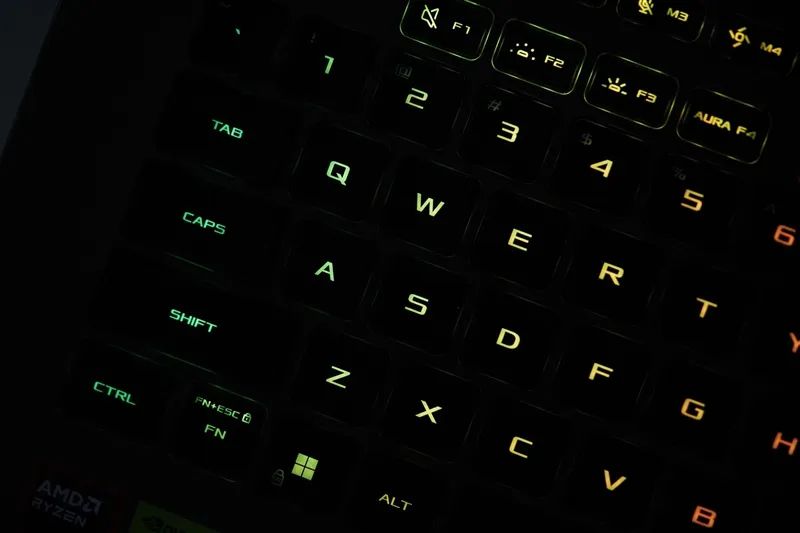
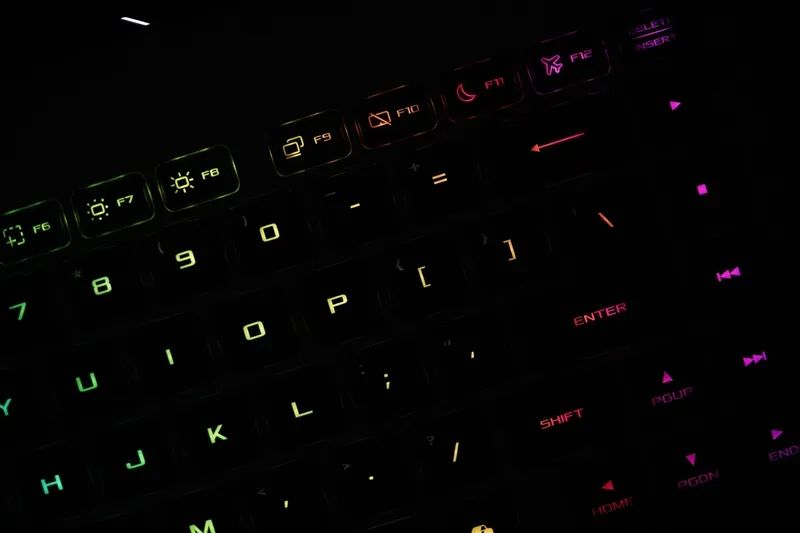
The RGB lighting is fully customizable via Aura Sync, while an independent hexagonal power button with an LED indicator sits atop the keyboard. The spacious touchpad supports a virtual numeric keypad function.

The laptop's bottom also incorporates an oblique design, with a hidden Easter egg: the numbers 18, 15, 07 corresponding to the alphabetical order of R, O, and G in ROG. The floating screen design features a smaller hinge for a sleeker look.



The laptop's three-sided air outlet design keeps ports on the left and right sides for easy access. Ports include a power interface, RJ45 Gigabit Ethernet, HDMI 2.1, two USB4 ports, and a 3.5mm combo audio jack. The right side hosts two full-size USB-A ports.


U-shaped chassis lighting further enhances the laptop's aesthetic, supporting Aura Sync RGB for a mesmerizing desktop presence.

Upon removing the bottom cover, one notices the intricate internal design, with the ROG Glacial Cooling System 3.0 featuring three fans, seven heat pipes, and surrounding air outlets, supporting a maximum performance output of 215W.
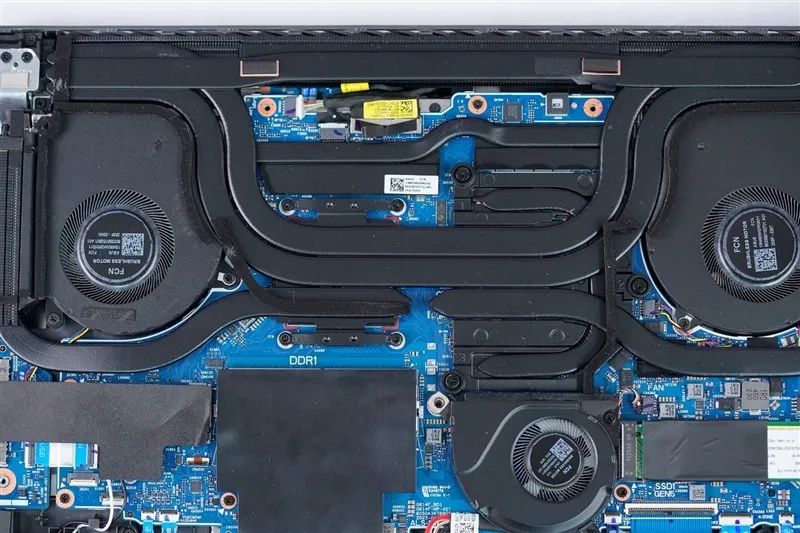
The laptop comes with a 1TB PCIe 4.0 SSD wrapped in a graphene heat dissipation pad, with an empty slot for expansion. A 16GB DDR5 memory module is pre-installed, leaving room for an additional stick.

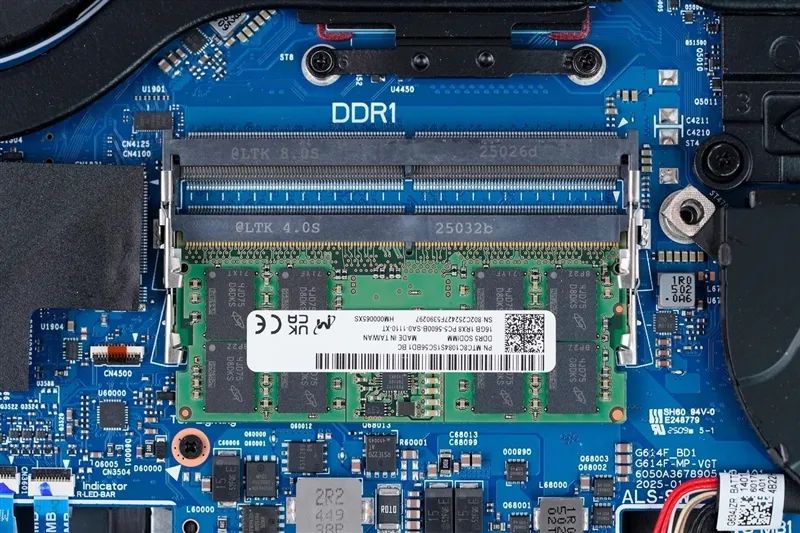
Two large-capacity speakers flank the rectangular lithium battery, with red rubber rings on the speaker screws for shock absorption. The 90Wh battery is airline-compliant.

III. GPU Theoretical Performance Test: DLSS 4 Boosts Frame Rates by Almost 700%!
1. Speed Way
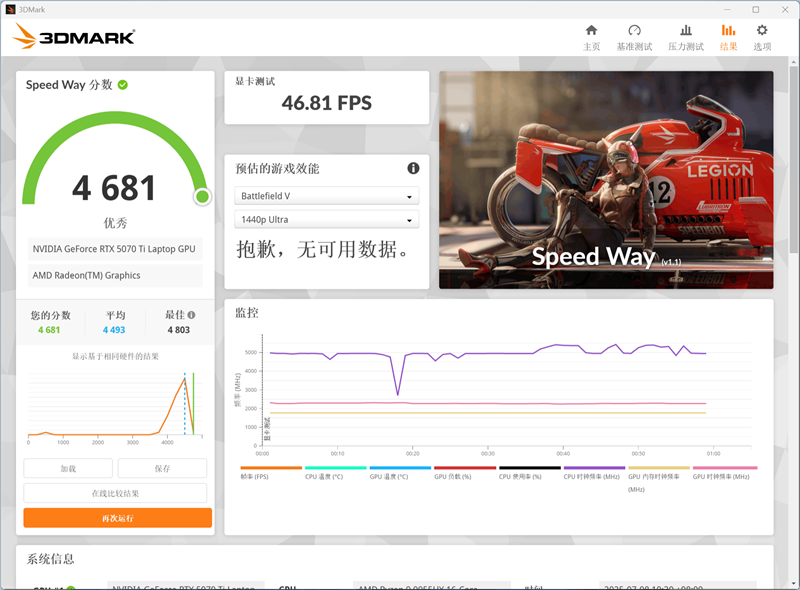
In 3DMark's Speed Way test, the total score is 4681, with a GPU score of 46.81FPS.
2. Steel Nomad
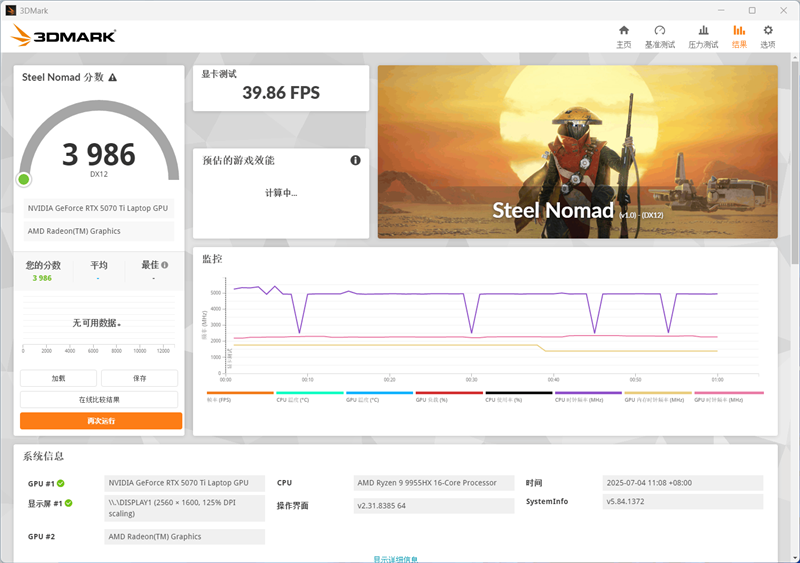
In 3DMark's Steel Nomad test, the total score is 3986, with a GPU score of 39.86FPS.
3. Port Royal
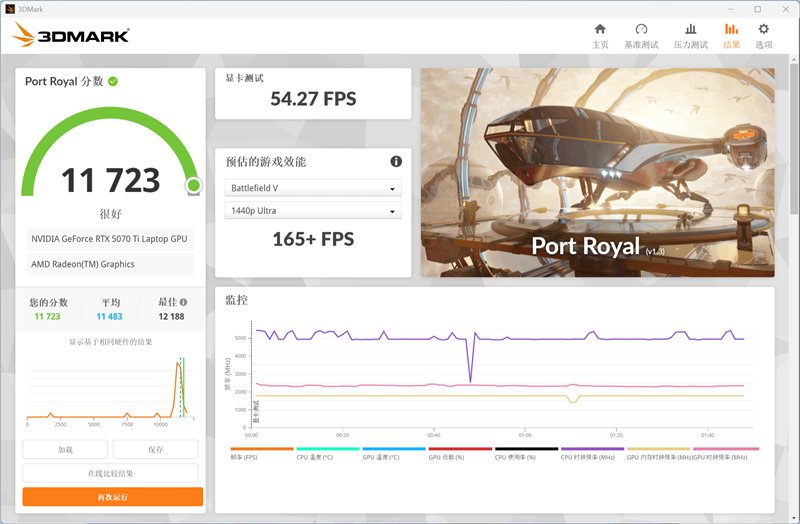
In 3DMark's Port Royal test, the total score is 11723, with a GPU score of 54.27FPS.
4. Time Spy
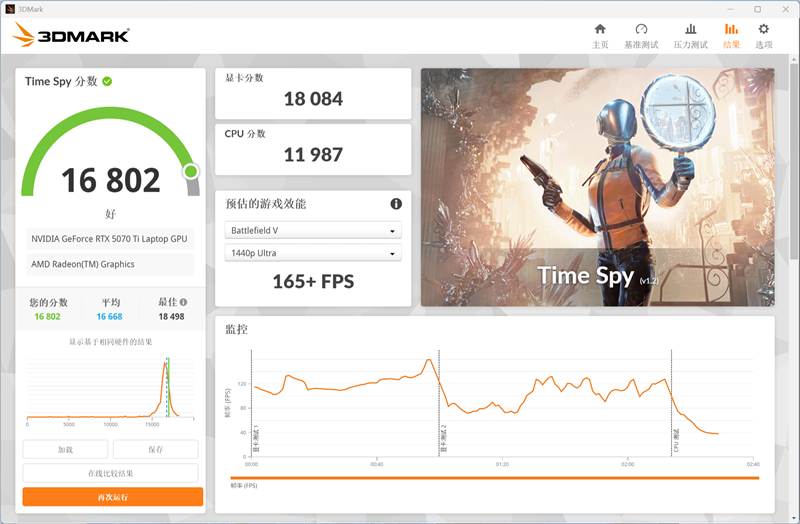
In 3DMark's Time Spy test (DX12+2K), the total score is 16802, with a GPU score of 18084.
5. Time Spy Extreme
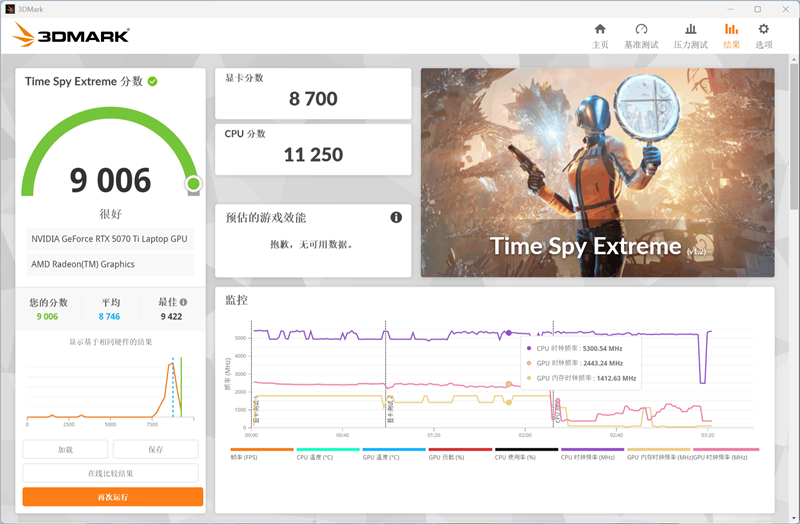
In 3DMark's Time Spy Extreme test (DX12+4K), the total score is 9006, with a GPU score of 8700.
6. Fire Strike
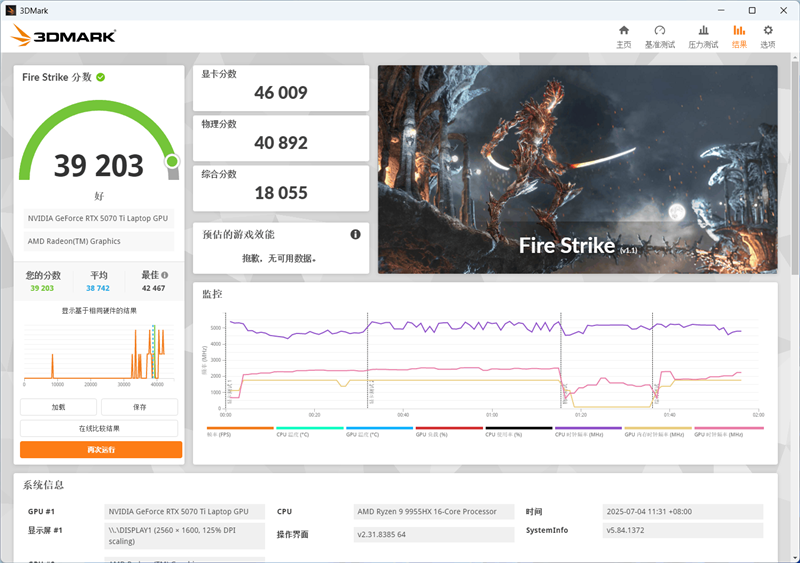
In 3DMark's Fire Strike test (DX11+1080P), the total score is 39203, with a GPU score of 46009.
7. Fire Strike Extreme
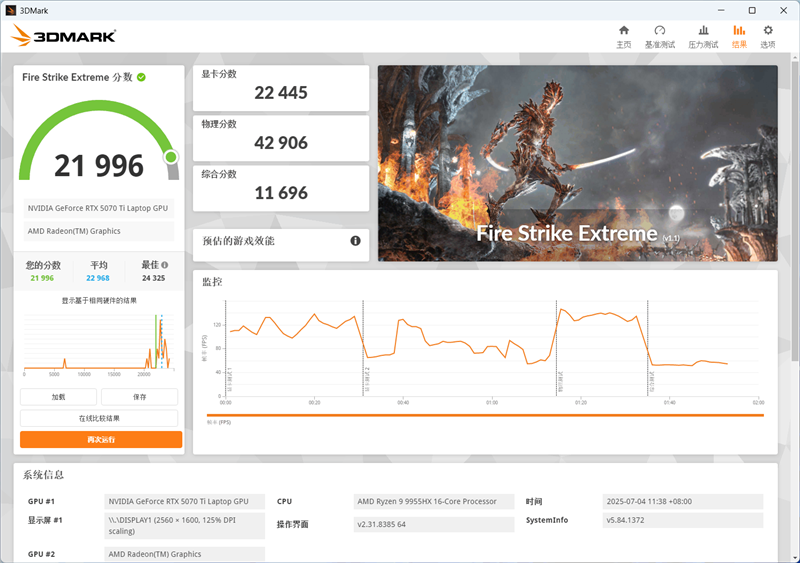
In 3DMark's Fire Strike Extreme test (DX11+2K), the total score is 21996, with a GPU score of 22445.
8. Fire Strike Ultra
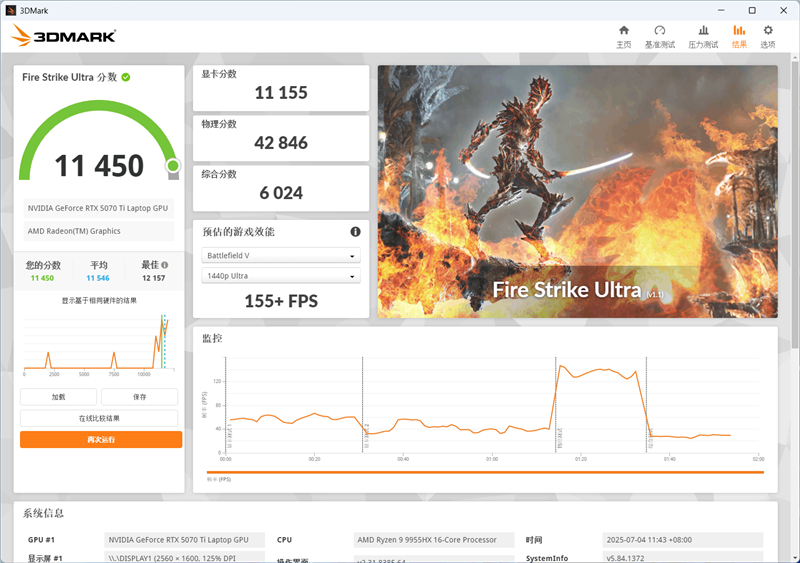
In 3DMark's Fire Strike Ultra test (DX11+4K), the total score is 11450, with a GPU score of 11155.
9. NVIDIA DLSS 4 Test
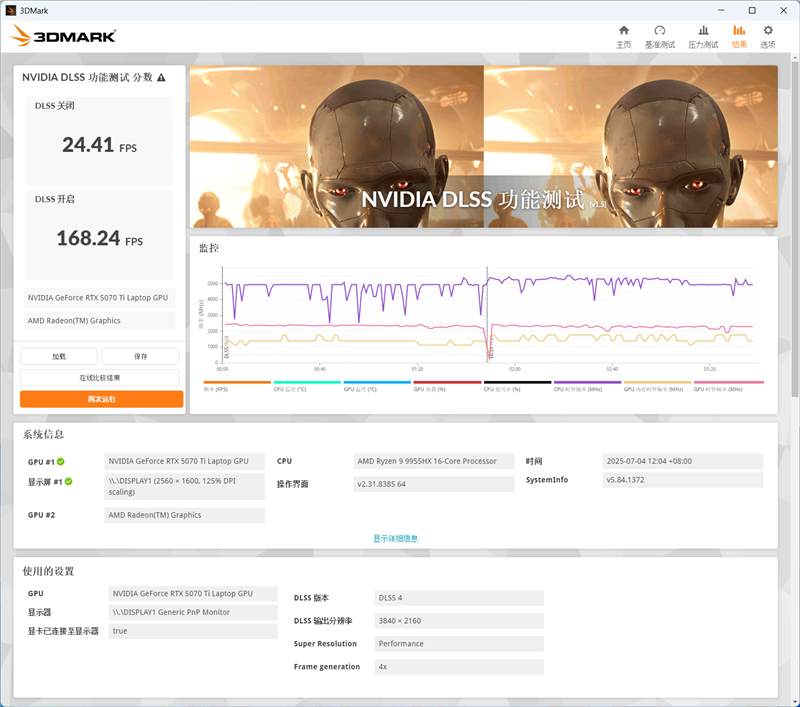
In the 3DMark NVIDIA DLSS feature test, DLSS 4 significantly boosts frame rates: from 24.2FPS without DLSS to 97.53FPS with 2X frame generation, 135.37FPS with 3X multi-frame generation, and an impressive 168.24FPS with 4X multi-frame generation, a maximum increase of 689.2%.
IV. "DOOM Eternal" Test: Path Tracing Pushes GPU Limits, Enhancing DLSS 4 Efficiency

Given the ROG Strix Scar 19's 2K resolution screen, our game tests were conducted at 2K resolution.


In "DOOM Eternal," we set the feature level and overall quality to Ultra Nightmare.

While ray tracing is enabled by default, the latest path tracing feature offers additional settings, highlighting its potential to push the GPU to new heights.
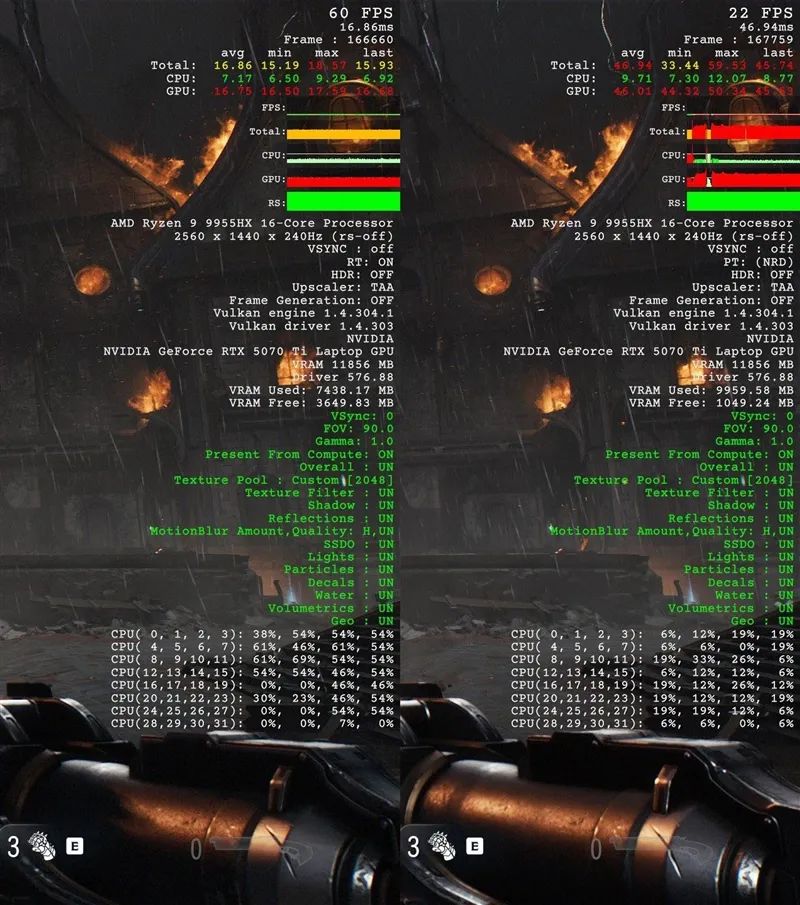
The latest path tracing feature imposes exceptionally high demands on GPU performance. When tested with the Ultra Nightmare preset at 2K resolution and TAA anti-aliasing mode, the frame rate dropped from 60FPS to 22FPS upon enabling path tracing, marking a decrease of 63.3%.

"DOOM Eternal" features DLSS with five settings: "Ultra Performance", "Performance", "Balanced", "Quality", and "DLAA", enabling players to fine-tune their experience based on their configurations for optimal balance between image quality and performance.
Utilizing the Ultra Nightmare graphics preset at 2K resolution, we tested the DLSS Performance, DLSS Balanced, and DLSS Quality settings, recording frame rates with and without path tracing and DLSS 4 multi-frame generation enabled.
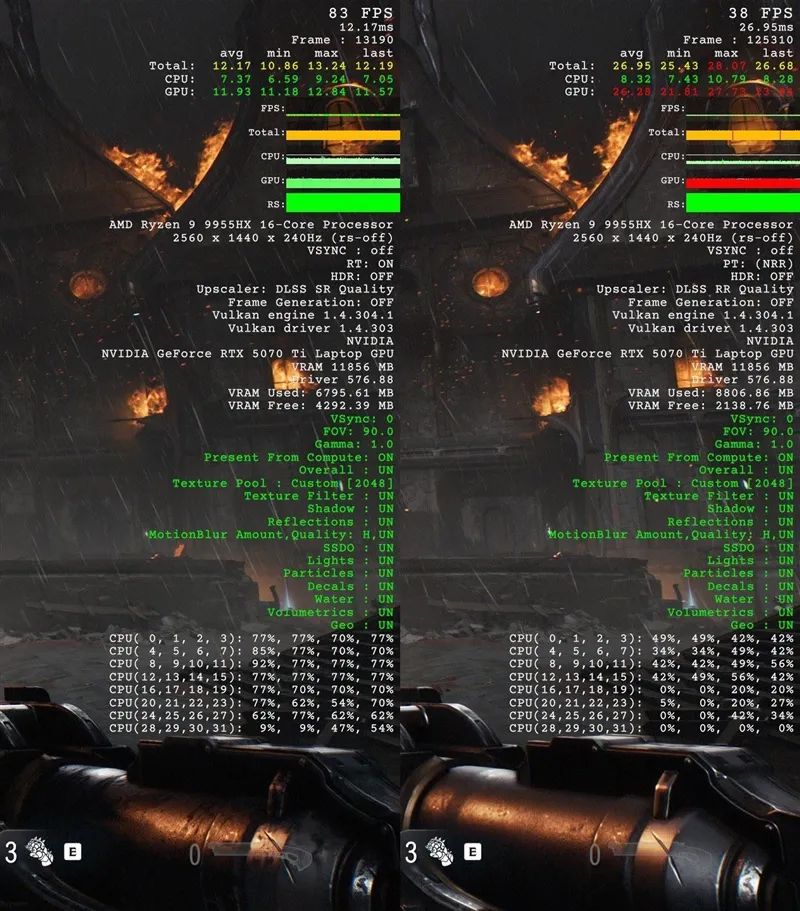
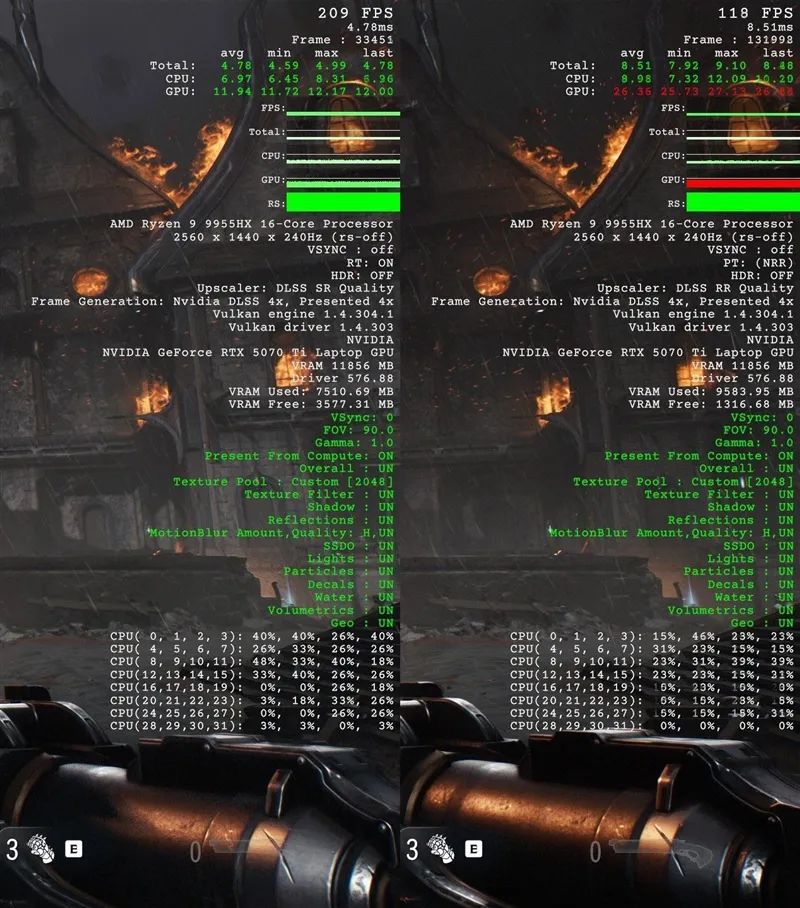
In DLSS Quality mode, without DLSS 4 multi-frame generation, frame rates were 83FPS without path tracing and 38FPS with it enabled. With DLSS 4 multi-frame generation, frame rates increased to 209FPS without path tracing and 118FPS with it enabled.


In DLSS Balanced mode, frame rates were 92FPS and 43FPS without and with path tracing, respectively, without DLSS 4 multi-frame generation. With DLSS 4 multi-frame generation, these rates increased to 222FPS and 134FPS, respectively.
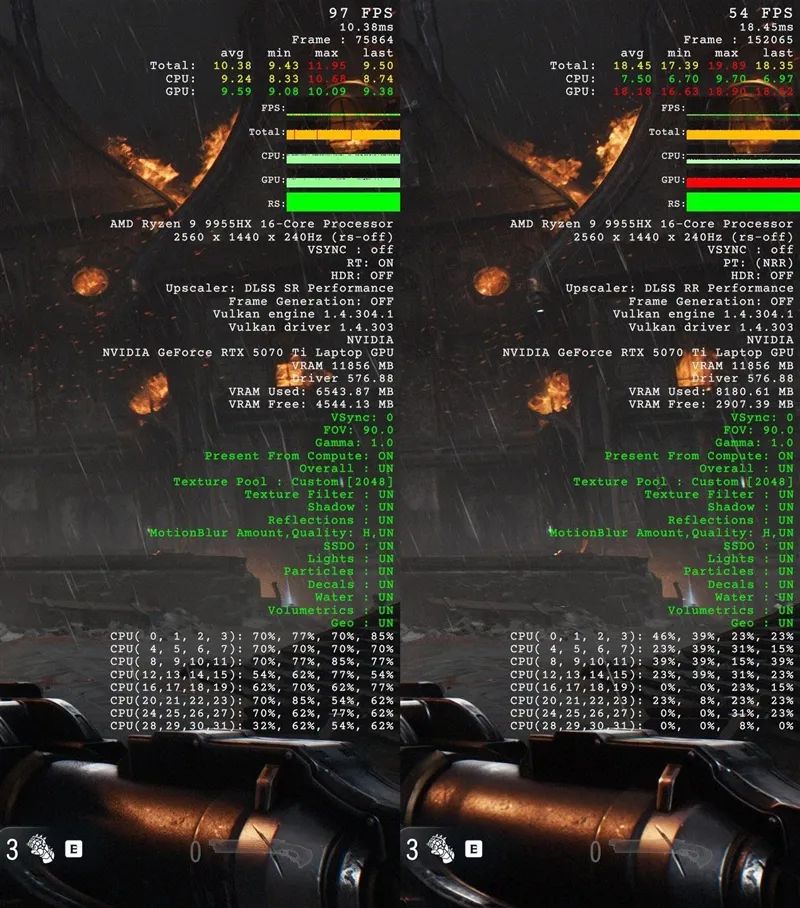
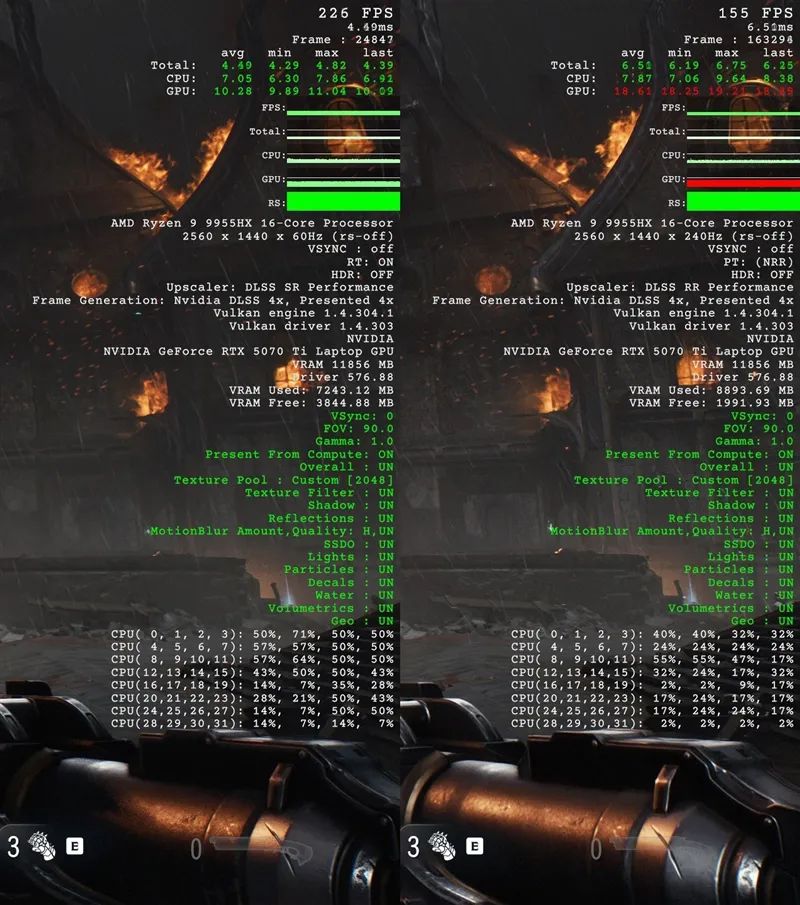
In DLSS Performance mode, frame rates were 97FPS and 54FPS without and with path tracing, respectively, without DLSS 4 multi-frame generation. With DLSS 4 multi-frame generation, these rates increased to 226FPS and 155FPS, respectively.
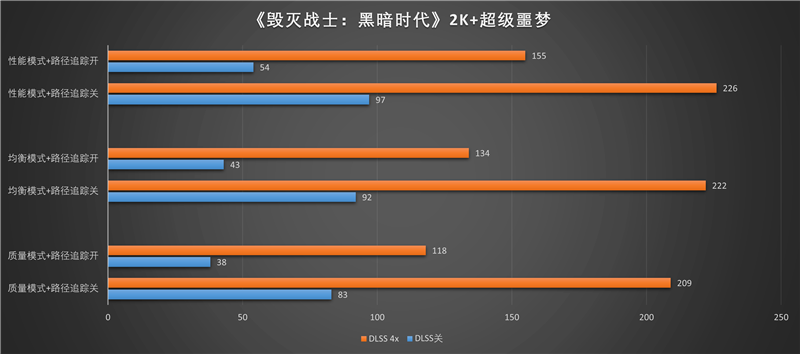
Comprehensive test results reveal that after enabling path tracing in "DOOM Eternal", the NVIDIA RTX 5070 Ti laptop GPU on the ROG Strix Scar 9 experiences a significantly smaller frame rate drop across different DLSS modes compared to the TAA anti-aliasing mode. Without DLSS 4 multi-frame generation, the average frame rate drop is around 50%-55%. With DLSS 4 multi-frame generation enabled, the average frame rate drop due to path tracing is only about 40%. Additionally, the frame rate increase from DLSS 4 multi-frame generation is higher with path tracing enabled, with the average frame rate increase rising from 250% to approximately 310%.
V. Other Game Tests: 2K Game Frame Rate Easily Exceeds 100
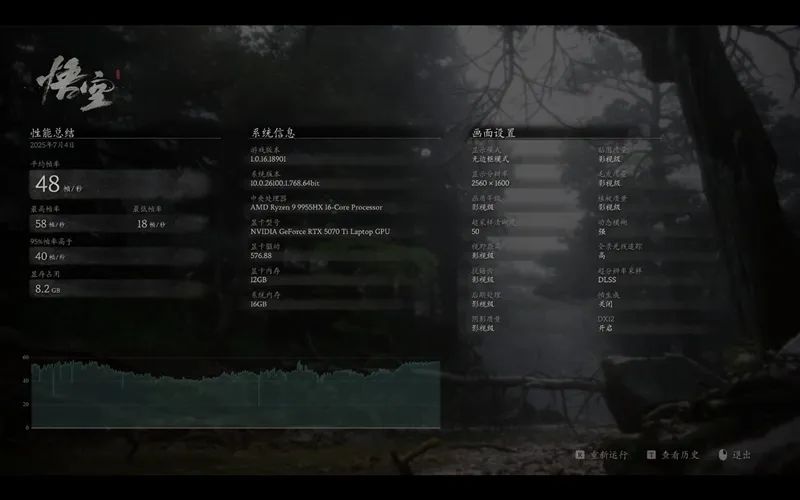
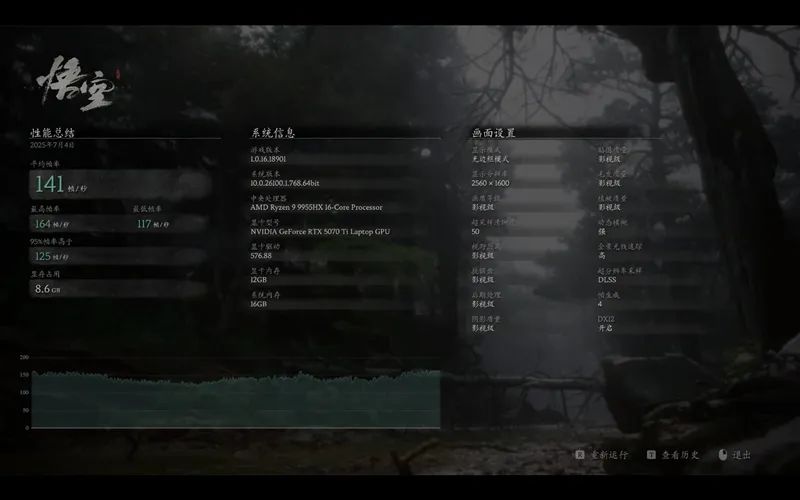
In "Black Myth: Wukong", using the cinematic-quality preset with DLSS sampling precision set to 50, enabling DLSS 4's highest 4X level multi-frame generation resulted in a 2K resolution test frame rate of 141FPS, marking a 293.75% increase in frame rate.


In "Hogwarts Legacy", using the Ultra preset with DLSS super-resolution set to Balanced, enabling DLSS 4's highest 4X level multi-frame generation resulted in a 2K resolution test frame rate of 277FPS, marking a 318.4% increase in frame rate.


In "Cyberpunk 2077", using the Ray Tracing: Ultra preset, enabling DLSS 4's highest 4X level multi-frame generation resulted in a 2K resolution test frame rate of 125.07FPS, marking a 309.4% increase in frame rate.

In "Gears 5", using the Ultra preset, the average frame rate at 2K resolution was 111.3FPS.
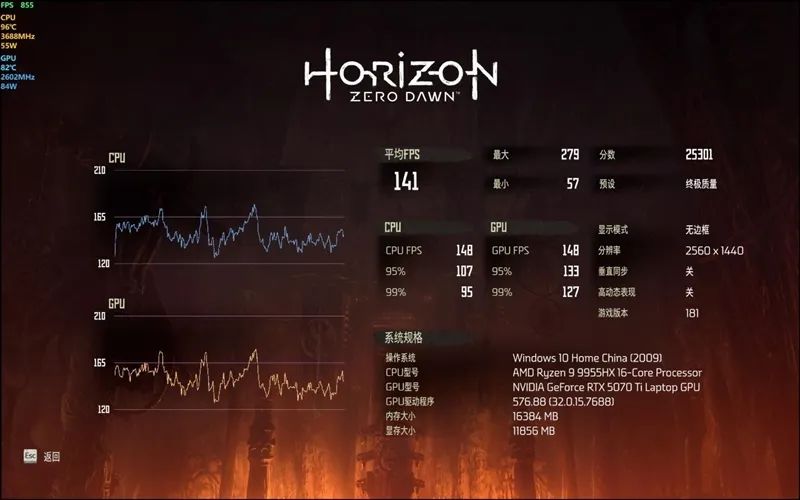
In "Horizon Zero Dawn", using the Ultimate Quality preset, the average frame rate at 2K resolution was 141FPS.

In "Tomb Raider: Shadow of the Tomb Raider", using the Highest preset with DLSS Super Sampling set to Quality, the average frame rate at 2K resolution was 164FPS.
VI. CPU and Other Performance Tests: Powerful CPU, Single-Channel Memory Slightly Insufficient – Recommend Adding a Second Stick
1. CPU-Z
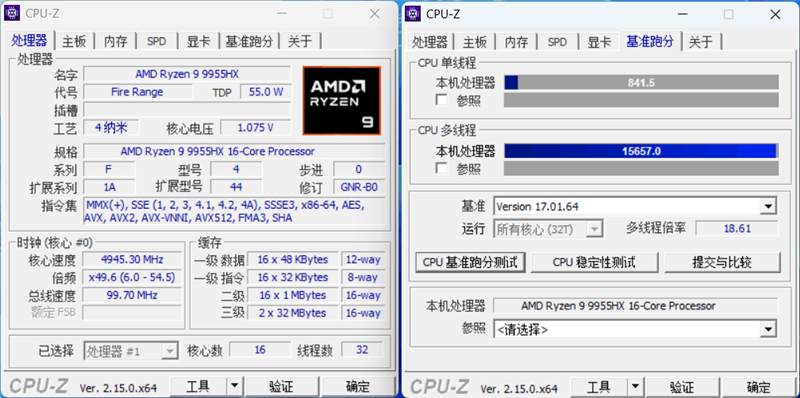
In the CPU-Z benchmark, the single-thread score was 841.5, and the multi-thread score was 15657.0.
2. CINEBENCH R20

In the CINEBENCH R20 test, the single-thread score was 837, and the multi-thread score was 14876.
3. CINEBENCH R23
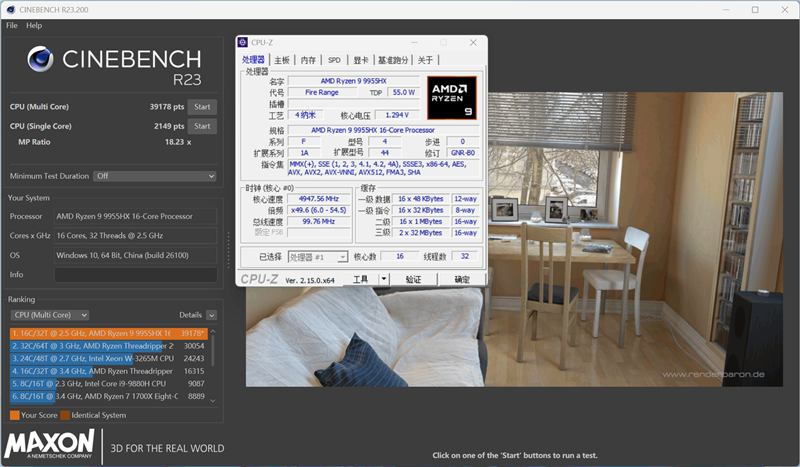
In the CINEBENCH R23 test, the single-thread score was 2149, and the multi-thread score was 39178.
4. Chessbenchmark
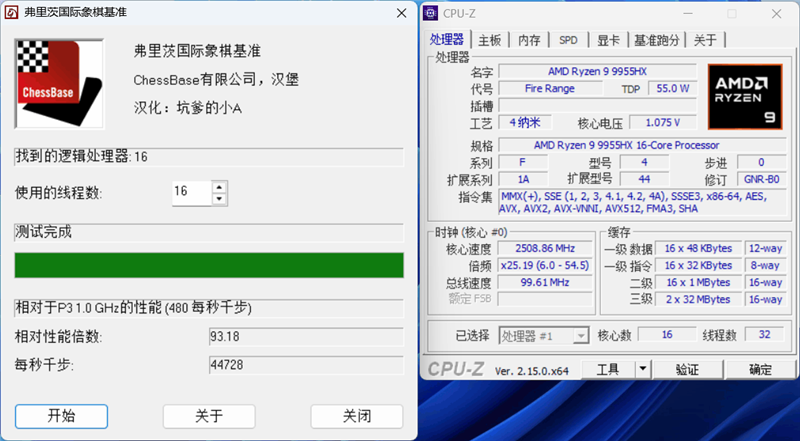
In the Chessbenchmark test, the score was 44728 knops per second.
5. POV-Ray
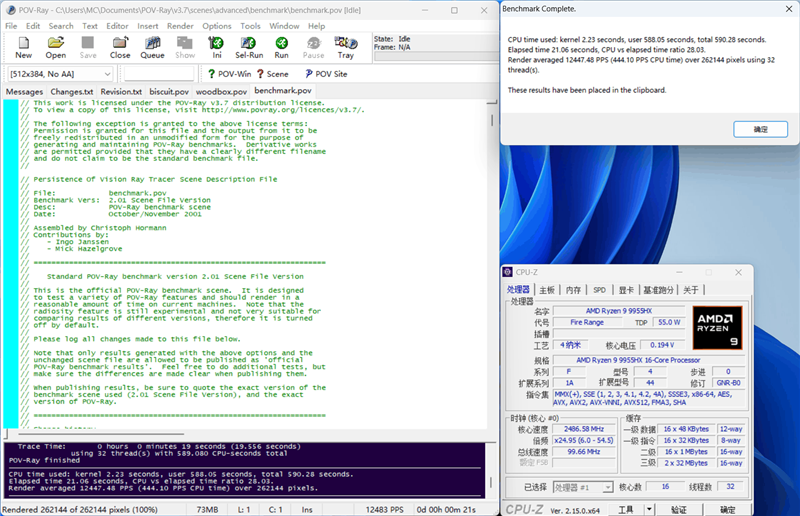

In the POV-Ray test, the single-core score was 772.82PPS, and the multi-core score was 12447.48PPS.
6. Memory Test
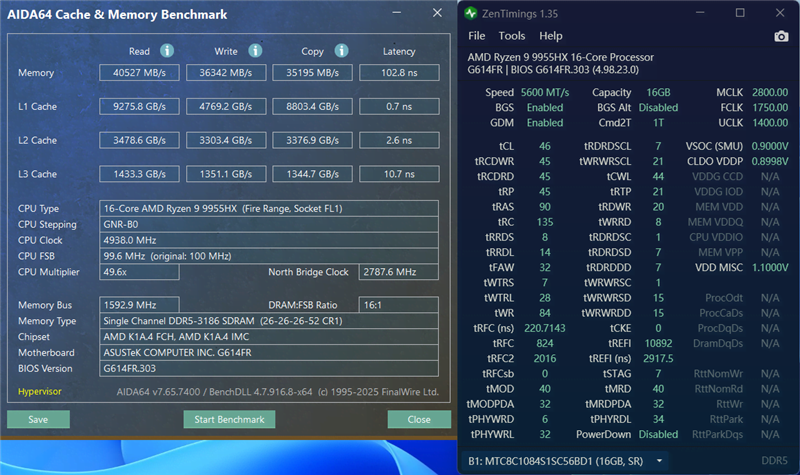
In the AIDA64 memory test, the memory read, write, and copy bandwidths were 40527MB/s, 36342MB/s, and 35195MB/s, respectively, with a latency of 102.8ns.
7. SSD Test
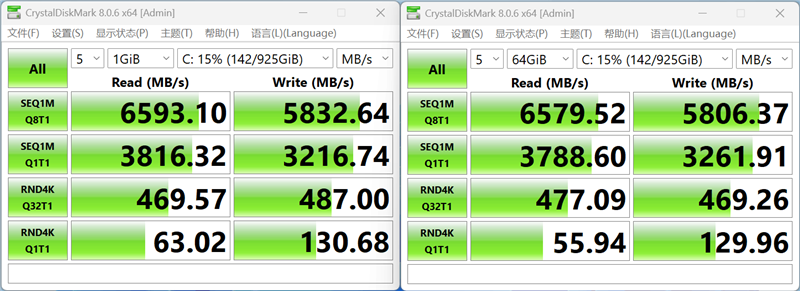
In the CrystalDiskMark test, the sequential read and write speeds were measured at 6593MB/s and 5832MB/s, respectively, with 4K random read and write speeds of 63MB/s and 130MB/s.
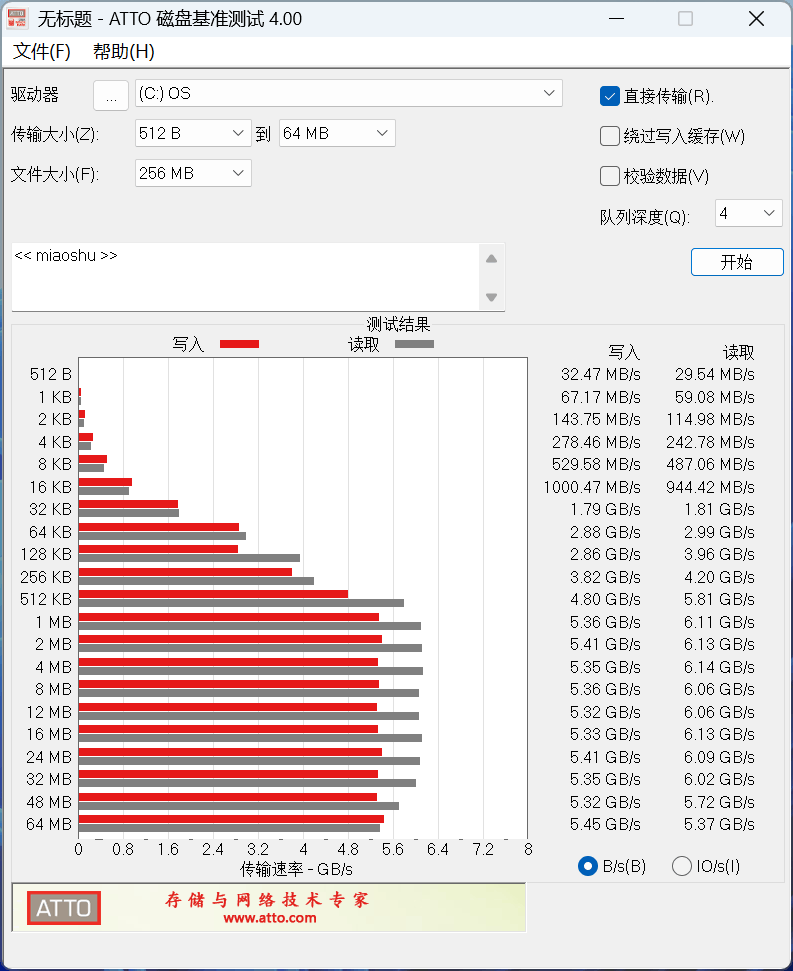
The ATTO Disk Benchmarks test results showed that for small 0.5KB files, read and write speeds could reach nearly 30MB/s and over 32MB/s, respectively. For 16KB files, read and write speeds approached 1GB/s, and from 512KB onwards, read and write speeds reached a maximum of nearly 5GB/s.
8. Screen Test
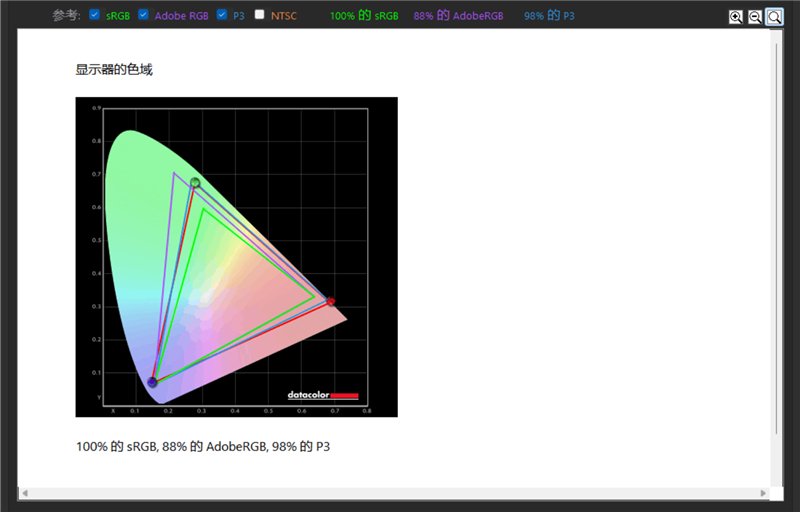
The ROG Strix Scar 9 laptop screen covers 100% of the sRGB color space and 98% of the DCI-P3 color space.
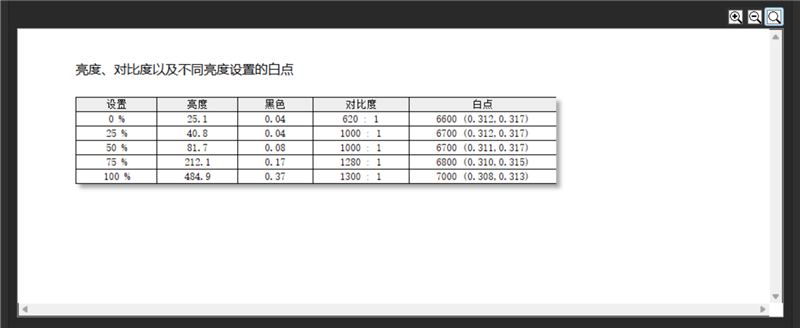
The ROG Strix Scar 9 laptop screen demonstrates excellent black level leakage control at various brightness levels, achieving a contrast ratio of over 1300. The maximum brightness during testing exceeded 480nits.
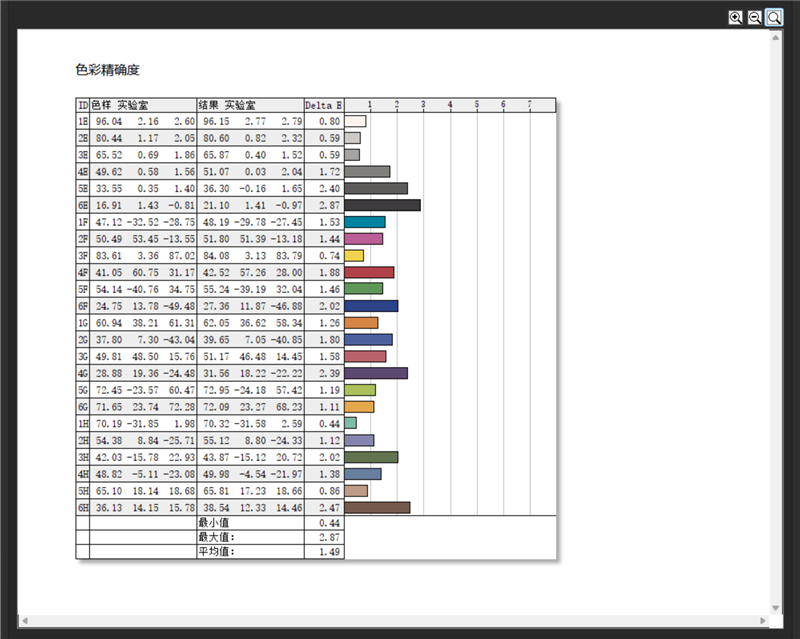
Despite being positioned as a flagship gaming laptop, the ROG Strix Scar 9's screen has an average color accuracy Delta-E of 1.49, which is still below 2, fully meeting more professional needs.
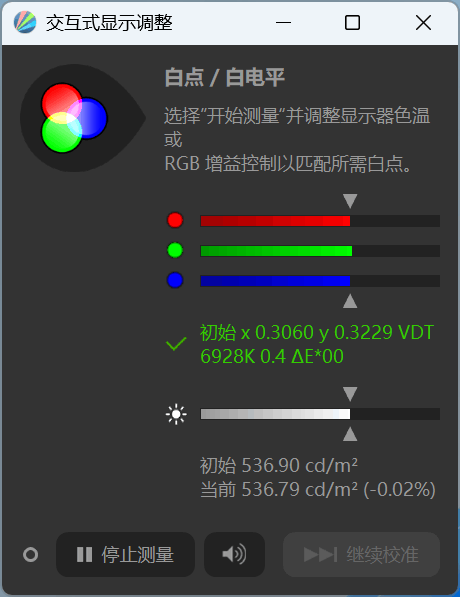
When fully stimulated, the ROG Strix Scar 9 laptop screen's maximum brightness can reach 536nits.
VII. Stress Testing and Battery Life: Up to 215W Dual-Stress Limit, 90Wh Battery Life of Nearly 7 Hours
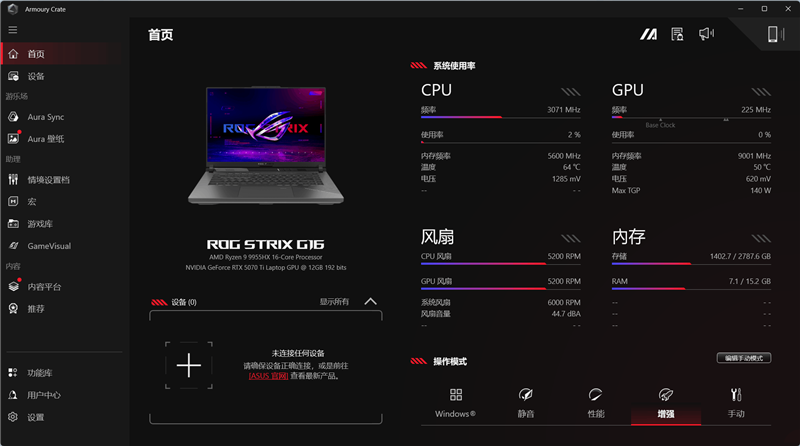


In ASUS' Armoury Crate software, setting the ROG Strix Scar 9 laptop's performance mode to Manual unleashes even more extreme performance than the Enhanced mode.