Comprehensive Innovation from Form to Performance! Review of the HUAWEI MatePad Edge HarmonyOS 2-in-1 Tablet
![]() 11/28 2025
11/28 2025
![]() 336
336
I. Introduction: Redefining the 2-in-1 Tablet
In 2012, Microsoft released the first-generation Surface Pro, the industry's first 2-in-1 tablet.
Since then, the combination of 'tablet + magnetic keyboard' has become the classic form factor for 2-in-1 devices in public perception, remaining largely unchanged to this day.
On November 19, 2025, Huawei unveiled the HUAWEI MatePad Edge HarmonyOS 2-in-1 Tablet, redefining the 2-in-1 tablet category. Or perhaps, it is the industry's first true 2-in-1 tablet.
 On the left is a 12.4-inch 2-in-1 tablet from a certain brand; on the right is the HUAWEI MatePad Edge.
On the left is a 12.4-inch 2-in-1 tablet from a certain brand; on the right is the HUAWEI MatePad Edge.
While both consist of a tablet paired with a magnetic keyboard, traditional 2-in-1 tablets require opening the tablet's stand and placing it on a desk, occupying significant desk space. If placed on one's lap or in a narrow space, maintaining a laptop-like form becomes difficult.
The innovation of the HUAWEI MatePad Edge lies in its new floating magnetic keyboard design. Simply placing the screen on the keyboard stand saves desk space and allows for easy screen angle adjustments, providing a user experience closer to that of a true laptop.
As a productivity-oriented device, achieving PC-level performance release from the processor necessitates an active cooling system ('fan + cooling module'), which makes it challenging for 2-in-1 tablets to achieve extreme thinness without sacrificing cooling efficiency.
For example, the well-known Surface Pro 11 has a thickness of 9.5mm.
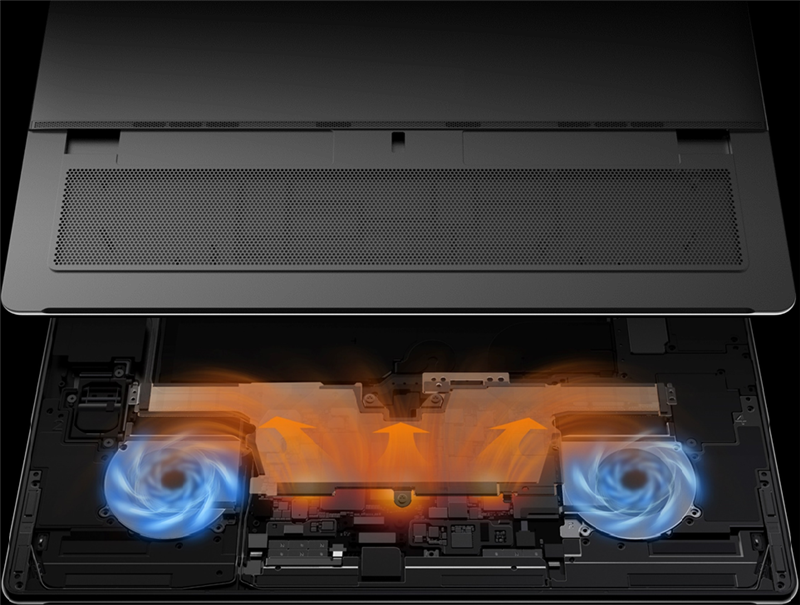
However, the HUAWEI MatePad Edge achieves 28W performance release within an ultra-thin 6.8mm body. How does it accomplish this?
- A small VC is separately configured near the charging port area; the total VC area reaches 12,000mm², reducing the motherboard temperature and increasing the processor's TDP by over 2W compared to configurations without VC;
- For the first time in a tablet product, an ultra-thin liquid cooling film is applied, featuring a unique flow channel plasticity design combined with two dual-layer micro-pumps, boosting the processor's TDP by 3W;
- An innovative rear air intake and exhaust architecture, paired with nearly 4,000 large 1.2mm air vents and an exhaust waistline, significantly reduces overall air resistance and increases airflow;
- A multi-flow channel internal air blowing duct design enables rapid heat dissipation, effectively lowering the body temperature...
Through numerous subtle improvements, the HUAWEI MatePad Edge achieves a qualitative leap in performance release. Even under a 28W full load, it keeps the SOC temperature below 60°C while maintaining ultra-quiet operation.
In contrast, Windows laptops of the same thickness achieving 28W performance release typically rely on aggressive fans, resulting in noticeable noise.
In terms of build quality, the HUAWEI MatePad Edge leaves no room for concern.

Starting with the keyboard, the new Star Leap Floating Keyboard adopts the same aerospace aluminum unibody process as the tablet. When combined, the entire device appears seamless, offering a more premium look and feel compared to common plastic keyboards, while eliminating any sense of looseness during typing.
As for the screen, the HUAWEI MatePad Edge is the industry's first 2-in-1 tablet equipped with an OLED eye-care cloud-clear soft light screen, featuring a 14.2-inch display, peak brightness of 1000nit, and a resolution of 3120*2080.
This screen quality surpasses that of previous MateBook X Pro models and certainly rivals high-end Windows business laptops.
Additionally, it is equipped with 32GB LPDDR5 memory and 2TB PCIe 4.0 SSD, along with a 48Wh battery capacity, enabling over 10 hours of continuous use in light office scenarios.
 A 2-in-1 notebook from a certain brand.
A 2-in-1 notebook from a certain brand.
Regardless of whether you like Huawei, the company clearly puts great effort into crafting its products. Each new release brings innovations that are both impressive and highly practical.
P.s. Do you really expect products assembled from a magnetic keyboard + tablet + magnetic back clip to compete with mainstream international 2-in-1 tablets?
II. Photo Gallery: Aerospace Aluminum Unibody + 14.2-inch 1000nit OLED Screen

The 14.2-inch OELD display features narrow bezels on all sides, a 94% screen-to-body ratio, peak brightness of 1000nit, a resolution of 3120*2080, a PPI of 264, and a 120Hz refresh rate.
The dimensions are 312×212×6.85mm, with a net weight of 780g for the standalone tablet and 1.3kg when paired with the Star Leap Floating Keyboard.

The HUAWEI MatePad Edge features a 6-series aerospace aluminum unibody construction. Except for the air vents, hinges, and internal structural components, the external body, including the stand and back cover, is made of Huawei's innovatively developed aluminum alloy material.


When not connected to an external keyboard, the built-in stand allows the tablet to be propped up on a desk.


Hidden beneath the stand are 4,000 cooling vents, each with a diameter of 1.2mm, created using high-speed drilling technology. The vent permeability rate approaches 50%, achieving an exceptionally large air intake area on a 14-inch body.

The 140W Type-C charger can not only charge the laptop but also serve as a fast charger for Huawei phones.
III. Magnetic Star Leap Floating Keyboard: Aerospace Aluminum Unibody

The new Star Leap Floating Keyboard adopts the same aerospace aluminum unibody process as the tablet, featuring a dual-sided clamp design that allows the tablet to be magnetically attached in a floating manner. The user experience rivals or even surpasses that of single-form-factor laptops.

The keyboard is made of aluminum alloy, presenting a delicate texture through anodizing, offering a warm and comfortable touch without leaving fingerprints. Its texture (texture) is more premium than competing plastic materials and is also more durable.
The keys on the HUAWEI MatePad Edge feature a comfortable 1.8mm key travel, a rarity in 2-in-1 devices. Combined with a soft landing scheme that decelerates before stopping, it reduces finger fatigue while providing a comfortable typing experience.
The previously located Win key in the bottom-left corner of the keyboard has been replaced with a circular HarmonyOS key, which opens the HarmonyOS start menu when pressed.
Next to the right Alt key is a Xiaoyi AI Smart Key (Xiaoyi AI Smart Key), which can awaken (activate) the Xiaoyi AI assistant with a single press.
Below is a full-area pressure-sensitive trackpad that meets flagship-level standards in terms of haptic feedback, pressure sensitivity, touch control, and shortcut gestures.


The keyboard features a built-in Type-C charging port supporting 65W charging power, capable of simultaneously supplying power to both the host and the keyboard.

Unlike other 2-in-1 notebooks, Huawei has arranged 70% of the magnets on the upper side of the stand, 20% on both sides, and 10% on the lower side, forming a Circular magnet array (circular magnet array). This securely attaches the tablet to the keyboard stand in a floating manner without needing to place it on a desk like competing products, saving significant desk space.
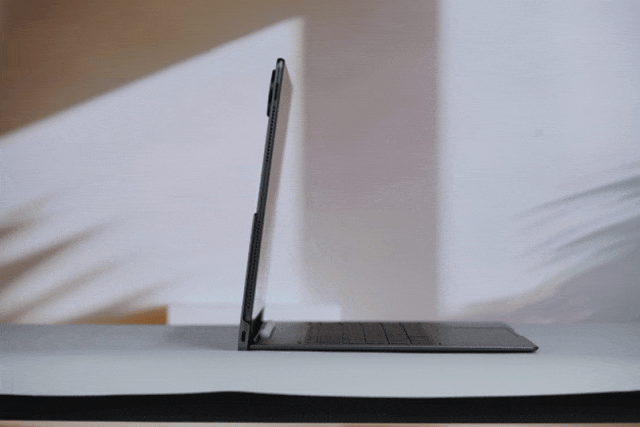
The hinge on the keyboard allows for an 85-degree opening angle, while the stand on the tablet supports a 90-degree flip, enabling a maximum opening angle close to 180 degrees.
Some may question the reliability of the magnetic keyboard. Let's demonstrate!

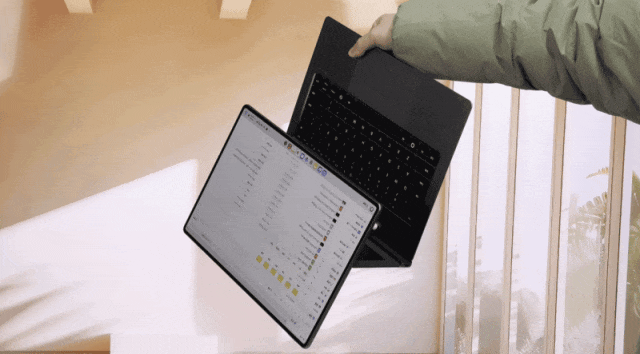
We vigorously shook the keyboard back and forth, yet the tablet remained firmly attached to it.
IV. Office and Productivity Experience: Instantly Open 1.3GB Documents
1. Office Experience
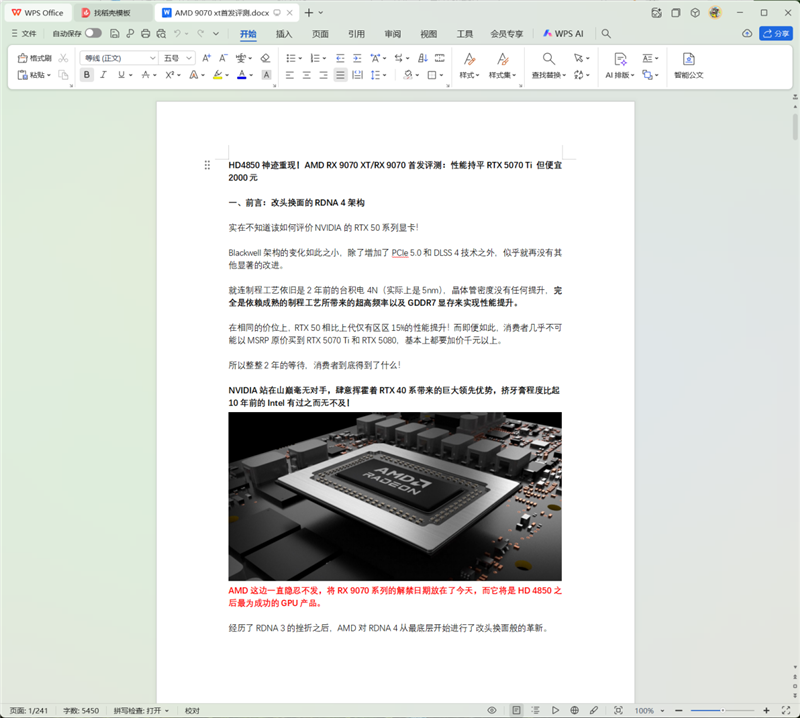
This is WPS running on Windows.
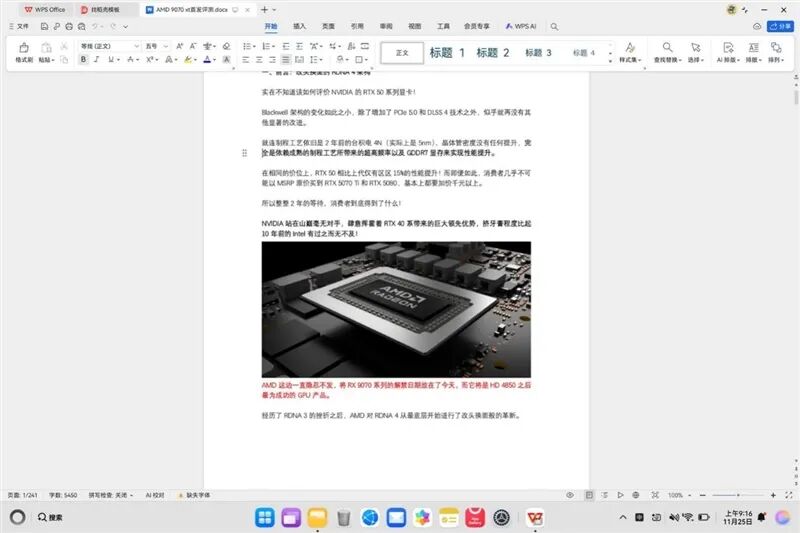
This is WPS on the HarmonyOS 2-in-1 tablet, offering an experience almost identical to that on a Windows PC.
All the features available in WPS Spreadsheets on a Windows PC, such as data, charts, formulas, presentation views, objects, and more, can be realized here.
2. Instant Opening of 1GB Word and PPT Documents
Of course, the HarmonyOS 2-in-1 tablet is not just about achieving the same interface and operation as a PC; many of its experiences far surpass those of a PC, especially when opening extremely large documents.
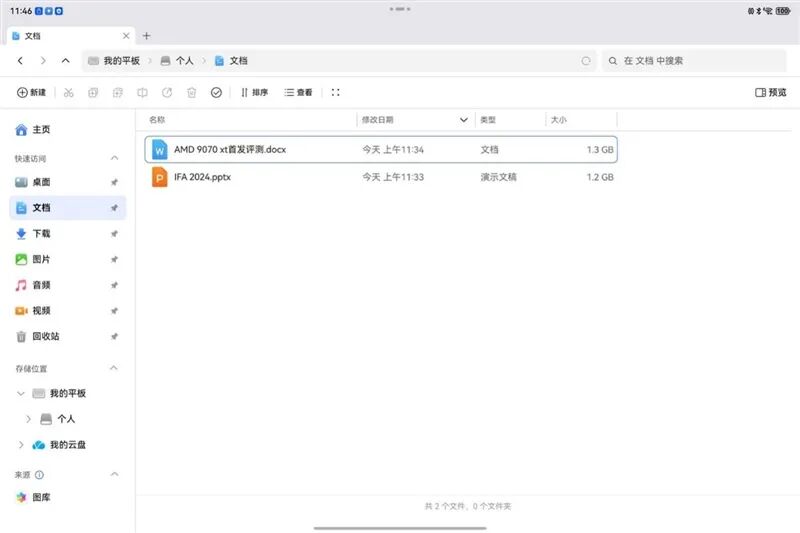
I have two documents here: one is a 1.3GB Word document, and the other is a 1.2GB PPT document. Let's see how quickly this tablet can open them.

This is the 1.3GB Word document, which opens instantly and operates with incredible smoothness.
I couldn't even achieve instant opening of this document on a Core i9-14900K host equipped with 48GB of DDR5 memory. Moreover, due to the numerous images, there was a noticeable delay in operation after opening.
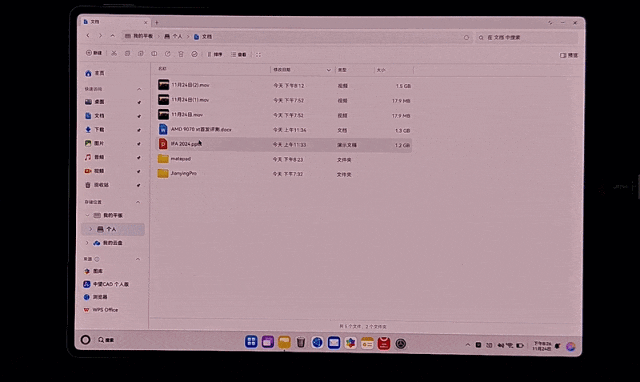
The 1.2GB PPT document also opens instantly.
3. CAD
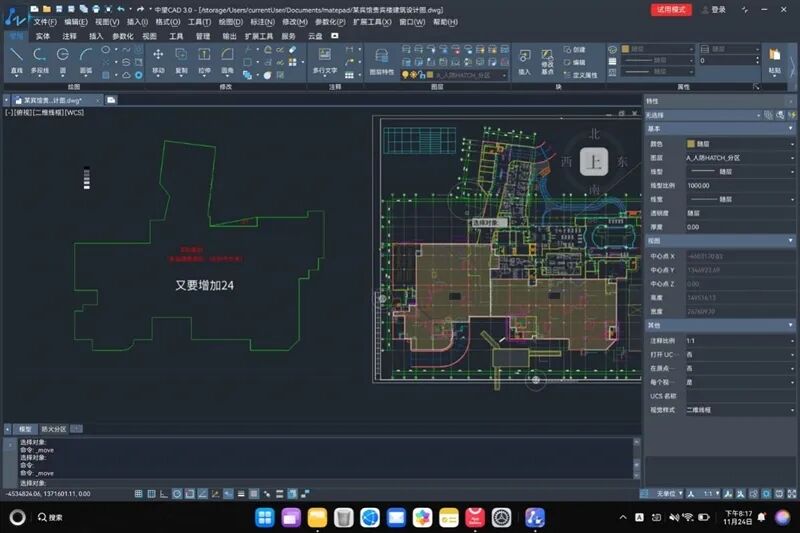
The HarmonyOS 2-in-1 tablet comes pre-installed with the personal edition of ZWCAD, which fully replicates all the features of the Windows PC version. It not only adopts a consistent large-screen layout but also includes complete toolbars, menu bars, and function areas. High-frequency functions like drawing browsing, drawing, editing, annotation, and printing, as well as professional functions like file comparison, smart grips, and batch printing, are all retained.
At the same time, it continues the classic operation interface and drawing commands of the PC version, allowing designers to get started without changing their operating habits. It is also compatible with mainstream drawing formats such as DWG/DXF/DWF/DWFX, eliminating concerns about file compatibility.

In terms of user experience, it not only opens instantly but also operates smoothly during movements, zooms, and other operations.
4. CapCut
Currently, most IT-applied innovation PCs cannot run CapCut properly, either encountering errors upon opening or experiencing significant lag.

The HarmonyOS 2-in-1 tablet can install the professional version of CapCut, offering an experience almost identical to that on a PC.
We exported a rendered 7-minute video in 4K 30FPS H265 encoding, and the HarmonyOS 2-in-1 tablet took approximately 14 minutes, several times faster than PCs using Intel and AMD integrated graphics.
V. HarmonyOS Ecosystem Experience
1. File Interoperability Between Tablet and PC Modes
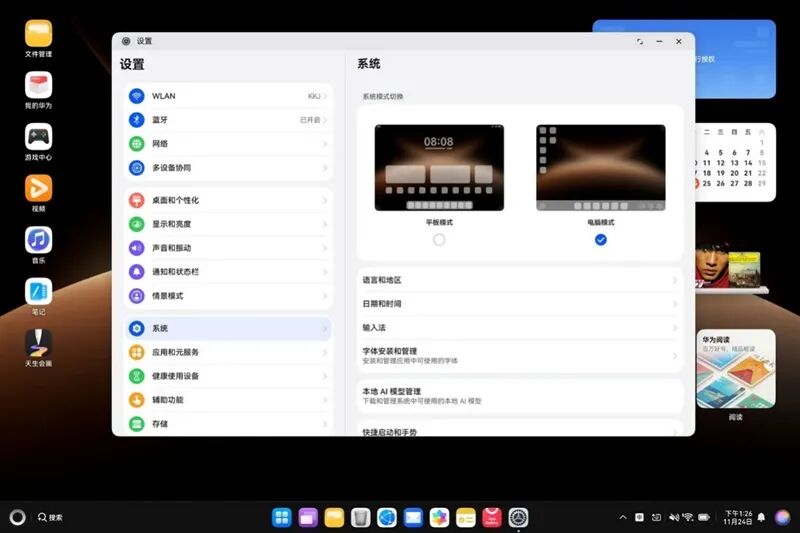
There is a method to switch between tablet and PC modes on the HarmonyOS 2-in-1 tablet: one is to enter the "Settings - System" interface and make a selection.
A simpler way is to slide four fingers left or right on the keyboard's touchpad. Sliding left switches to tablet mode, while sliding right switches to PC mode.

In PC mode, we created a new xlsx file named "Test" on the desktop.
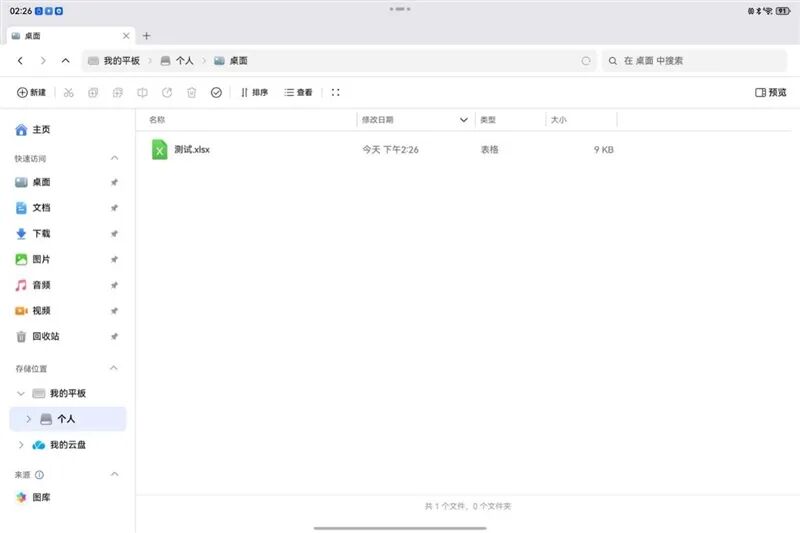
After switching to tablet mode, this file appeared in the Personal - Desktop Files.
2. Local AI Deployment
Unlike other Android tablets that can only use online AI, the HarmonyOS 2-in-1 tablet can also deploy various AI models locally.
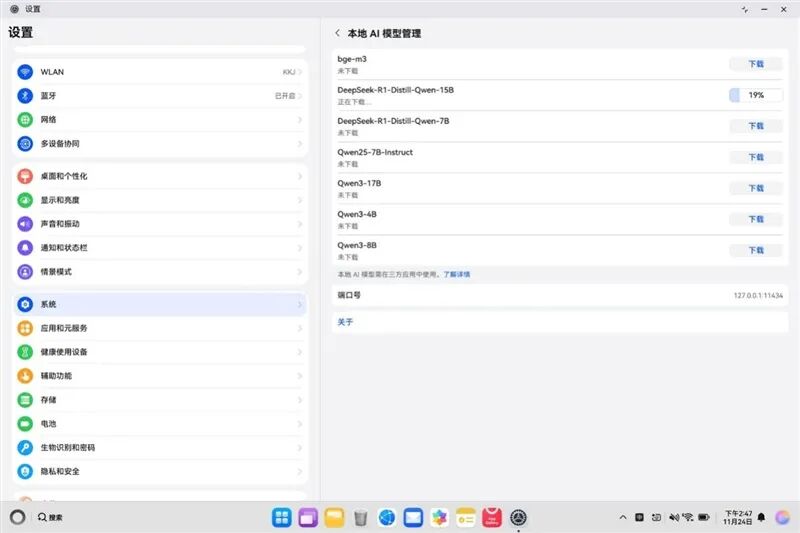
The HarmonyOS 2-in-1 tablet has a built-in unified AI model management center in the system settings. Through an intuitive graphical interface, it allows one-click downloading, updating, and uninstalling of various AI models without the need for complex code or backend configurations.
3. Super Terminal
In terms of interaction between mobile phones, tablets, and notebooks, Huawei's "Super" technology has been widely imitated by major PC manufacturers. However, in terms of user experience, the HarmonyOS 2-in-1 tablet is clearly far superior to all similar products.

For HarmonyOS phones and computers, simply log in with the same Huawei account, and when they are in proximity, they will detect each other. At this point, the phone screen will appear on the computer screen.

No data cable connection is required; files can be dragged and dropped between the phone and computer.
4. Shared Keyboard, Mouse, and Clipboard
Enter Settings -> Multi-device Collaboration on both the phone and computer to enable shared keyboard and mouse. This allows a single set of keyboard and mouse to control two HarmonyOS devices simultaneously.
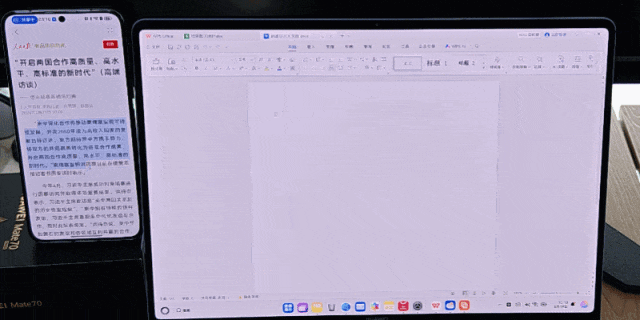
After enabling shared keyboard and mouse, the clipboards of the two devices are also interconnected.
We can copy content on the phone and directly paste it into a text box on the notebook.
VI. Thermal Testing: 25W Performance Release with Complete Silence
The HarmonyOS 2-in-1 tablet is equipped with a VC active cooling system, achieving a 28W performance release in a tablet form factor. Below, we will test the cooling efficiency of this tablet through several applications, with the room temperature at 25 degrees Celsius during testing.
1. Peacekeeper Elite

In Peacekeeper Elite, select "HDR High Definition" graphics quality with a frame rate of 90FPS.

No matter how we operate, we cannot make the HarmonyOS 2-in-1 tablet reach a 28W performance release in this game. Even at a full 90FPS frame rate while running another game simultaneously, the power consumption is only 10W, with the overall device temperature at 33 degrees Celsius and the SOC at 30 degrees Celsius.
2. Genshin Impact
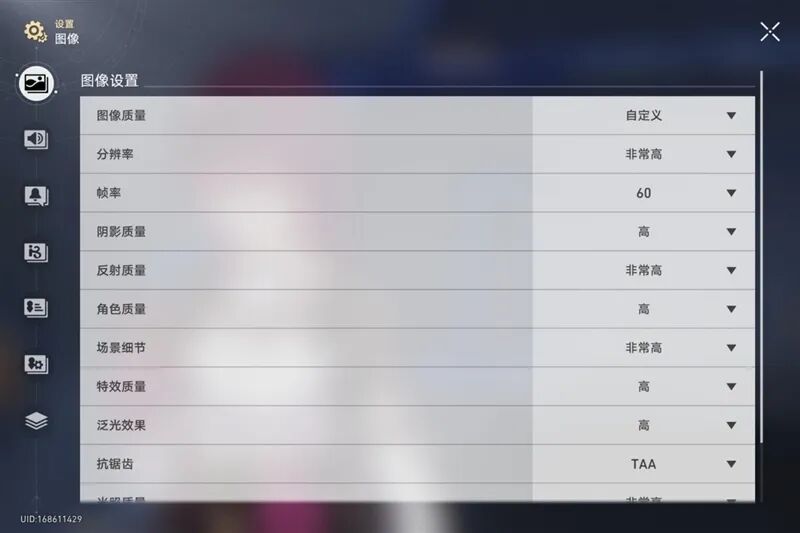
In Genshin Impact, select "Very High" graphics quality with a frame rate of 60FPS.

The power consumption in Genshin Impact is even lower, at only 8W. After 12 minutes of testing, the overall device temperature is 33 degrees Celsius, and the SOC is 30 degrees Celsius, identical to the performance in Peacekeeper Elite.
3. CapCut Professional Edition
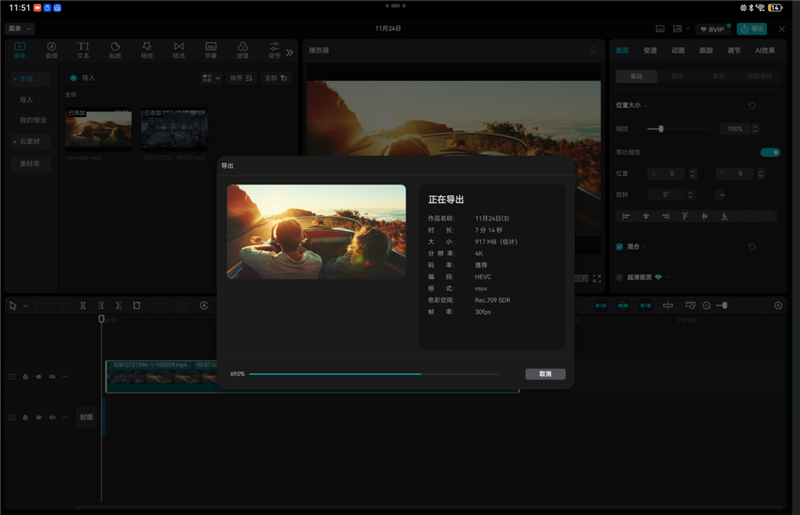
We used CapCut to export a 4K 30FPS video.

During video export in CapCut Professional Edition, the SOC performance release can be stabilized at around 25W, with a core temperature of 60 degrees Celsius and a backshell temperature of only 35 degrees Celsius.
Even when maintaining a 25W performance release, no fan noise can be heard even when close to (close to) the computer screen. Even devices like the Surface Pro exhibit noticeable noise under the same conditions.
VII. Conclusion: The Industry's First True 2-in-1 Tablet
The HUAWEI MatePad Edge HarmonyOS 2-in-1 tablet is indeed a groundbreaking product!
Due to Microsoft's seeming lack of understanding in optimizing the cumbersome touch operations of the Windows system, the HUAWEI MatePad Edge leads Windows tablets by several levels in terms of touch experience; they are not even in the same league.
Compared to some Android 2-in-1 tablets cobbled together from keyboards, tablets, and magnetic back clips, the HUAWEI MatePad Edge is lighter, saves more desktop space, and feels more like a notebook when in use.

In terms of user experience, the HUAWEI MatePad Edge is astonishingly smooth!
We tested a 1.3GB Word document and a 1.2GB PPT document separately, and the HUAWEI MatePad Edge could open them instantly and edit them without any lag immediately after opening.
For the same documents, we had to wait several seconds for them to open on a Core i9-14900K desktop, and there was a period of lag before we could continue operating.
This aspect is also closely related to Huawei's years of in-depth optimization of the file system. After all, many years ago, Huawei phones' 4K random performance was several times that of competitors, which is reflected in the system response speed; the HUAWEI MatePad Edge can achieve document instant opening that is difficult for PCs to achieve.
In terms of applications, Huawei is also fully promoting the development of the HarmonyOS 5 ecosystem.
Compared to six months ago, HarmonyOS 5 can now not only achieve PC-level office work but also fully replicate ZWCAD and CapCut Professional Edition from Windows PCs, meaning the HUAWEI MatePad Edge can be used for CAD drafting or video editing without any issues.
Under Huawei's promotion, the ecosystem development speed of HarmonyOS 5 far surpasses that of various Linux systems.
As Huawei gradually improves HarmonyOS, it is believed that more IT-applied innovation computers will enter the HarmonyOS ecosystem in the future.







