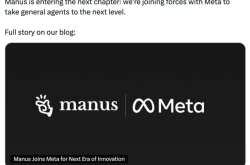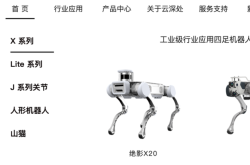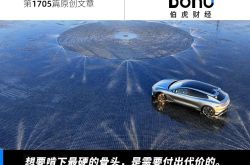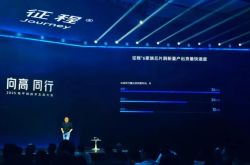Experiencing the Snapdragon version of YOGA Air 14s, I think Intel is in danger
![]() 08/20 2024
08/20 2024
![]() 579
579
After half a year since its announcement, laptops equipped with the Snapdragon X Elite series processors have finally been launched, and the entire Windows market has felt a bit of shock from Qualcomm Snapdragon.
This is not Qualcomm's first time introducing Snapdragon processors for PCs, but Snapdragon X Elite is different from previous Snapdragon processors. It is more powerful and efficient, and supports the latest AI features. A few days ago, Leitech just reviewed the Surface Laptop 7 equipped with Snapdragon X Plus/Elite series processors and gave it high praise. At that time, Xiao Lei said that in the next three months, a large number of AI PC products equipped with Qualcomm Snapdragon X Elite chips would be gradually introduced to the market.
And here it is, Xiao Lei has now obtained the Lenovo YOGA Air 14s Snapdragon AI Edition (hereinafter referred to as YOGA Air 14s) equipped with Snapdragon X Elite. As a flagship product in the high-end thin and light laptop market, how will YOGA Air 14s perform with the support of Snapdragon X Elite? Can its battery life really rival that of a MacBook?

Image source: Leitech
Initial Impression of Elegance
It must be said that the design of YOGA Air 14s is highly recognizable. Everyone who sees this product for the first time will be attracted by its A-side design, as the cleverly raised design makes it significantly different from most laptops.
Although it may seem like just a small design highlight, there are many practical considerations behind it. When experiencing various thin and light laptops before, you'll find that if the designer doesn't create a small gap on the C-side (keyboard side), it takes some skill to open the laptop with one hand, such as using your fingernail to lift the screen and then gently pushing it open with your thumb.

Image source: Leitech
With YOGA Air 14s, this clever design allows users to easily open the laptop with one hand without needing any skill or angle, and it does not compromise the uniformity of the C-side. Additionally, this design allows Lenovo to integrate a better camera and multiple sensors at the top, without affecting the screen-to-body ratio or thickness.

Image source: Leitech
The YOGA Air 14s model Xiao Lei is using is in a classic Light Sea Shell color. Although it initially appears to be primarily silver, upon closer inspection, you'll notice a subtle sheen of shell coloring within the metallic silver. Combined with Lenovo's Silk Aluminum technology, it feels like caressing a smooth shell, with a non-slip texture that doesn't feel rough.
Moreover, after being subjected to my "greasy hands" several times, there are barely any visible marks left on the body, which is better than most thin and light laptops. At least, it won't drive someone with OCD crazy.
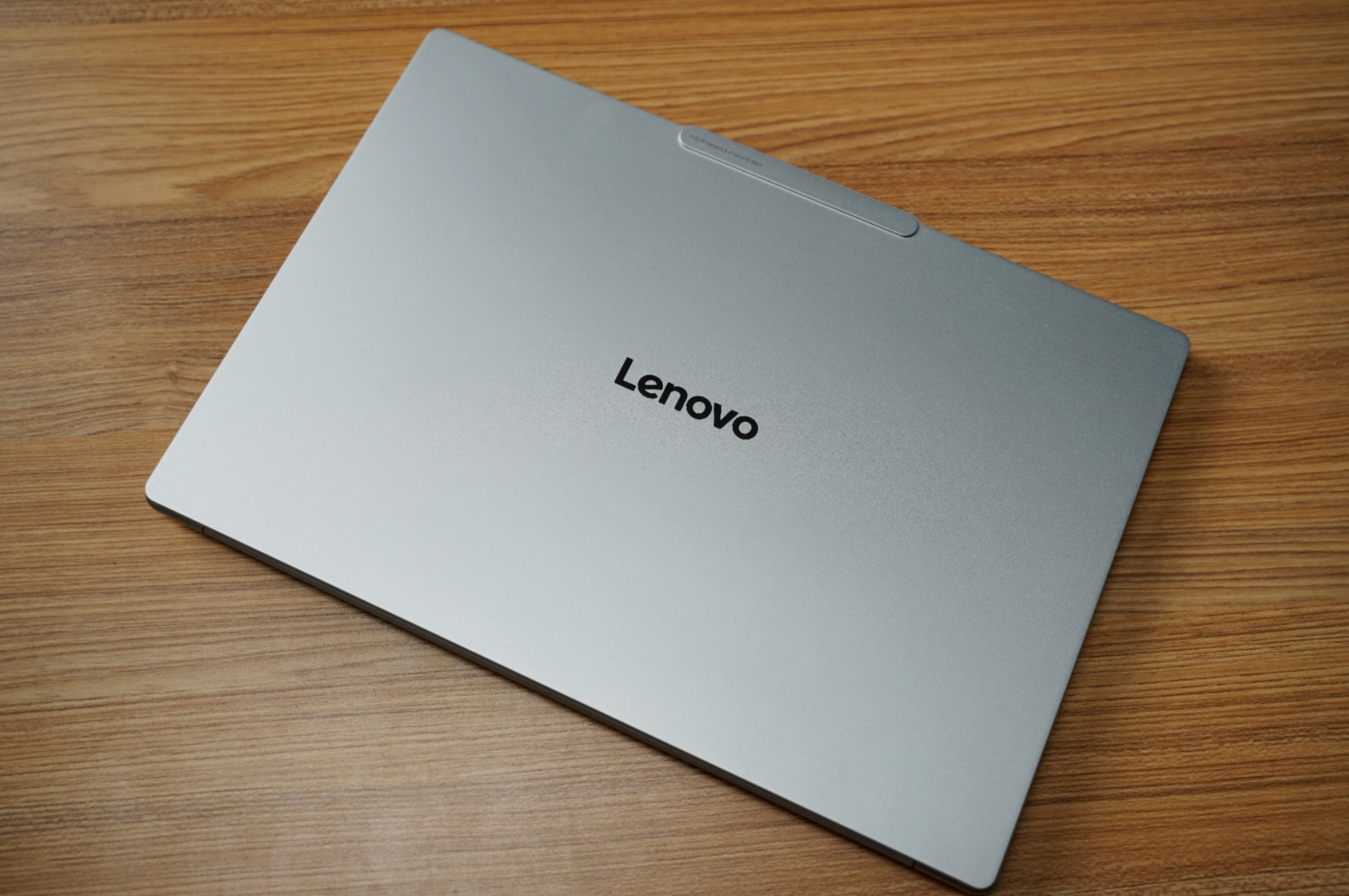
Image source: Leitech
YOGA Air 14s features an all-aluminum alloy body design, with CNC craftsmanship extending the seams of the C-side directly to the bottom. Therefore, when unfolded, there are no visible gaps from the front, and the rounded edges of the body make the overall touch feel softer.
Despite being an all-metal body, thanks to Lenovo's Lingyun Magnesium Alloy architecture, the overall thickness is only 12.9mm, and the weight is just 1.29kg, making it easily manageable even for those with smaller hands. For someone like me, who's used to gaming laptops, describing it as lightweight might be more appropriate.
Furthermore, Lenovo has designed large ventilation openings at the bottom and hinge areas of the body. The hinge openings use a hidden design, and the bottom is appropriately elevated to ensure smooth air intake.

Image source: Leitech
It's worth mentioning that Lenovo has equipped YOGA Air 14s with a 65W GaN charger. The combined weight of the charger and laptop body is less than 1.5kg, making it ideal for carrying around.
In terms of ports, YOGA Air 14s provides three full-speed USB4 ports, all supporting fast charging, allowing users to more freely allocate charger positions without obstruction in tight spaces. Additionally, the power switch and electronically controlled camera switch are both located on the right side, making it convenient for blind operation.

Image source: Leitech
The only drawback is that to maintain a visually sleek body, YOGA Air 14s does not provide a USB-A port. All three ports are USB-C. If you have related connectivity needs, remember to bring an adapter or docking station.
In terms of display, YOGA Air 14s lives up to its flagship status, featuring a 2.9K resolution OLED screen with a 90Hz refresh rate and a peak brightness of up to 1000 nits. It also supports touch operations and has undergone precise color calibration, achieving a color accuracy of ΔE < 1, easily handling design and creative tasks requiring high color accuracy.
Overall, YOGA Air 14s exceeded my expectations in terms of touch and material quality. I even prefer this rounded and agile design language over Apple's MacBook. Moreover, its screen and audio configuration are excellent, making it highly competitive even within its price range.
AI Arrives
What's the biggest difference between the YOGA Air 14s Snapdragon AI Edition and regular Windows? The answer is AI. Located on the upper right side of the Snapdragon AI Edition's keyboard, there's a dedicated AI key labeled "insert." Clicking it opens Lenovo Xiao Tian, Lenovo's AI assistant, providing users with various assistance.

Image source: Leitech
In AI Space, in addition to common applications like article summarization and question-asking, there are also features like AI PPT, AI Artist, and Chat Mode. If you want to try more features, you can also choose third-party applications to meet diverse needs.
As a Snapdragon version of YOGA Air 14s, its biggest advantage is the ability to complete tasks like summarization without relying on cloud AI. This means you can enhance work efficiency even when the network connection is poor. Furthermore, concerns about AI data leaks can be addressed by using local AI models, where all data is processed locally, bypassing the cloud for enhanced security.

Image source: Leitech
During testing, I used Lenovo Xiao Tian's local AI model for personal knowledge bases to summarize an article from Zhihu. As you can see, it essentially summarized the main ideas, core content, and key points of the article. If you have more questions, you can continue asking, and the AI will further refine its answers or retrieve relevant content.

Image source: Leitech
This functionality is primarily thanks to the powerful local AI computing capabilities of Snapdragon X Elite, which are currently unavailable in Intel and AMD processors. Moreover, even when unplugged, Snapdragon X Elite can still provide optimal performance, ensuring that the computational efficiency of large local AI models remains unaffected by the usage environment.
However, some functions requiring higher AI computing power cannot be realized in the local AI state. For example, AI drawing requires an internet connection.
Beyond common functions like drawing and article summarization, Lenovo's Chat Mode experience also surprised me. Leveraging a large AI language model, it not only queries various information and materials but can even engage in conversation. For instance, when you're feeling down, it can even sing a song for you.

Image source: Leitech
The presence of AI transforms YOGA Air 14s into a device that truly distinguishes itself from traditional PCs, offering enhanced intelligence and efficiency. It's not just a tool but a portable intelligent assistant.
Long-Lasting Battery Life
What's the biggest difference between Snapdragon X Elite and traditional x86 processors? In two words: battery life. Lenovo's official data indicates that under real-world office simulation conditions, battery life can reach 12.3 hours, and local video playback can last up to 24 hours, surpassing traditional thin and light laptops. More importantly, achieving this battery life doesn't compromise much on performance or experience.
In video playback tests, with the brightness set to 50%, battery life only decreased by 5% after half an hour of streaming video on Bilibili, suggesting an estimated online video playback time of up to 10 hours. This result surprised me.

Image source: Leitech
Although some of the thin and light laptops previously tested achieved similar results, most of them were tested at 30% brightness, resulting in an overall dim display. In contrast, YOGA Air 14s was tested at a normal usage brightness of 50%, meaning that the battery life experience you get during normal usage won't differ significantly from my test results.
In actual tests, I conducted half-hour office tasks (web browsing, document editing) in both "Best Power Efficiency" and "Balanced" modes. In "Best Power Efficiency" mode, battery life only decreased by 4%. Based on this, the actual battery life closely matches Lenovo's claimed 12.3 hours of office use, indicating that YOGA Air 14s can meet your mobile office needs throughout the day.

Image source: Leitech
Powerful Performance
Given its long battery life, did YOGA Air 14s adopt a "low power mode"-like approach, sacrificing performance for extended usage?
Xiao Lei conducted several rounds of processor performance tests, including CPU-Z benchmarks in "Best Power Efficiency," "Balanced," and "Best Performance" modes when unplugged, as well as "Best Performance" mode while plugged in.
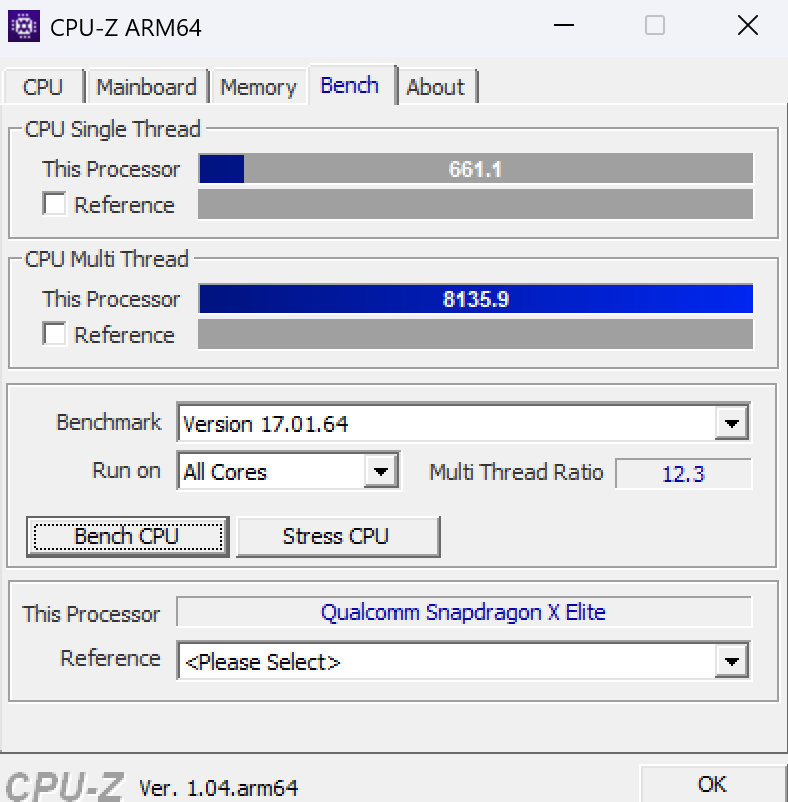
Image source: Leitech Note: Best Power Efficiency
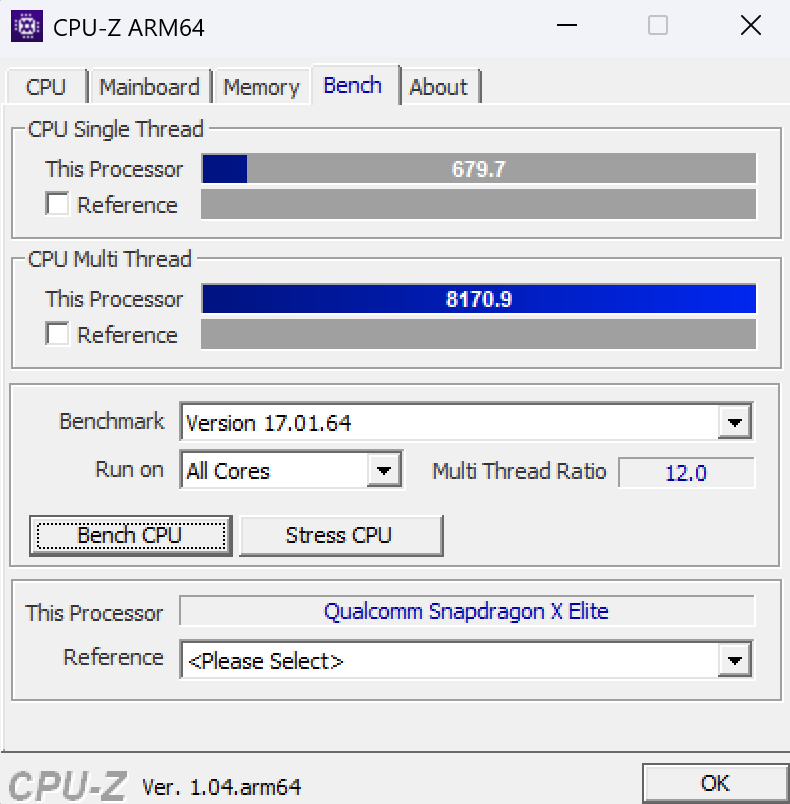
Image source: Leitech Note: Balanced
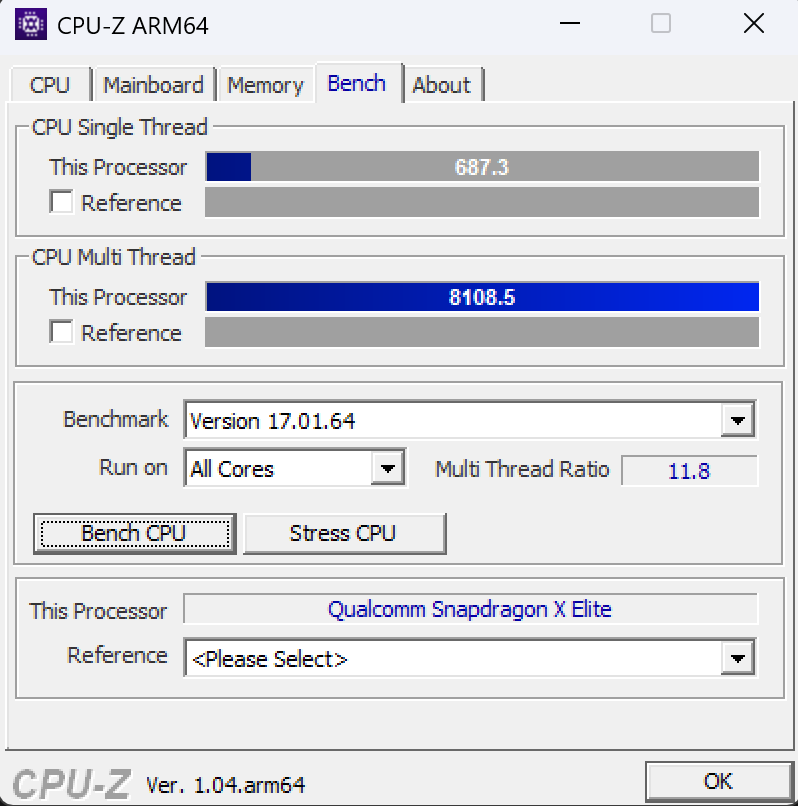
Image source: Leitech Note: Best Performance
Initially, I expected that even with a low-power, high-efficiency processor like Snapdragon X Elite, performance would be affected when unplugged. However, the actual test results deviated from my expectations. When unplugged, there was hardly any noticeable difference in performance across the three modes. Although the scores varied slightly, the gaps were minimal and could be attributed to normal performance test errors.
This means that in unplugged mode, regardless of the power mode selected, you can expect similar performance when demanding tasks require it. YOGA Air 14s doesn't limit Snapdragon X Elite to low-power states solely to ensure battery life, but instead provides the processor with ample flexibility. Of course, to ensure optimal battery life in "Best Power Efficiency" mode, the overall average frequency will be lower than in other modes, resulting in slightly slower feedback compared to "Balanced" mode.
When plugged in, while scores improved "significantly," the changes were minimal compared to unplugged performance. Single-core performance remained virtually unchanged, while multi-core performance increased by about 100 points, accounting for less than 2% of the total score.
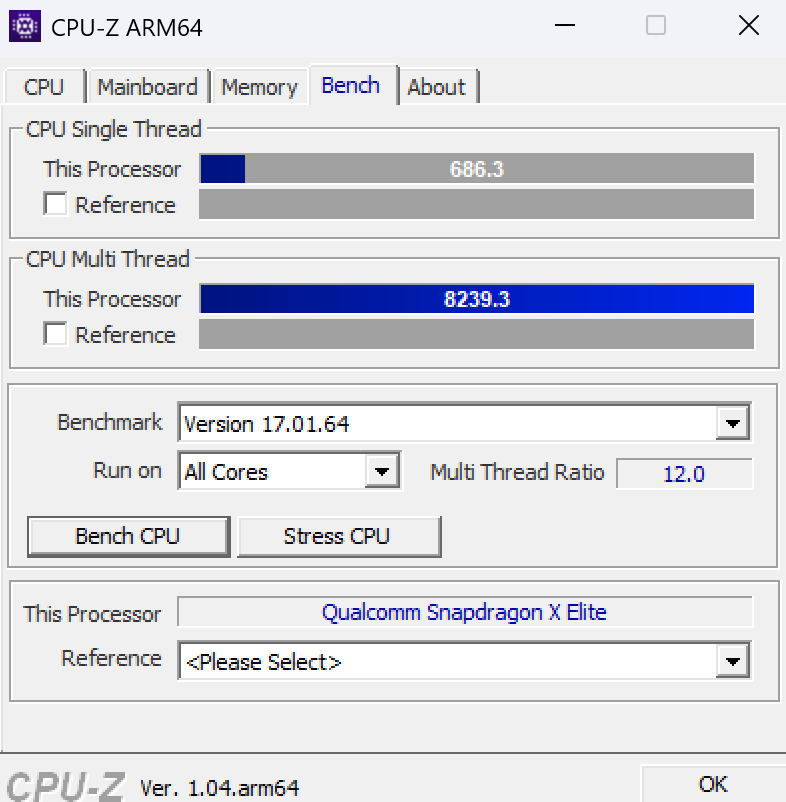
Source: Leitech Note: Best performance under power supply
This indicates that Qualcomm Snapdragon X Elite's performance is not significantly impacted even when running on battery power, which is difficult for traditional x86 processors to achieve. In traditional laptops, high performance and low power consumption are often mutually exclusive.
Speaking of performance testing, although we didn't test many software due to time constraints, from the CPU-Z results, the single-core performance is very close to that of an x86 processor with a 5.0GHz clock speed, while the multi-core performance reaches the level of Intel's i5-12600K, with significantly lower power consumption compared to x86 processors with similar specifications.
Based on past experience, the current single-core and multi-core performance is sufficient for moderate video and photo editing without any issues. Software like CapCut can be run through compatibility translation, and commonly used programs like Adobe Photoshop, Lightroom, and DaVinci Resolve 19 are natively supported.
All Set
Although many people were concerned about the Arm ecosystem adaptability before, based on the current experience, Windows and Snapdragon have resolved most issues, though support for gaming is still average. However, games like "Tomb Raider: Shadow of the Tomb Raider" and others that have been optimized for Arm processors, as well as games with less demanding performance requirements, can run smoothly.
Moreover, I believe the YOGA Air 14s offers a perfect experience for mobile work, being lightweight, long-lasting, and capable of delivering full performance at any time. This means I don't need to search for power outlets when traveling for photo editing or video modifications – I can simply use it as is and charge it later. Furthermore, with just a 65W input, it can deliver full performance, easily accommodated by standard fast-charging power banks.
As a product tailored for business needs, the YOGA Air 14s has shown me the promising future of the Arm ecosystem, represented by the Qualcomm Snapdragon X Elite, in the Windows market. Perhaps in the near future, thin and light laptops will center around Snapdragon processors, forging a new ecosystem.
Windows on ARM: the curtain is slowly rising on a new era. At this moment, I can't help but feel a twinge of sympathy for Intel for a moment.
Source: Leitech