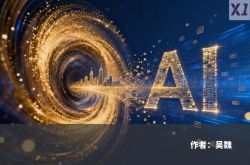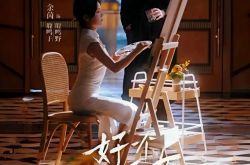Hands-on experience with the Samsung Galaxy Z Fold6: minor upgrades but plenty of surprises
![]() 08/28 2024
08/28 2024
![]() 605
605
To be honest, before I got my hands on the Samsung Galaxy Z Fold6, my expectations for this phone weren't particularly high. I expected minor cosmetic upgrades and iterative chip updates, nothing more.

However, after using the Galaxy Z Fold6, I realized it might be the most surprising model among the recent generations of Samsung's large folding phones.
Design: Edging closer to the S24 Ultra, with a sleeker and more angular look
Sleek, angular, and premium are the first impressions I had after holding the Galaxy Z Fold 6. Its design is reminiscent of the Galaxy S24 Ultra, with a straight frame that aligns beautifully when closed. The tight fit of the straight frame and the armored aluminum borders contribute to an outstanding premium feel in a $10,000 folding phone.

Compared to its predecessor, the Galaxy Z Fold 6 is also slimmer and lighter. When unfolded, it measures just 5.6mm thick on one side and 12.1mm thick when closed, weighing approximately 239g. Both the thickness and weight have been reduced slightly, making it more comfortable to hold.

Regarding the cover display, which has been criticized in the past, Samsung has optimized the aspect ratio, making it slightly wider and shorter. The screen ratio has changed from 23.1:9 to 22.1:9. Although it's still elongated, I can now understand why: with a thickness of 12mm, a wider body would compromise the grip comfort.

The 6.3-inch second-generation AMOLED cover display has a resolution of 2376*968 and a maximum refresh rate of 120Hz. Its peak brightness has been improved compared to the previous model, reaching 2600 nits. When unfolded, the 7.6-inch main display boasts a resolution of 2160*1856, a peak brightness of 2600 nits, and a 120Hz refresh rate.

The crease on the Galaxy Z Fold6 has improved compared to previous models, but it's still present. However, the ability to hover at any angle deserves praise. It stays put at the angle you unfold it, offering more creative shooting angles.
AI: Impressive Features That Surprised Me
Compared to the minor design changes, the AI features of the Galaxy Z Fold6 impressed me even more. To highlight these new AI functions, Samsung has added a "Galaxy AI" option in the phone's settings, encompassing a range of AI capabilities like Call Assistant, Chat Assistant, Simultaneous Interpretation, Note Assistant, Instant Search Assistant, and more.

Most of these AI features aim to enhance productivity and convenience, with many catering to international users, aligning with the Galaxy Z Fold6's target audience of global business users who appreciate large folding screens. However, first-time users may need time to learn how to use them effectively.
Chat Assistant
For instance, the Chat Assistant offers writing assistance, style suggestions, and grammar checks. However, it's worth noting that the default input method is Sogou Input Method (Samsung Edition), which doesn't integrate these features.

To access these features, you need to switch to the Samsung Keyboard. Then, while typing, simply tap the "AI Star" icon in the top left corner of the input box to utilize the rewrite, style rewrite, or spelling/grammar correction features.
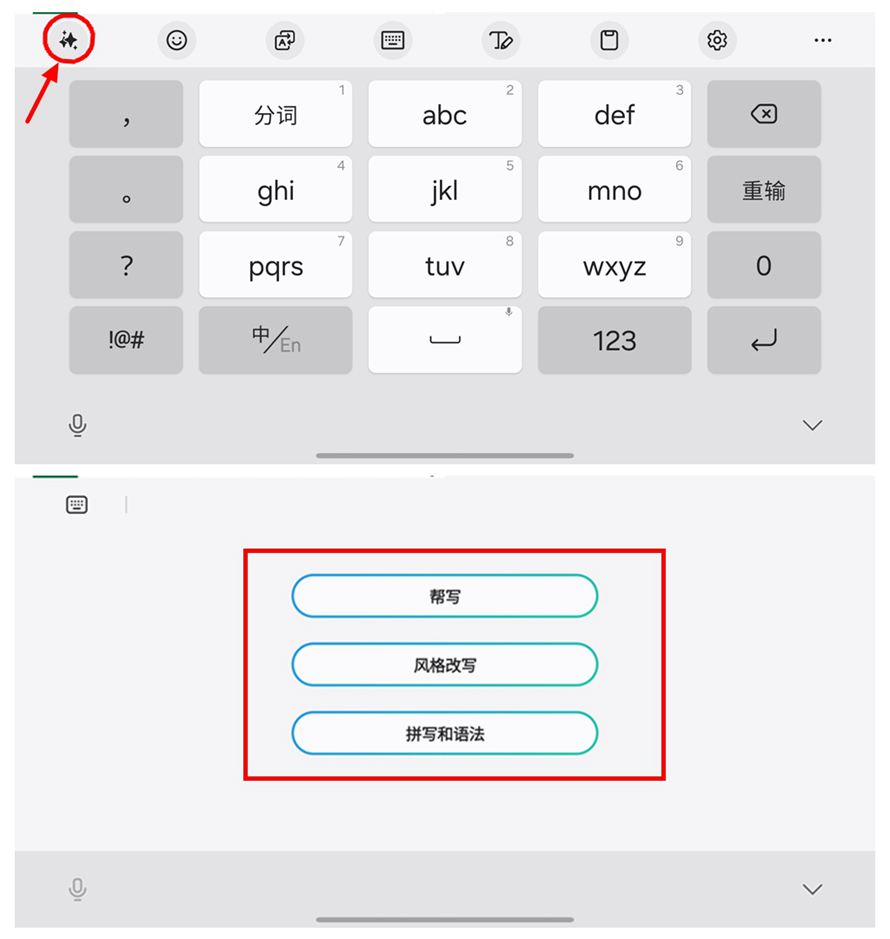
For example, as the Mid-Autumn Festival approaches, you can ask the phone to draft a holiday notice. Simply adjust the dates and times, and choose from formal, casual, or polite styles as needed.
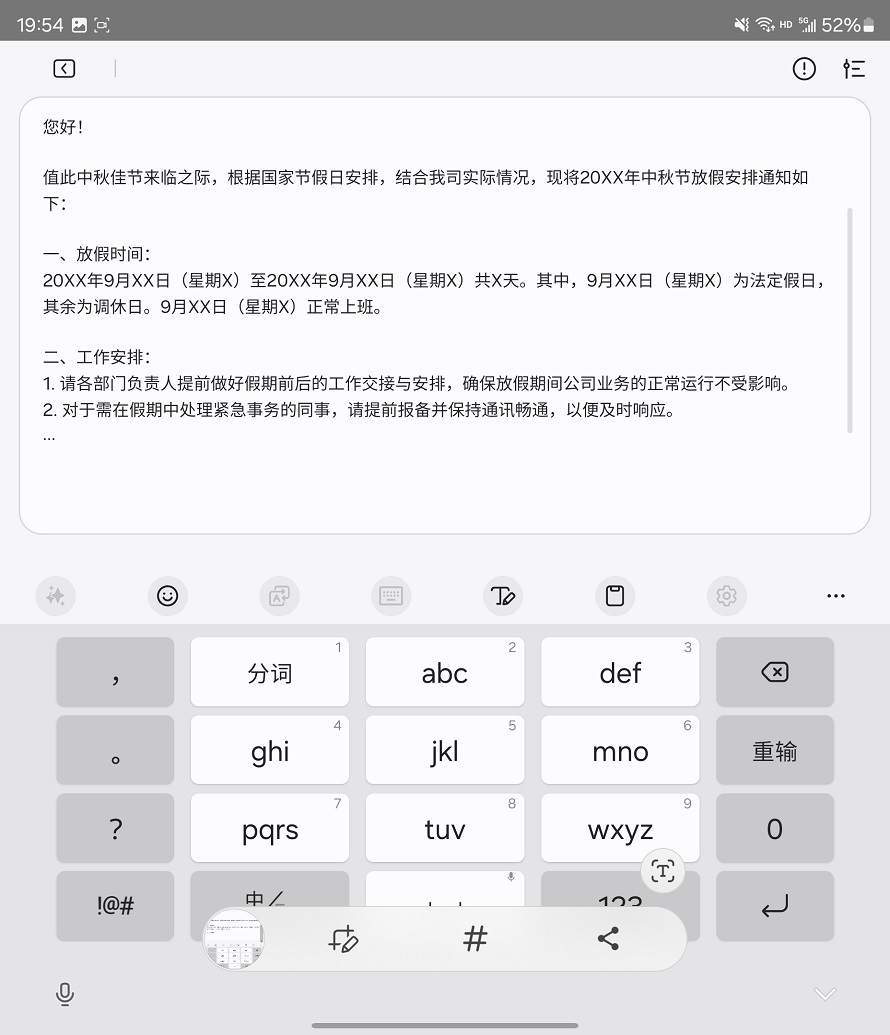
The spelling and grammar correction feature comes in handy for formal communications or emails, preventing misunderstandings due to poor sentence structure or typos.
Note Assistant
The Note Assistant offers intelligent formatting, summary extraction, spelling correction, translation, and doodle-to-sketch capabilities. The intelligent formatting function can automatically extract subheadings and segment long texts, making them more readable.
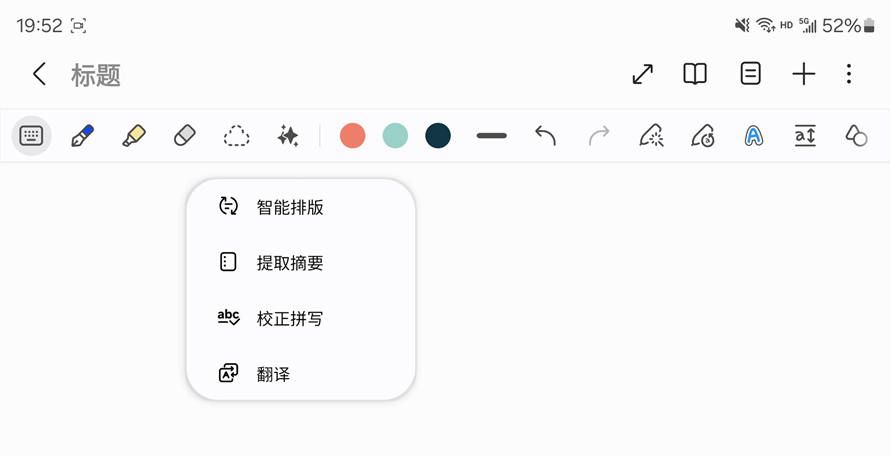
I particularly appreciate the spelling correction feature, which clearly highlights corrections, making it useful for editors and professionals seeking to avoid embarrassing typos in their work.
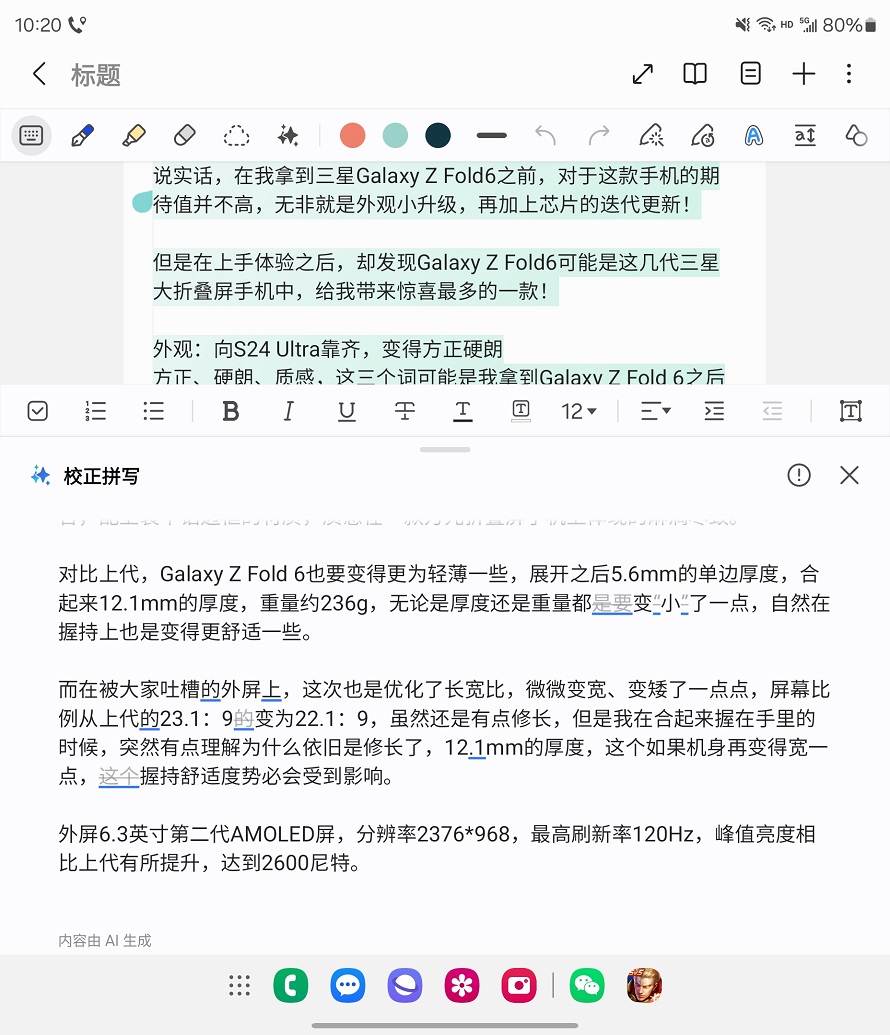
Additionally, the translation function is invaluable, converting long texts into various languages like German, Japanese, Korean, Russian, Hindi, Italian, French, and Spanish. It's a game-changer for professionals communicating with international clients.
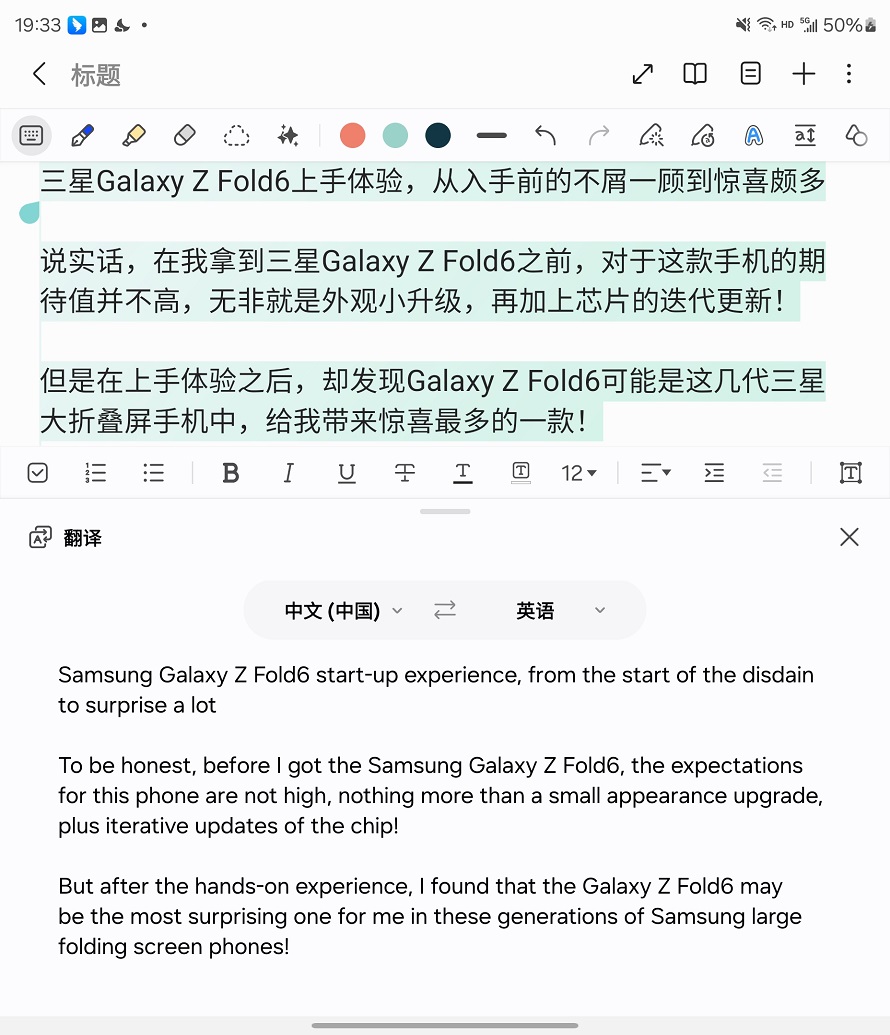
Drawing Assistant
The doodle-to-sketch feature in Notes is a creative tool. With just a few strokes, you can outline your drawing and select from styles like watercolor, 3D cartoon, sketch, anime, or realistic. The output closely matches your sketch, fulfilling childhood dreams of creating beautiful artwork without natural talent.
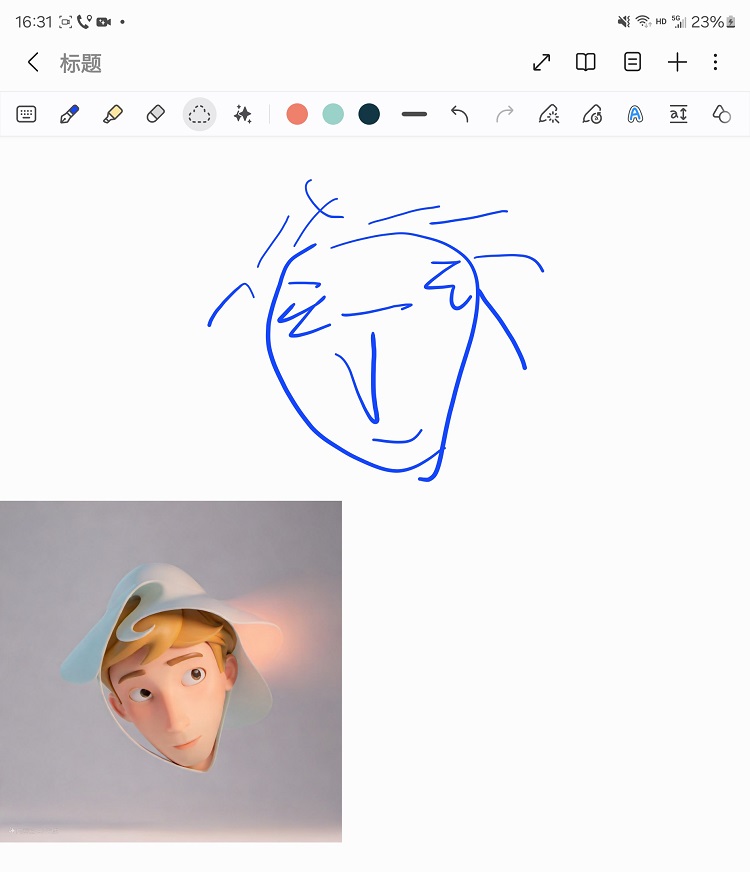
This feature isn't limited to Notes. Pull out the sidebar from any screen's right edge, tap the doodle-to-sketch icon, and start drawing. Save your creations locally by downloading them. It's convenient for creating avatars or illustrations.
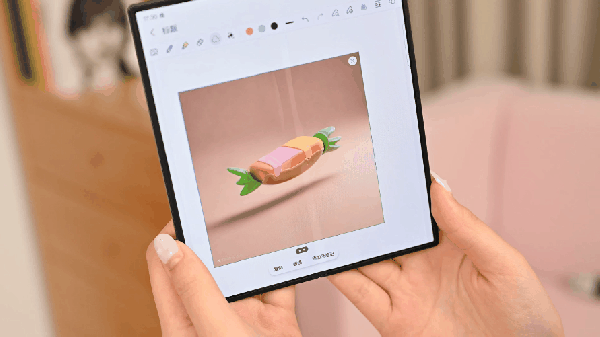
Photo Assistant
Beyond the doodle-to-sketch feature in Notes, the phone's camera app also incorporates AI creation tools. Select a portrait photo, tap the AI icon, and choose from 3D cartoon, business, or cyberpunk styles to add fun to your photos.


In the photo editing interface, tapping the AI icon on the left side offers another AI creation option. Draw a circle around an object, and after intelligent selection, long-press to move it or pinch to resize. Then, tap "Generate" to fill the gap left by the moved object.


Text-to-Image Wallpapers
You can also generate wallpapers using AI.
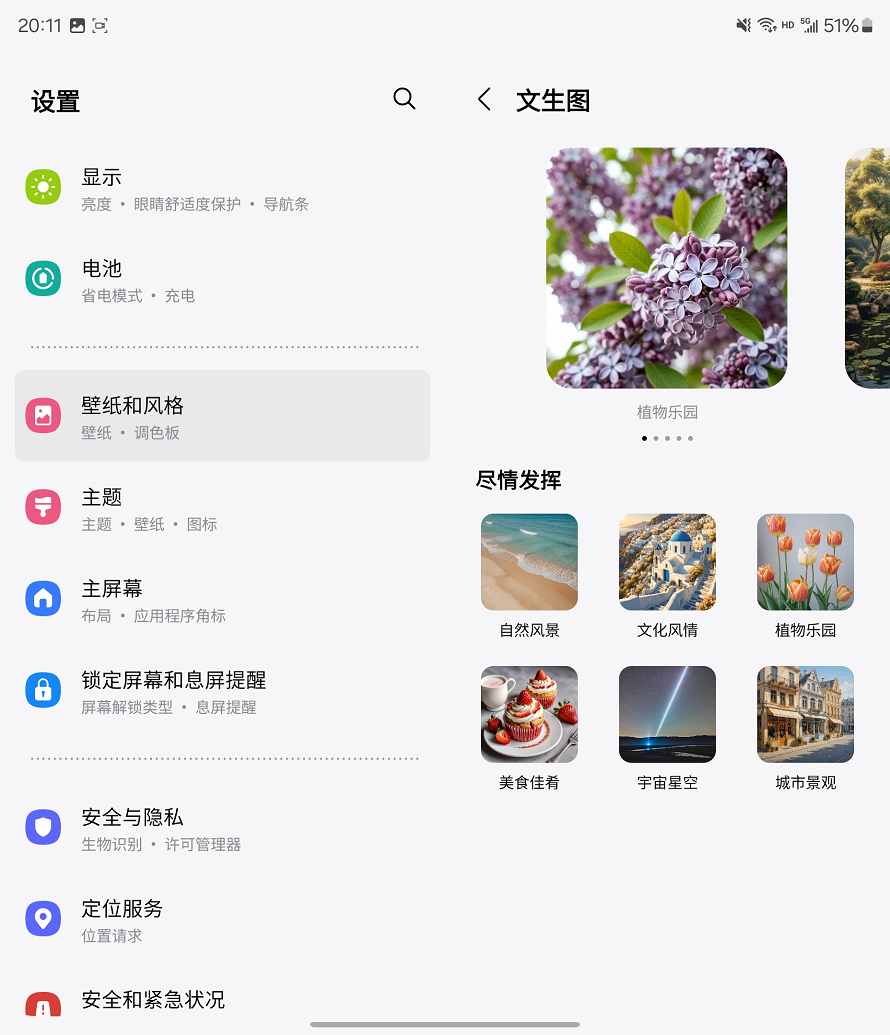
Go to Wallpapers and Styles in your phone's settings, select "Create with AI," and generate images from text. Note that not any text will generate an image; Samsung provides fixed templates to ensure accuracy.
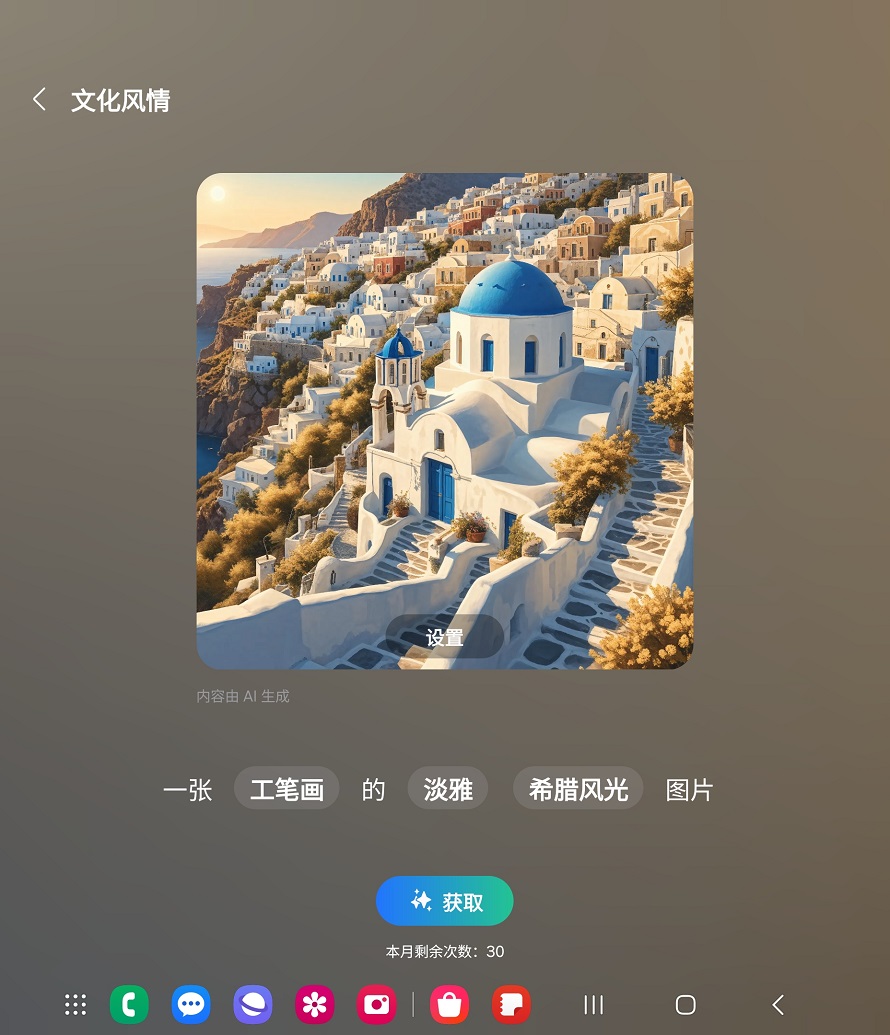
Choose from six styles: natural landscapes, cultural scenes, plant paradises, delicious foods, cosmic starscapes, or urban landscapes. Each style offers options for artwork style and photo effects, ensuring accurate image generation.

Keep in mind that the text-to-image wallpaper feature has a monthly limit of 30 generations, which should suffice even if you create a new wallpaper daily.
Call Assistant
As a leading player in the global mobile market, Samsung's AI features cater to international users. The Call Assistant, praised in the Galaxy S24 series, is now available on the Galaxy Z Fold6. When communicating with foreign friends, it translates English into Chinese in real-time and vice versa.

Impressively, the Call Assistant also works during WeChat voice calls, offering real-time translation. During a WeChat voice call, pull down the control panel to access the "Real-time Translation" option. Activate it to hear and see translated languages in real-time.

Simultaneous Interpretation
For simultaneous interpretation, Samsung offers a convenient feature. Previously similar functions existed, but the Galaxy Z Fold 6 makes access easier. Pull down the Control Center and tap the "Simultaneous Interpretation" icon for real-time translation, ideal for international travel.
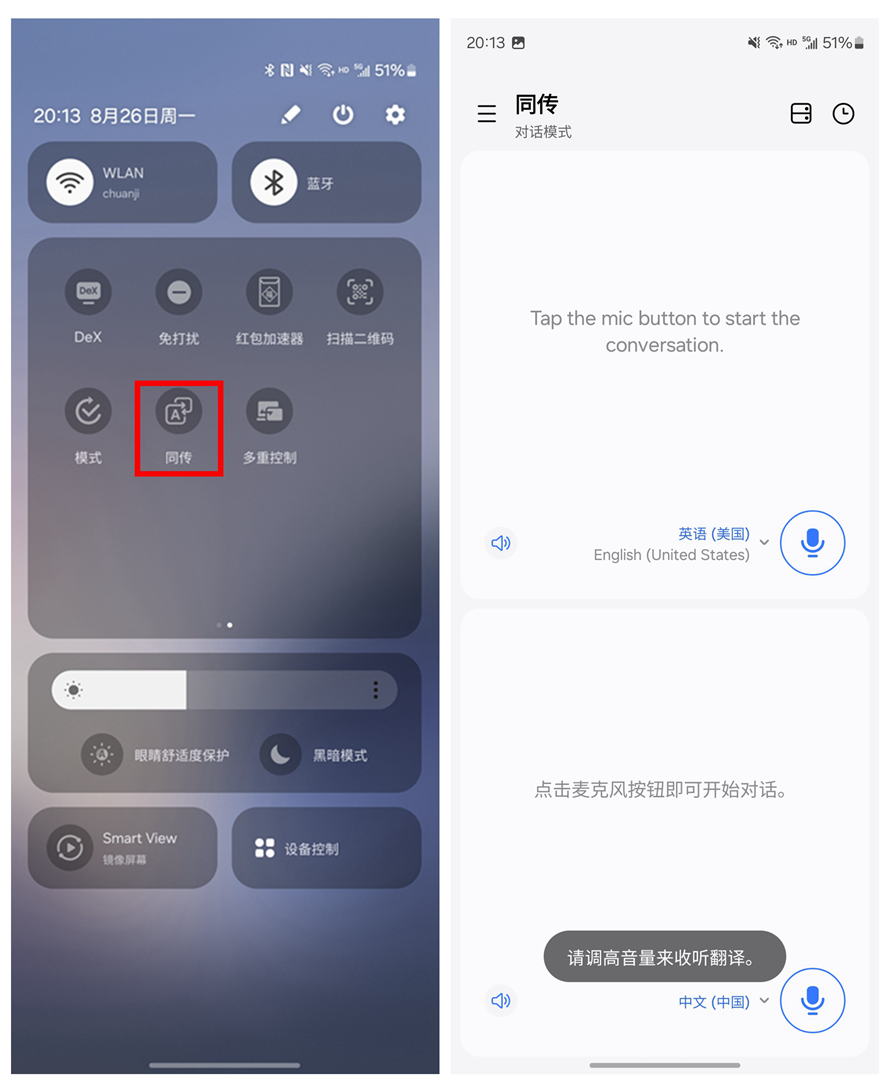
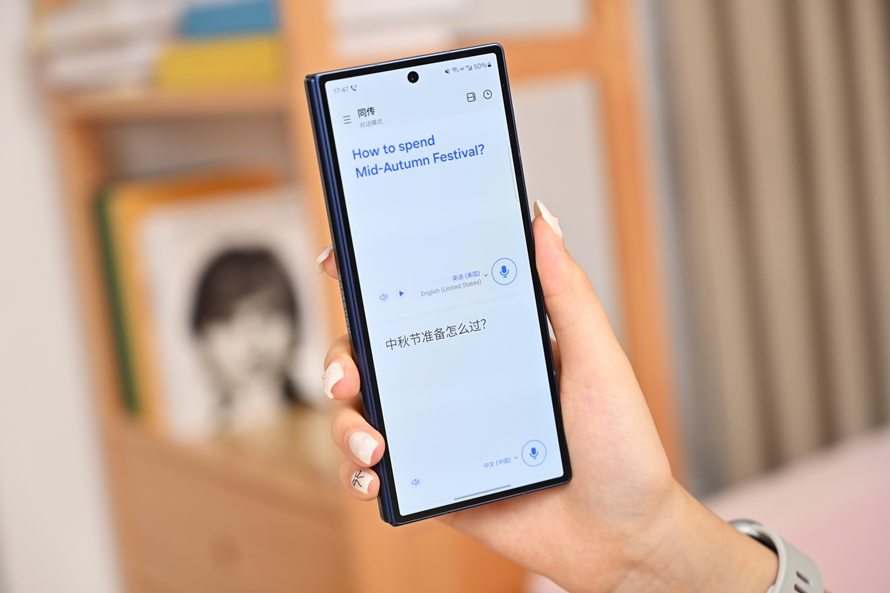
Long-press the Navigation Bar
Long-press the Navigation Bar from any screen to analyze the current page's content. For instance, if you see a table in an image, PDF, or webpage and want to save it, long-press the Navigation Bar, select the AI icon, and tap "Save as Excel" to extract the table data.
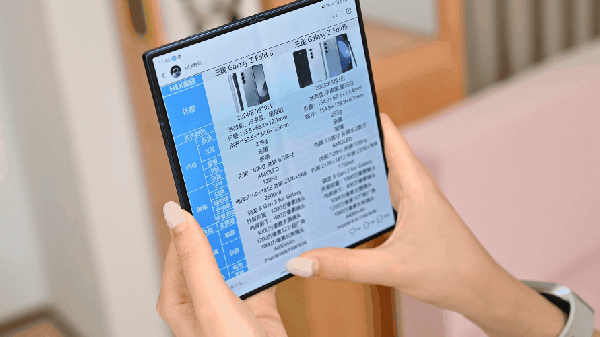
Articles or news you read can also be saved as Word documents or have their abstracts extracted, allowing you to quickly grasp the main content.
After long-pressing the navigation bar, you can freely select areas on the recognition page, enabling the instant search function.
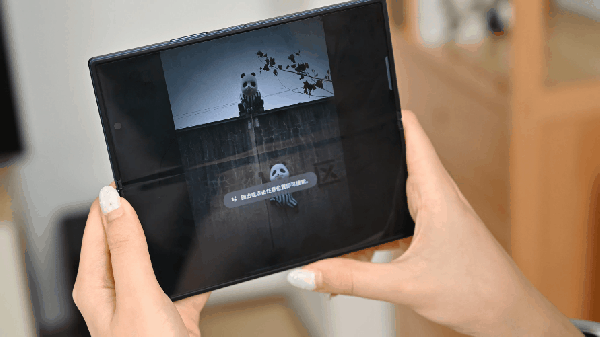
Performance: One of the strongest configurations for Android, with a robust tuning strategy
The Galaxy Z Fold 6 boasts a new generation of performance 'iron triangle' comprising the Qualcomm Snapdragon 8 Gen 3 (for Galaxy) mobile platform, LPDDR5X memory, and UFS 4.0 flash storage, making it one of the most powerful Android configurations available today.
In a 25°C air-conditioned room, during actual gameplay of "Honor of Kings," even in 10v10 matches with 120fps mode enabled, the game framerate remained stable at 120fps, effortlessly handling such demanding games.

In contrast, the Galaxy Z Fold 6 leverages its large screen to provide an expansive gameplay view. If you prefer a smaller screen, you can switch to a split-screen mode while the device is unfolded, with one screen dedicated to the game and the other to virtual gamepad controls.

To enable this feature, first open the "Shortcut Bar" option in the Game Booster settings. Then, while in the "Honor of Kings" game interface, tap the shortcut bar on the right and select the "+" icon to transform the bottom screen into a virtual gamepad control area. Customize the virtual buttons as desired.
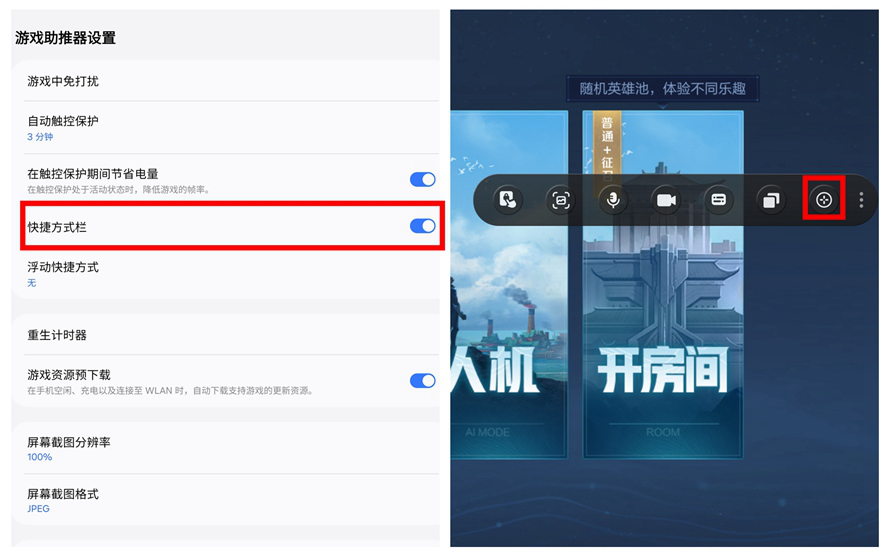

Using an infrared thermometer, it was observed that the primary heat-generating area during gameplay was located on the upper screen of the phone. After 30 minutes of playing "Honor of Kings," the maximum temperature reached approximately 38°C on the upper screen, while the lower grip area remained at a comfortable 31°C.
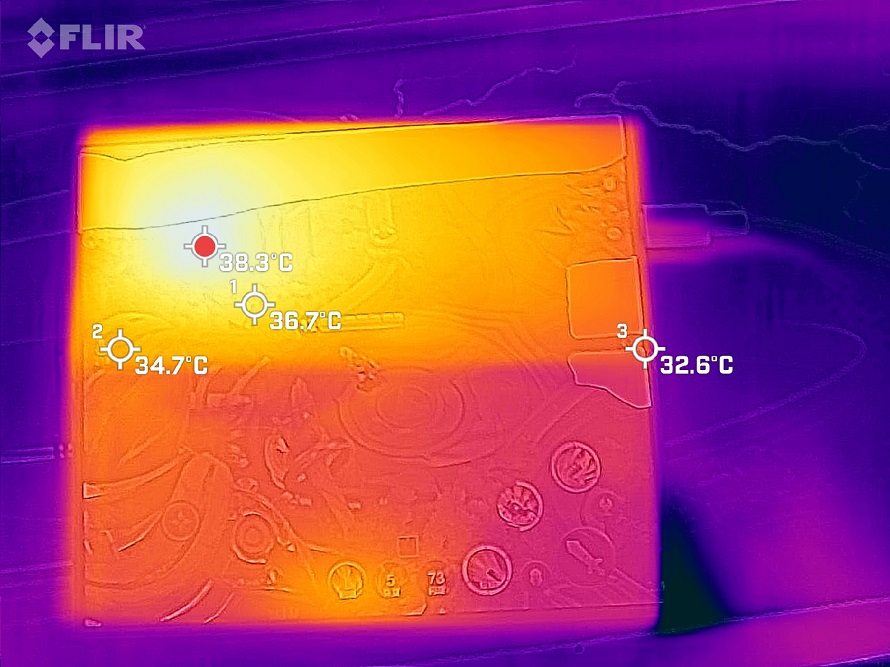
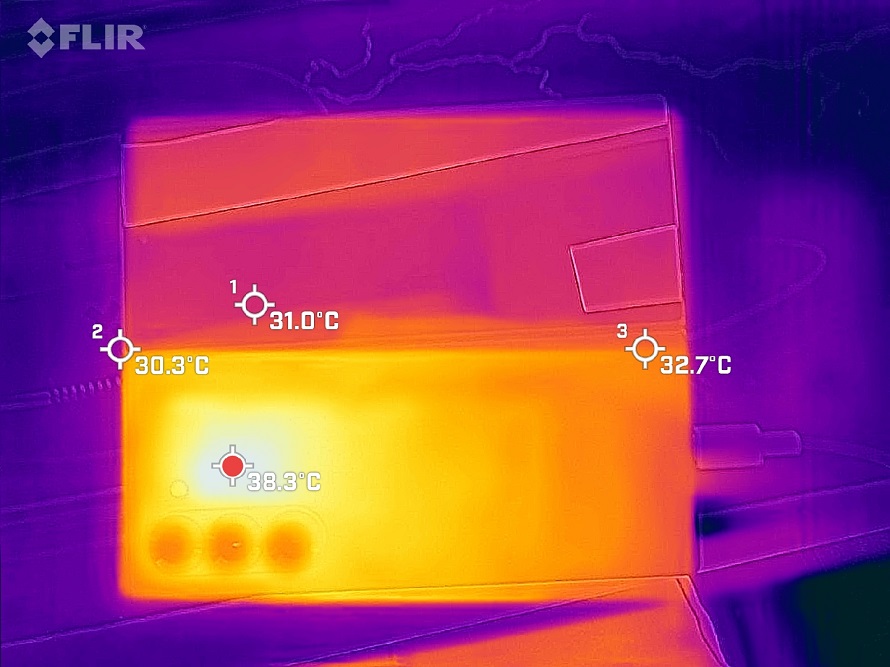
Camera: Impressive triple-camera setup for a foldable device
The Galaxy Z Fold 6 boasts a triple-camera system on the rear, including a 50MP Samsung GN3 wide-angle main camera (1/1.56" sensor), a 12MP ultra-wide-angle lens, and a 10MP 3x optical zoom telephoto lens. While it may not outshine current flagship cameras, its actual performance is still quite impressive.

The ultra-wide, wide-angle, and telephoto lenses maintain consistent color reproduction, ensuring that images captured with any of these lenses exhibit similar hues. The camera's color tuning is well-honed, and it captures colors faithfully without resorting to oversaturation.

Image: Ultra-wide angle

Image: Wide angle

Image: Wide angle

Image: 3x Telephoto
I personally enjoy telephoto photography, as it compresses space and allows for better framing. The Galaxy Z Fold 6's 3x optical zoom lens meets this need, delivering vibrant daytime shots with rich colors and clear details. Nighttime photography results may be less consistent, but with techniques like reducing exposure and locking focus, even moving subjects can be captured beautifully.


For example, the fiery photographs below were captured using the Galaxy Z Fold 6's telephoto lens in a high-contrast night environment. This tested the phone's shooting and snapshot capabilities. While some shots were less successful, by adjusting exposure and timing, dynamic flame scenes were beautifully captured.



Conclusion: A large-screen business phone enhanced by AI
The Samsung Galaxy Z Fold 6 continues its focus on business features, with the addition of AI capabilities further strengthening its appeal to professionals. Features like simultaneous interpretation, note-taking assistant, and call assistant enhance productivity, not just domestically but also internationally, catering to the needs of high-achieving professionals with rigorous standards.