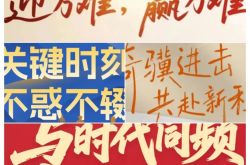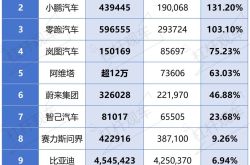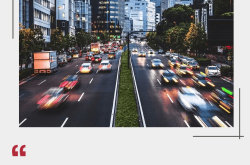Apple Enters the AI Era, Siri Finally Gets Intelligence
![]() 06/13 2024
06/13 2024
![]() 598
598

Written by Daoge
While Android devices are making a big fuss about AI, Apple fans have been waiting for Apple's AI debut. This day has finally arrived.
At 1 am on June 11, Apple's WWDC 2024 (Worldwide Developers Conference) arrived as scheduled.
Unlike last year, Apple did not introduce any hardware products at this conference, but instead focused entirely on operating system updates, sharing new versions of VisionOS, iOS, iPadOS, macOS, watchOS, and other major operating systems in turn. This is a major update for the Apple family of OSs.
Afterwards, Apple Intelligence made its grand entrance, and Apple officially announced its partnership with OpenAI. However, just like in previous years, Apple still faced criticism for "lack of innovation" and was subjected to continuous criticisms from Musk. So, what did Apple WWDC 2024 actually cover?
01 A More "Personalized" iOS 18
According to the timeline of the conference, let's go through what Apple specifically discussed.
First up was Apple TV+, which has little relevance to domestic users, so we can skip it directly. Then came the highly anticipated VisionPro's latest system: VisionOS 2.

The newly upgraded visionOS 2 brings a spatial photo feature. Through AI computational analysis, visionOS 2 can convert all 2D images in the gallery into spatially 3D real-world-sized images. There are also upgrades in overall interaction, providing more quick gestures.

What may interest Apple fans the most is that VisionPro is set to go on sale in mainland China at a price of 29,999 yuan. However, according to Zhibaidao's understanding, this price is a W more expensive than on Xianyu, showing Apple's confidence in domestic users.

After VisionPro, the main event was the official debut of iOS 18. If we had to summarize a keyword for this iOS update, it would be "personalization".
First, iOS 18 has a customizable home screen, allowing you to freely place app icons wherever you want.

For example, you can add your favorite wallpapers, apps, and various widgets to the home screen. Moreover, Apple can now set a new dark mode appearance to match your preferred desktop colors and styles.

You can also customize the theme colors of all app widgets, and iOS will automatically recommend matching tones based on the wallpaper style.
The upgrade of the Control Center also reflects "personalization," allowing you to swipe between multiple controls. For developers, iOS has introduced a new control API that supports adding apps to the Control Center. Long swipes can bring up other controls, and the layout and size can be adjusted.

Moreover, under the lock screen, the original camera and flashlight functions can be replaced with other controls.
In terms of security and privacy, iOS 18 also introduced personalized settings.

You can lock a single app individually, requiring verification to open it, and after locking, the app's internal information will not appear in other parts of the phone system such as search and notifications. Furthermore, you can hide apps you don't want others to know about, putting them into a new locked hidden app folder.

Specifically, iOS 18 has also put effort into "personalization" on apps. This includes the new Gallery (Photos) feature, which is officially described as the "most significant design update to date".
In the upper half of the gallery, iOS 18 continues the previous grid view, suitable for browsing all pictures; the lower half adds a "small album" that organizes pictures by time and theme. Additionally, it includes a series of quick access functions such as face recognition classification and photo collection pinning.
On another commonly used app, Messages, Apple has added more emojis for replies and will showcase new formats such as bold, underline, strikethrough, and italic. Moreover, you can also add special effects to text.

Here, Zhibaidao feels that the most noteworthy mention is that Apple has also added satellite communication functionality, allowing information to be sent via satellite even when not connected to the internet.
This feature has already begun to be popularized in domestic high-end models, and it seems that Apple is keeping up with the trend. However, no specific details were announced at the conference, so the specific effect is still unclear.
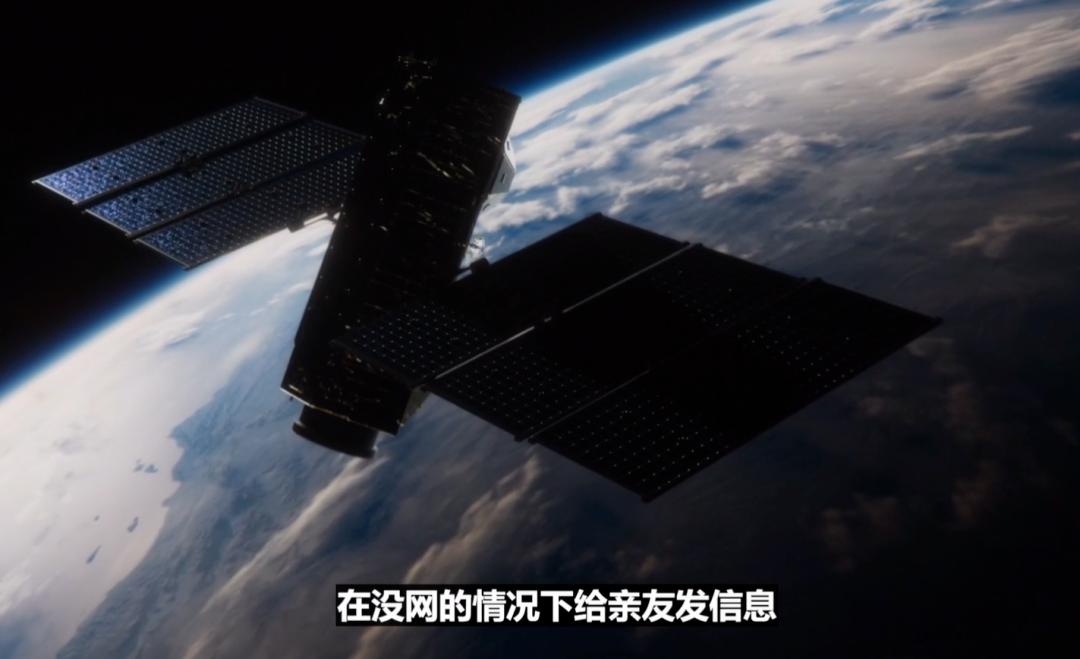
In other aspects, iOS 18 also introduced a bunch of minor updates to Safari, Maps, Wallet, Game Mode, and more, which will not be explained one by one.
Regarding this update of iOS 18, some people have criticized it as "the smallest update in iOS 18 history." In this regard, Zhibaidao believes that iOS 18 is no longer Apple's main attraction, so expectations should not be too high. In recent years, we should have gotten used to Apple's innovative tone. Optimizing the experience on top of the original foundation can already be considered passing.
02 Highlights of Other OS Updates
After iOS 18, the conference introduced several major systems such as macOS, iPadOS, tvOS, and watchOS in turn. Zhibaidao will highlight some important points.
On the macOS front, Apple officially announced macOS 15 Sequoia.

What's worth noting here is iPhone Mirroring, a feature that allows you to control your phone with a Mac. For example, you can order coffee, add notes, have iPhone notifications and audio interoperate with Mac, and more conveniently send Mac content to your iPhone.

This feature is indeed very convenient. As shown in the demonstration, with iPhone Mirroring, you can swipe the screen just like operating a phone, and even type on the phone's keyboard through the Mac keyboard.
In addition, macOS 15 Sequoia also adds a cross-platform Passwords app that can store multiple new types of account information, including Wi-Fi passwords, keys, verification codes, and shared passwords, and will be used on iOS, iPad, Mac, visionOS, and Windows in the future.
iPadOS 18 also has a significant update, finally introducing a calculator and adding a Math Note system.

The new system supports features such as recognizing handwritten formulas, automatically solving equations, and automatically drawing function curves. You can use the Pencil to directly write mathematical expressions, and it will help you calculate the results directly, even for complex formulas. It can also understand variable changes in all inequalities.

For example, if you write a mathematical expression with the Apple Pencil and then write an equal sign, the calculator will automatically calculate the result. If you modify the expression, the result will also update in real-time.
Moreover, the new functionality also supports more complex calculations, such as a physics problem where a ping-pong ball is hit at different angles and speeds, and the maximum height it can reach.
You only need to write the numbers of various variables in the math notes, and then the calculator can directly calculate within the formula. Write it as a function expression, click the equal sign, and you can directly draw the function curve. Adjust the variables, and the function curve will change accordingly.
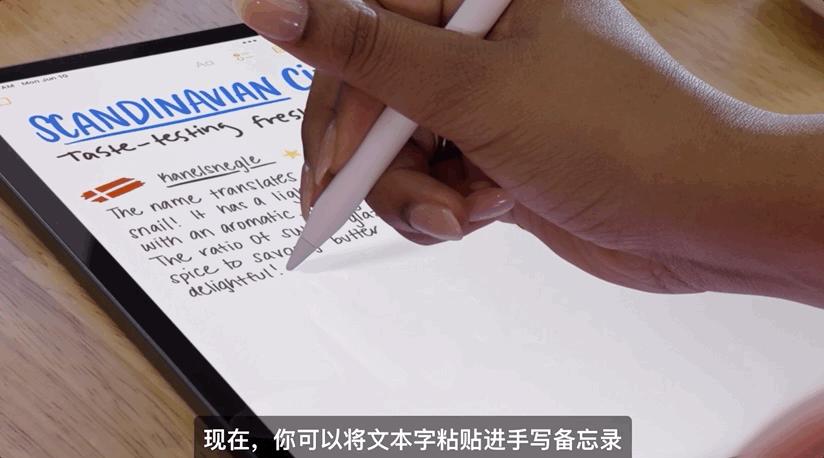
Moreover, in terms of handwriting, the system utilizes machine learning to mimic your handwriting, making writing more natural. It also supports one-click generation of handwritten notes, spelling checks, proofreading corrections, and more from keyboard input.
In summary, Zhibaidao feels that Apple has some highlights in the updates of its six major systems, but not many, mainly focusing on improvements in detail experiences. Therefore, many Apple fans who stayed up late to watch the conference complained that they were almost falling asleep, and some had even booked a trending topic to "criticize Apple".
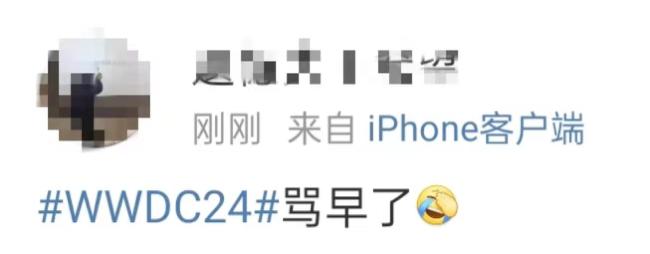
The grand finale, Apple Intelligence, saved the day for Apple.
03 Apple AI Arrives, Siri Reborn
Compared to other manufacturers, Apple did not overemphasize the grand concept of AI phones but instead focused AI on specific application scenarios.
In text processing, Apple Intelligence introduced the "Priority Notifications" feature.

After enabling this feature, the system can sort notifications based on their importance. The most important information, such as emails with users' boarding passes, will be displayed at the top.
However, Apple did not specify the criteria for determining "important information," which may be based on users' usage habits, app usage frequency, or understanding of natural language.

Text processing, of course, cannot be separated from writing. Apple Intelligence also introduced a writing tool across the entire system, covering applications such as Mail, Notes, Pages, and various third-party apps. Users can expand, proofread, and summarize text in various application scenarios, while also adjusting the tone of wording or obtaining suggestions for intelligent replies.
In image processing, Apple Intelligence introduces Genmoji and Inmage Wand features.
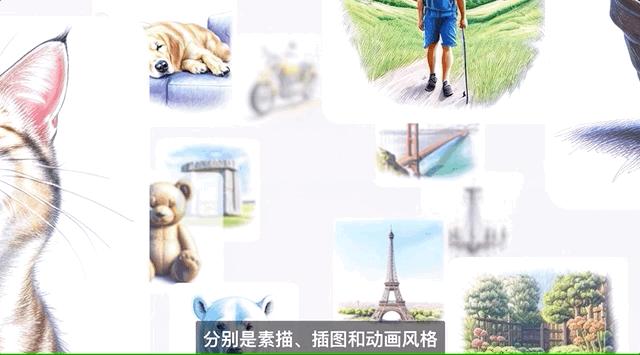
The former can generate images and emojis that best match your preferences based on your descriptions, and can also be customized based on people in the album. Currently, it only supports three styles: sketch, cartoon, and illustration. The latter can help users convert rough sketches into more refined images or directly realize text-to-image generation.
Here, Zhibaidao needs to point out that compared to the actual demonstration effects and other large models such as Stable Diffusion, Apple Intelligence's capabilities still have a certain gap.

In addition, Apple Intelligence also supports removing distractions from photos, searching for images and videos using natural language, and more. For example, if you want to find a file sent last week or a photo with your girlfriend, just say it out loud, and the system will automatically search for it.

In terms of voice calls, Apple Intelligence can automatically generate summaries and summaries of phone recordings. Although this feature may seem ordinary, Zhibaidao believes it can solve a pain point for Apple users and is very practical.

It should be noted that when using this feature, the other party on the phone will receive a notification.
In terms of privacy protection, Apple Intelligence provides two solutions. First, large model functions that can run within the device will only run through on-device AI. Apple only collects information within the device and will not transmit it to the cloud. Most AI functions can be completed on the device side, thanks mainly to Apple's powerful chips.

Second, if complex cloud models are necessary, to ensure cloud usage and information security, Apple has created private cloud computing. These models will run on servers specifically created using Apple Silicon, thus also boasting strong privacy protection capabilities.
Craig Fedrighi, Apple's Senior Vice President of Software Engineering, said, "The data uploaded to the cloud will absolutely not be stored, and even Apple cannot access it. The data is only used to execute requests."
Compared to the recent hacking incident involving Microsoft Recall, Apple's solutions in privacy protection are more comprehensive.
The above are Apple Intelligence's AI capabilities, which will be provided free of charge with iOS 18, iPadOS 18, and macOS Sequoia.

If Apple stopped here, Zhibaidao believes that this conference could only be considered barely passing, but Apple still has a big move: teaming up with ChatGPT to give Siri a brand-new upgrade, with Siri 2.0 officially debuting.
In fact, when Siri was first launched, Jobs saw it as a product that could revolutionize the industry. He believed that through Siri's intelligent voice interaction, people's lives could be made more convenient, thereby bringing people closer to technology.