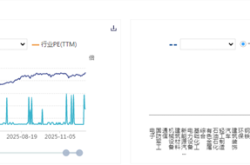ByteBeans launches a desktop version, has the PC become a strategic high ground for large models?
![]() 09/25 2024
09/25 2024
![]() 467
467
Ordinary computers can also instantly become 'AI PCs'.
Imagine this scenario: You're sitting in front of your computer, making final preparations for tomorrow's project report. Your desktop is cluttered with reference materials that need to be reviewed, the sound of podcast discussions echoes in your ears, and the notification sounds from your phone keep reminding you that you have an important meeting to prepare for in the afternoon.
Time is tight, and the pressure is immense. You switch back and forth between several applications, trying to find the key data from the paper you need to cite. But every time you search, you're overwhelmed by an ocean of results; meanwhile, the video explanations are too lengthy, and you don't have time to watch them all, but you don't want to miss the key points either.
Does this situation sound familiar? Whether at work or in study, we always hope to complete tasks more efficiently, but we are often disrupted by cumbersome steps and tools. At this critical moment, a tool that can intelligently integrate workflows and improve efficiency becomes an urgent solution we need.
Now, with the launch of the ByteBeans desktop version, this situation has changed. Whether for work, study, or daily operations, the ByteBeans desktop version, with its deep integration and intelligent capabilities, helps us easily boost efficiency, turning ordinary computers into 'AI PCs' instantly.
Deep integration with the computer system: a powerful tool for improving efficiency
The overall layout of the ByteBeans desktop version is similar to a browser. The 'Home' page is our familiar conversational interaction page, with many tools provided near the input box, such as writing assistance and image generation, which can be used with a single click. Asking ByteBeans or AI search is placed in the second column, and we can search or enter URLs directly, just like using a traditional browser, with minimal learning curve.
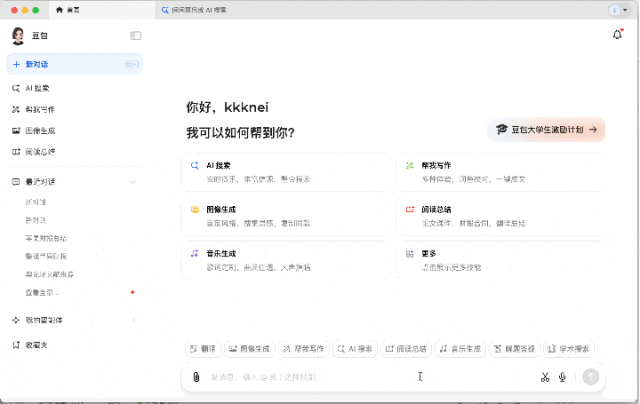
If you use the ByteBeans desktop version as a browser, when opening a webpage, it will offer two options: 'Original Webpage' and 'AI Summary'. The floating ByteBeans icon on the right can also wake up AI tools by clicking. We can use ByteBeans to summarize webpage content, allowing us to grasp the essence of what would otherwise take minutes to read in just one second.
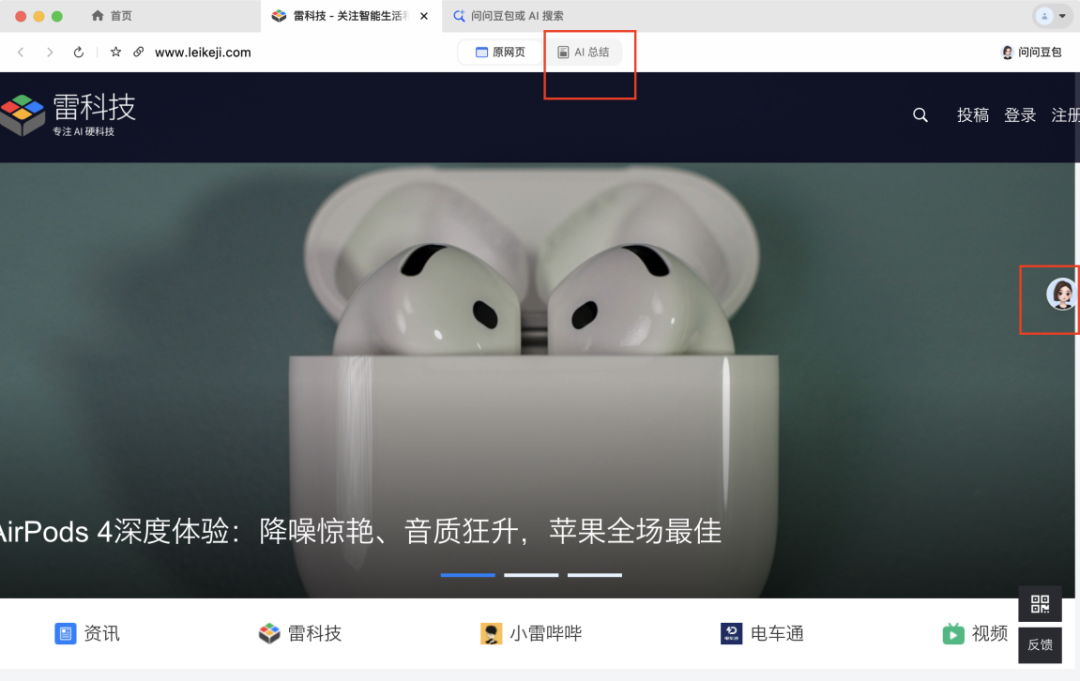

In addition to AI summaries, when encountering unfamiliar words or products, we can also use ByteBeans' 'Highlight and Search' feature. For example, while reading this review, I may not be familiar with a certain product mentioned in the article. With 'Highlight and Search', ByteBeans quickly summarizes the product features for us.
If you prefer using a traditional browser, the ByteBeans desktop version can also quickly pop up AI search options, equally convenient and fast.

The strength of the ByteBeans desktop version lies in its cross-application capabilities. For example, just as we tried invoking ByteBeans' AI search within a traditional browser, similarly, when viewing work documents such as PPTs or Word files and encountering unfamiliar words or products, we can also select and invoke AI search. This way, we no longer need to open multiple applications simultaneously, navigating between dictionaries, webpages, and files, saving a lot of time.
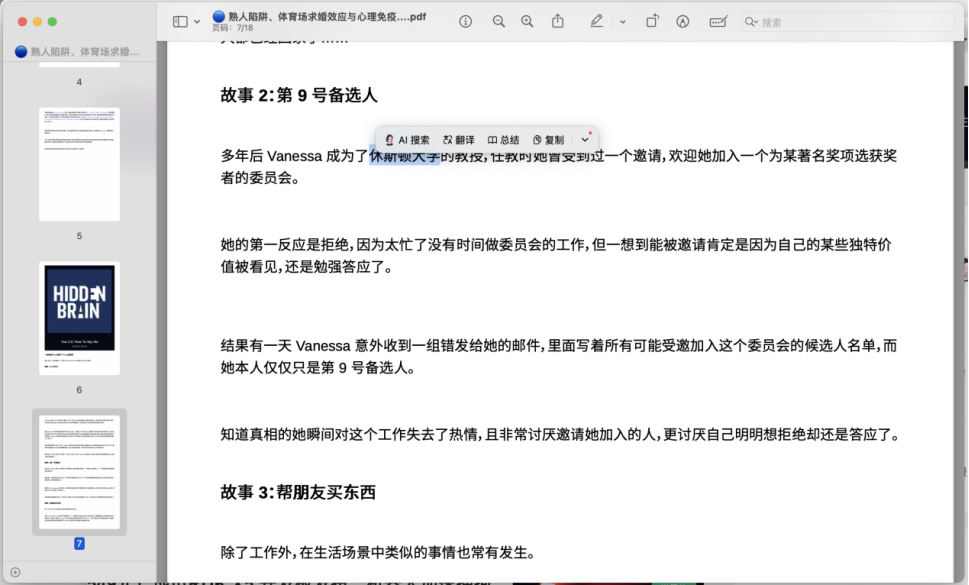
If you need help from other AI tools beyond AI search, ByteBeans' 'Launcher' feature would be a good choice. From any interface, we can use a shortcut key to invoke the ByteBeans desktop version and easily call upon its AI capabilities. Whether it's file searching, information retrieval, or further question answering, it can all be done within the same operation interface, eliminating complex intermediate steps and maintaining a smooth workflow.
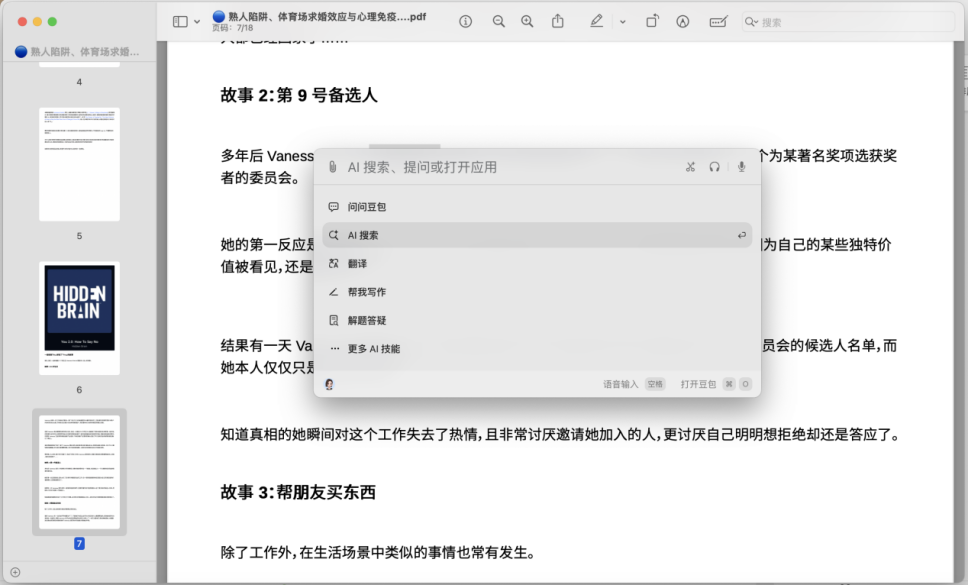
The ByteBeans desktop version not only provides AI search capabilities but also boasts powerful AI reading companionship and AI summarization features. When reading foreign language articles, the AI reading companionship function can help us translate entire paragraphs in real-time, translate and explain individual words, and even select and request explanations for paragraphs that are not well understood. Essentially, AI reading companionship acts as a 'teacher', guiding you through the article, answering questions, and providing examples and explanations.

Since the ByteBeans desktop version can lead us through reading like a teacher, can it also help us write a good article?
The answer is yes.
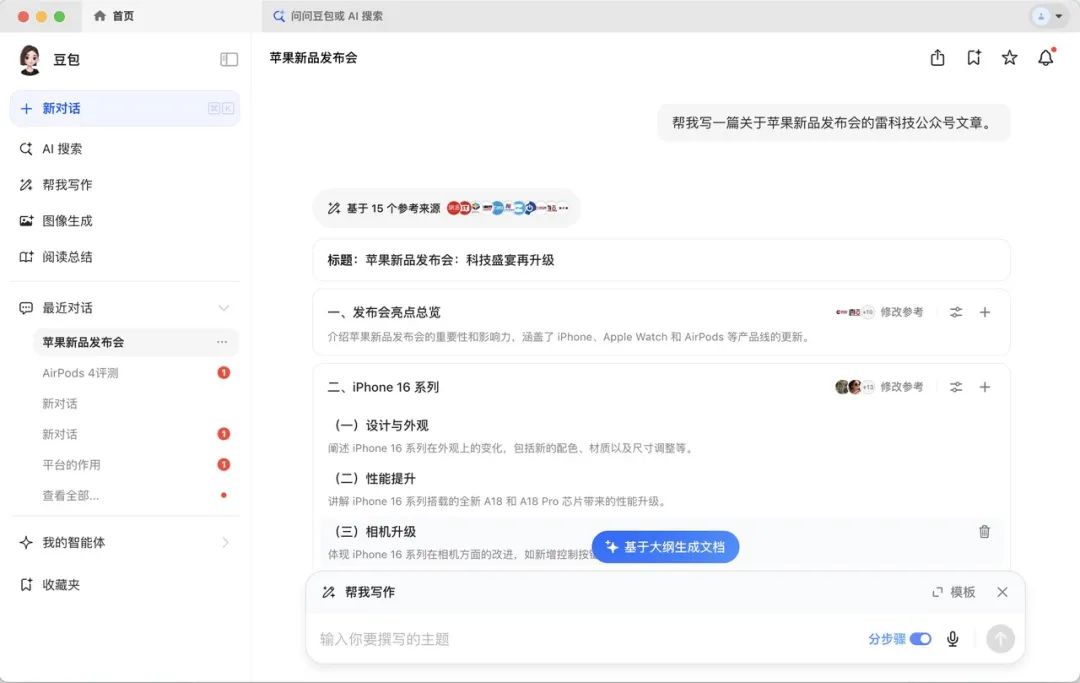
We simply need to input the desired topic and style in the 'Write for Me' function to quickly generate a detailed outline. This outline leverages ByteBeans' large model's information integration capabilities, providing not only the latest data but also ensuring accurate details. If the outline suits your needs, you can directly click to generate the document.
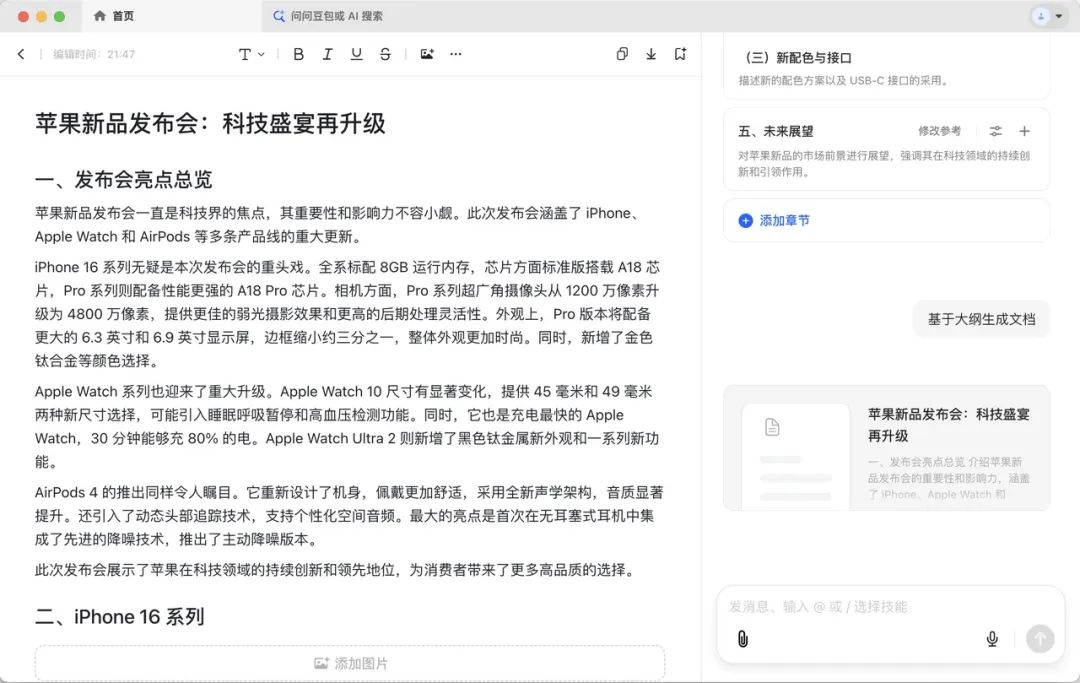
Apart from AI writing, we can also ask the ByteBeans desktop version to tackle in-depth academic articles and professional market data analysis.
When writing academic papers, the most common problem is having a topic but not knowing how to find suitable reference papers or concise core explanations. ByteBeans' academic search function allows us to input a topic and receive recommendations for relevant professional papers, along with discussions and explanations centered on the topic, helping us find our writing direction faster.
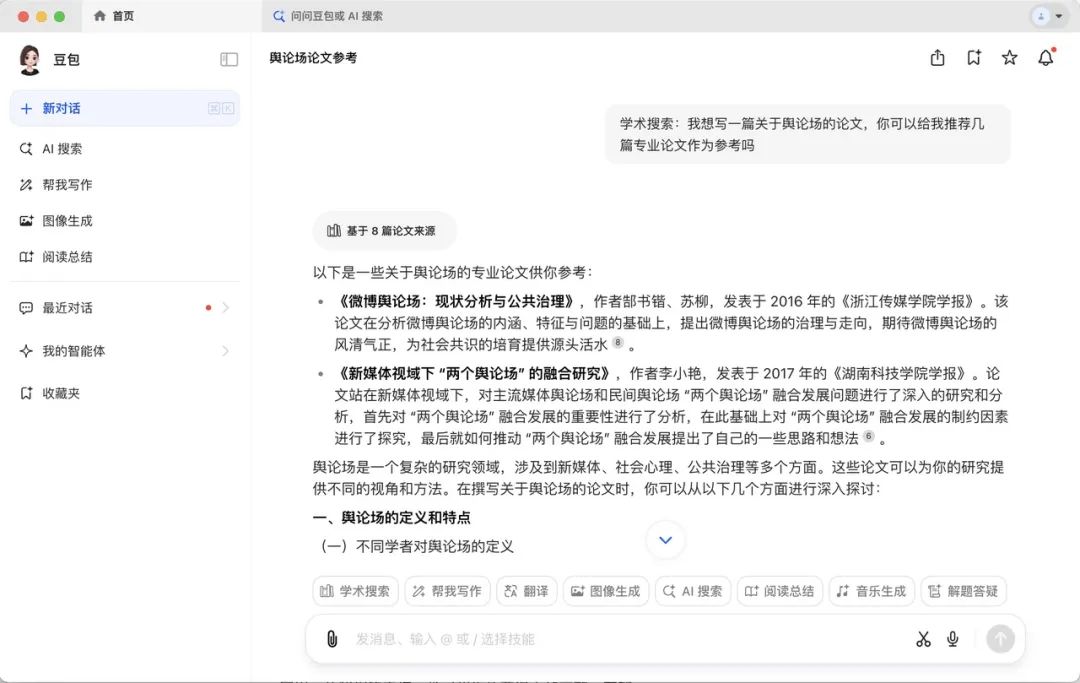
ByteBeans can also help us quickly analyze market data reports, such as financial statements. It not only allows us to quickly grasp core information like year-over-year growth and profitability but also generates tables for efficient data processing.

The ByteBeans desktop version not only breaks down information silos for users but also optimizes the experience of browsing webpages and processing long articles. Whether summarizing webpages, extracting core content from videos and podcasts, or browsing long articles, ByteBeans can easily provide relevant summaries, helping us quickly grasp the key points without being overwhelmed by massive amounts of information.

For instance, when watching tech videos or listening to podcasts, you don't need to keep your eyes glued to the screen. ByteBeans can automatically extract the core content of the video, allowing you to grasp key information in minutes that would otherwise take tens of minutes. The information integration capabilities in the browser not only streamline workflows but also bring new ways of learning to daily life.
Multimodal capabilities: one-stop solution for voice, images, and music
The ByteBeans desktop version's investment in multimodal capabilities is particularly noteworthy. I had the privilege to participate in the beta test and tried out its new voice function in advance, making voice dialogues and practice smoother and more natural. Whether practicing oral English, simulating interviews, or communicating in work scenarios using voice, ByteBeans can provide quick feedback and suggestions, making AI a true personal assistant.

For example, we can set a scenario for ByteBeans to help us practice oral English dialogues. The ByteBeans desktop version can not only engage in real-time dialogue with us but also provide a text version for clearer understanding. Through real-time voice calls, we can also conduct interview simulations, speech practice, etc.
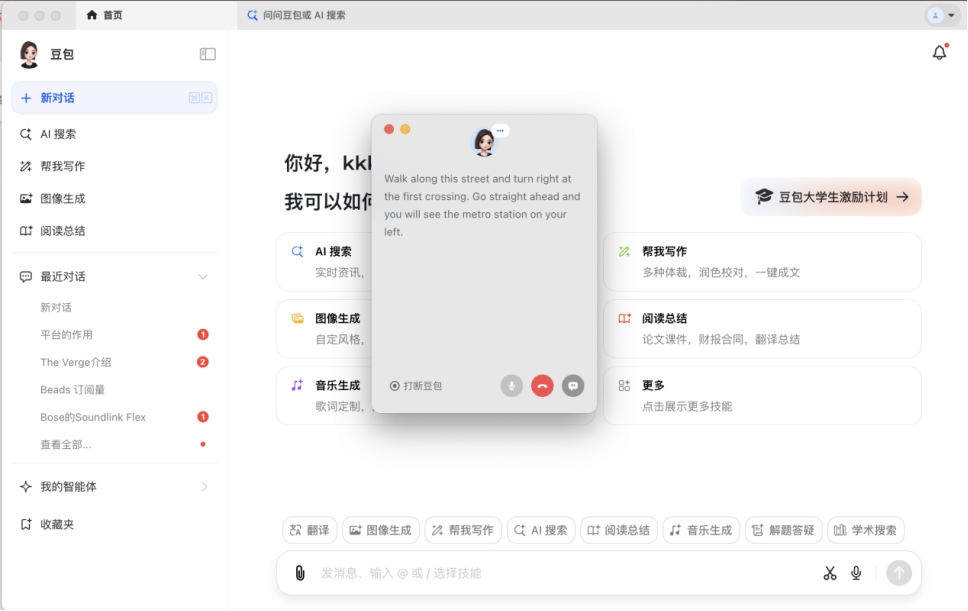
ByteBeans' multimodal capabilities don't stop at voice. In work and study, we often encounter difficult-to-understand professional terminology or complex concepts. In the past, we might have spent a lot of time searching for answers on search engines. Now, ByteBeans' screenshot question function simplifies the search process. When reading papers or browsing webpages, we can simply take a screenshot of the relevant content, and ByteBeans will automatically recognize and analyze the key information, providing professional and detailed explanations.
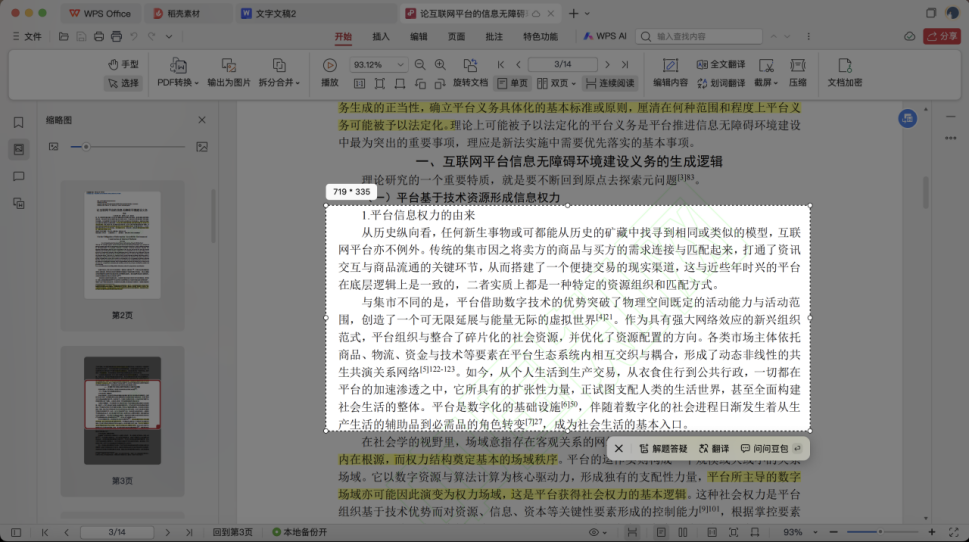

ByteBeans also has image and music generation capabilities, bringing our inspiration to life. Imagine planning an event and needing a poster with a clear theme or unique background music. With ByteBeans' image and music functions, we can simply input our ideas and theme keywords, and AI will generate high-quality works that meet our requirements, ready for selection and further modification. The creative process thus becomes simple and efficient.
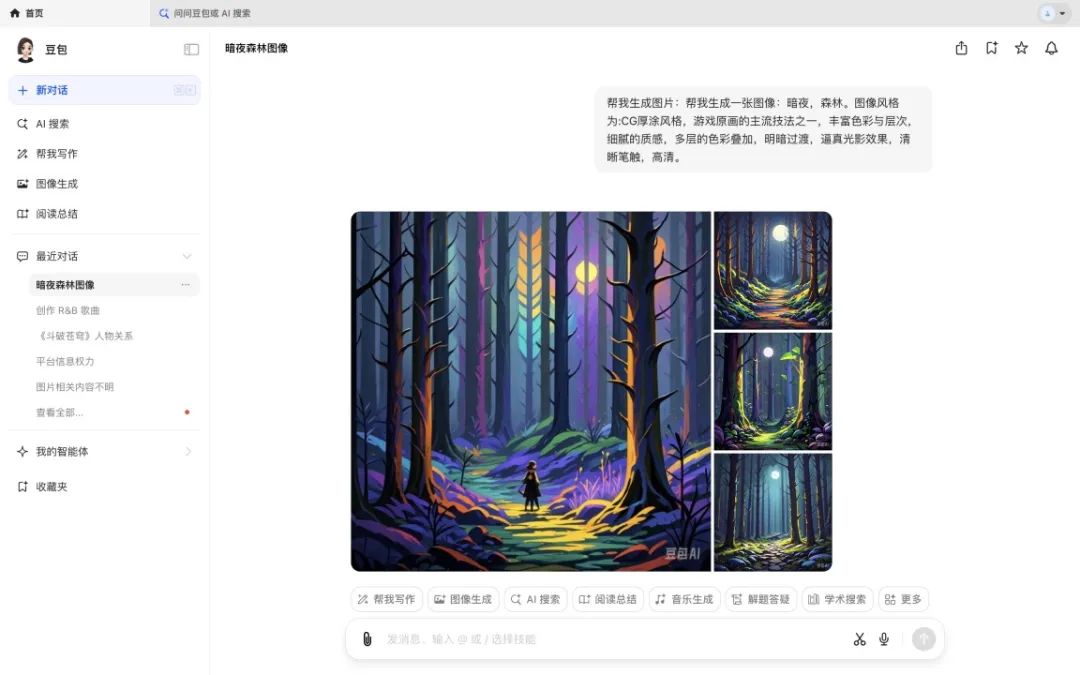
After generating images with ByteBeans, we can create posters based on the inspiration provided. We can also use the music generation function to create a simple background track. By combining multiple materials, our promotional content becomes richer and more eye-catching for users.

Through these functional experiences, we feel that the ByteBeans desktop version has not only achieved significant breakthroughs in multimodal capabilities but also continues to improve its basic capabilities, truly enabling AI to better serve us. It's not only powerful but also thoughtful and practical, making our work, study, and life more efficient and enjoyable.
ByteBeans Desktop Version: Crafting a New Way for Efficient Living
From our discussion, it's clear that the ByteBeans desktop version has not only innovated in functionality but also brought convenience to learning, work, and life through its large model capabilities. It's not just a tool but more like an intelligent assistant, ready to provide support at any time.
This improvement lies not only in technological advancements but also in the way we interact with intelligent technology. ByteBeans offers a more flexible and efficient option when facing various challenges. As large model technology continues to mature, we believe such intelligent assistants will provide new possibilities in more fields in the future.
In summary, what truly drives the development of large model technology is not just the technology itself but the combination of technology and people's actual needs. In the future, we look forward to ByteBeans and more similar products opening a new chapter in smart living for us all.
Source: Leitech