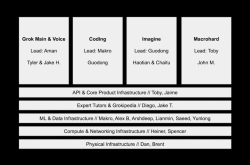Apple's controversial moves have sparked continuous debates surrounding iOS 18!
![]() 07/05 2024
07/05 2024
![]() 608
608
As we enter July, Mingmei Infinity believes that more and more Apple fans are eagerly awaiting the official release of iOS 18 by Apple. However, some of Apple's recent controversial moves have raised quite a stir.

First, as everyone knows, Apple's Chinese copywriting has always been a bit unexpected, such as "A gift that makes mom happy, over and over again" and "Bigger than big."
On the newly launched iOS 18 official website page, Apple has come up with another strange tagline – "Really very you."
The English version of this tagline is "Yours. Truly.", which might refer to the new system bringing many personalized customization features to users.
Mingmei Infinity's inquiries revealed that Apple's iOS 18 tagline in Hong Kong/Macao is "Completely, very you." In Taiwan, it's "Really, just very you." Both sound a bit strange.
Some of Apple's iOS 18 promotional copywriting seems to have caused some controversy. For example, the tagline "Really very you" on the official website has left many digital bloggers and netizens scratching their heads: "This iOS 18 national tagline 'Really very you' is really confusing", "Apple is getting abstract again with 'Really very you'", "My cerebellum has shrunk, can someone translate this for me?"
Some netizens speculate that Apple might want to express that iOS 18 has rich personalized customization content, such as phone apps and widgets that can be freely arranged. However, some bloggers have pointed out that this sentence may have been directly translated from the American version of Apple's official website, "Yours. Truly.", with a bit of a machine translation flavor.
It's worth mentioning that Apple has introduced iOS 18's personalized upgrades in detail, including new app icon color adjustments, Control Center upgrades, photo gallery arrangement, messaging animations, and more. Interestingly, however, the entire page did not mention the AI solution, Apple Intelligence.
It is reported that Apple Intelligence will be provided to users for free, and the beta version will be launched this fall as a built-in feature of iOS 18, iPadOS 18, and macOS Sequoia, supporting only English (United States). Some features, software platforms, and support for other languages will be rolled out next year. Apple did not provide detailed information about Apple Intelligence on the iOS 18 introduction page of the Chinese official website, possibly because Apple is looking for ways to introduce it to the Chinese market.
By the way, Apple has now confirmed the upgrade plan for new system models. From the supported models, those that can upgrade to iOS 17 can also upgrade to iOS 18. This list of upgradeable models is almost identical to last year's.
That means the iPhone XS/XS Max/XR will continue to receive iOS 18 system updates. These older models, which have been released for over 5 years, can even last for another year.
For other models, the iPhone 11 series, iPhone 12 series, iPhone 13 series, iPhone 14 series, and iPhone 15 series can all upgrade to iOS 18. The iPhone SE2 and iPhone SE3 can also receive new system updates.
Although many models support iOS 18, only the iPhone 15 Pro and iPhone 15 Pro Max truly offer a completely new experience, mainly due to AI aspects.
Because AI functions require local computation, the number of models that can access AI functions is quite limited. Only devices equipped with the A17 Pro processor can provide sufficient computing power support. Therefore, among mobile phones, only the iPhone 15 Pro and iPhone 15 Pro Max can receive AI function upgrades and enjoy the full experience of iOS 18. The systems used by other models are essentially "castrated" versions.

In addition, Apple plans to release iOS 18 updates this fall. The official website has already released a special page introducing the main new features and enhancements of this update. This article will mainly introduce two new features in the weather app.
Mingmei Infinity briefly introduces these two features as follows:
Feels Like Temperature
Apple's iOS 18 weather app includes both actual temperature and feels like temperature options. The current actual temperature is displayed at the top of the weather app, and the feels like temperature is displayed below it.
The actual temperature is displayed in large font, while the feels like temperature is displayed in smaller font and a different color. For example, the screenshot below shows that the actual temperature is 92°F, while the feels like temperature reaches 101°F. Apple's design not only avoids displaying duplicate data but also better attracts your attention.
Home and Work Locations
The second new feature in Apple's iOS 18 weather involves users' home and work locations.
Apple Maps in iOS has long been integrated with the Contacts app, allowing users to extract home and work address information from the contacts and easily find these key locations on the map.
In the iOS 18 system, the weather app will also access information from the contacts and automatically add weather information for the user's home and work locations.
In addition, Apple iOS 18 has opened up the customization experience on the home screen. Users can customize app colors, arrange apps freely, and introduce a new feature: hiding the names of apps and widgets.
Since the iOS 11 system (first released in September 2017), apps in the bottom Dock have supported hiding names for the first time. Now, Apple has expanded this feature to all apps, widgets, and app folders, making users' desktops look more concise.
Moreover, after meticulous testing by netizens, the iPhone 15 Pro Max achieved significant performance improvements in the Core ML neural engine reasoning performance test on GeekBench 6 after upgrading from iOS 17.5.1 to the latest iOS 18 system. Specific data shows that the flagship model's score increased by 25% compared to previous versions. This significant growth is mainly attributed to excellent performance in text classification.
A detailed analysis of the test results reveals that iOS 18 has made significant progress in handling text classification tasks compared to iOS 17.5.1. This advancement not only demonstrates Apple's continuous investment and optimization in artificial intelligence and machine learning technologies but also provides users with a smoother and more efficient text processing experience in daily use. Whether processing large amounts of text data or performing complex text analysis tasks, iOS 18 can demonstrate its outstanding performance and stability.
Also, according to the latest information, Apple will make some improvements to FaceTime, Siri, and the Wallet app in iOS 18. First, under good network conditions, FaceTime on iOS 18 will use more data to improve video call quality. Second, Siri's audio quality will also be significantly enhanced, responding through the A2DP car stereo system on Bluetooth car devices without CarPlay. Finally, users may be required to take Live Photos for verification when adding documents to the Wallet app on their iPhones.
In addition to these changes, Apple has also indicated that it will upgrade the security features of the Wallet app. When users add documents to their iPhones, they may now be required to take Live Photos as an additional verification method, and the device will evaluate the Live Photos to ensure that the added documents belong to real and valid individuals.
It's worth noting that these changes are currently only being tested for developer program members, and the expected release date for a larger audience is September. Also, since the functionality to add driver's licenses or IDs to the Wallet app was first announced in 2021, only four states in the United States have launched this feature so far.

Well, that's the end of the praise. iOS 18 can indeed be called the most significant version in recent years. However, in my opinion, Apple still has many issues to address, such as the long-standing side swipe issue, the inconsistent logic of swiping back from the left, and the lack of features like app duplication and small windows. It can only be said that iOS still has plenty of room for improvement, though iOS 18 is indeed becoming more user-friendly.
As for whether iOS is becoming more like Android, I don't think this topic has much significance for discussion. Whether it's copying the cat or the tiger, the only concern for users is: Is it user-friendly? If it is, then that's it.
In summary, iOS 18 will bring users a better user experience and improved security. For those who want to experience the new features ahead of time, they can follow the developer program and prepare for relevant testing in advance. Meanwhile, more updates about iOS 18 will emerge in the coming weeks, so please stay tuned to our reports.